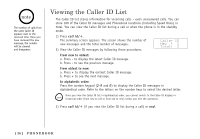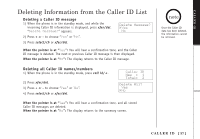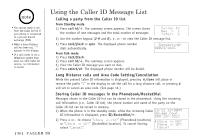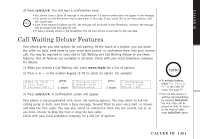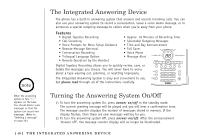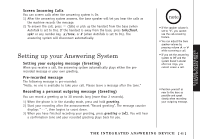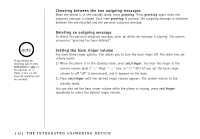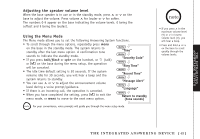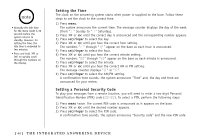Uniden TRU5885 English Owners Manual - Page 43
Setting up your Answering System
 |
UPC - 050633260067
View all Uniden TRU5885 manuals
Add to My Manuals
Save this manual to your list of manuals |
Page 43 highlights
CALLER ID THE INTEGRATED ANSWERING DEVICE Screen Incoming Calls You can screen calls when the answering system is On. 1) After the answering system answers, the base speaker will let you hear the calls as the machine records the message. 2) To answer the call, press (talk) or pick up the handset from the base (when AutoTalk is set to On). If the handset is away from the base, press talk/flash, spkr or any number key, /tone, or # (when AutoTalk is set to On). The answering system will disconnect automatically. Setting up your Answering System Setting your outgoing message (Greeting) When you receive a call, the answering system automatically plays either the prerecorded message or your own greeting. Pre-recorded message The following message is pre-recorded: "Hello, no one is available to take your call. Please leave a message after the tone." Recording a personal outgoing message (Greeting) You can record a greeting up to 30 seconds long (more than 2 seconds). 1) When the phone is in the standby mode, press and hold greeting. 2) Start your recording after the announcement "Record greeting". The message counter displays " ", then begins to count down. 3) When you have finished recording your greeting, press greeting or . You will hear a confirmation tone and your recorded greeting plays back for you. • If the speaker volume is set to "0", you cannot use the call-screening feature. • You can adjust the base speaker volume by ^ pressing volume or v while screening a call. • If you set the answering system to Off and the system doesn't answer after ten rings, you cannot screen a call. • Position yourself as near to the base as possible and speak clearly when recording your outgoing message. T H E I N T E G R A T E D A N S W E R I N G D E V I C E [ 41 ]