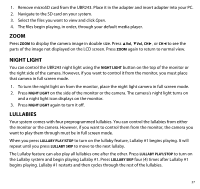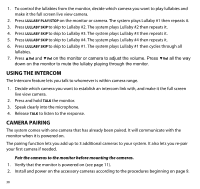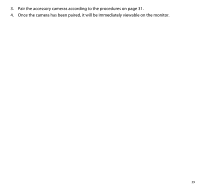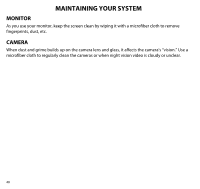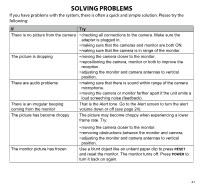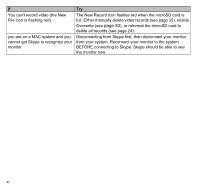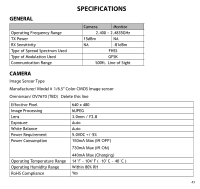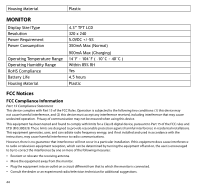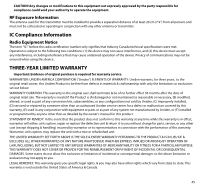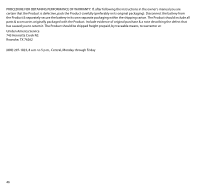Uniden UBR243 User Guide - Page 42
Uniden UBR243 Manual
 |
View all Uniden UBR243 manuals
Add to My Manuals
Save this manual to your list of manuals |
Page 42 highlights
If You can't record video (the New File icon is flashing red) you are on a MAC system and you cannot get Skype to recognize your monitor Try The New Record icon flashes red when the microSD card is full. Either manually delete video records (see page 35), enable Overwrite (see page 30), or reformat the microSD card to delete all records (see page 24). Disconnecting from Skype first, then disconnect your monitor from your system. Reconnect your monitor to the system BEFORE connecting to Skype. Skype should be able to see the monitor now. 42
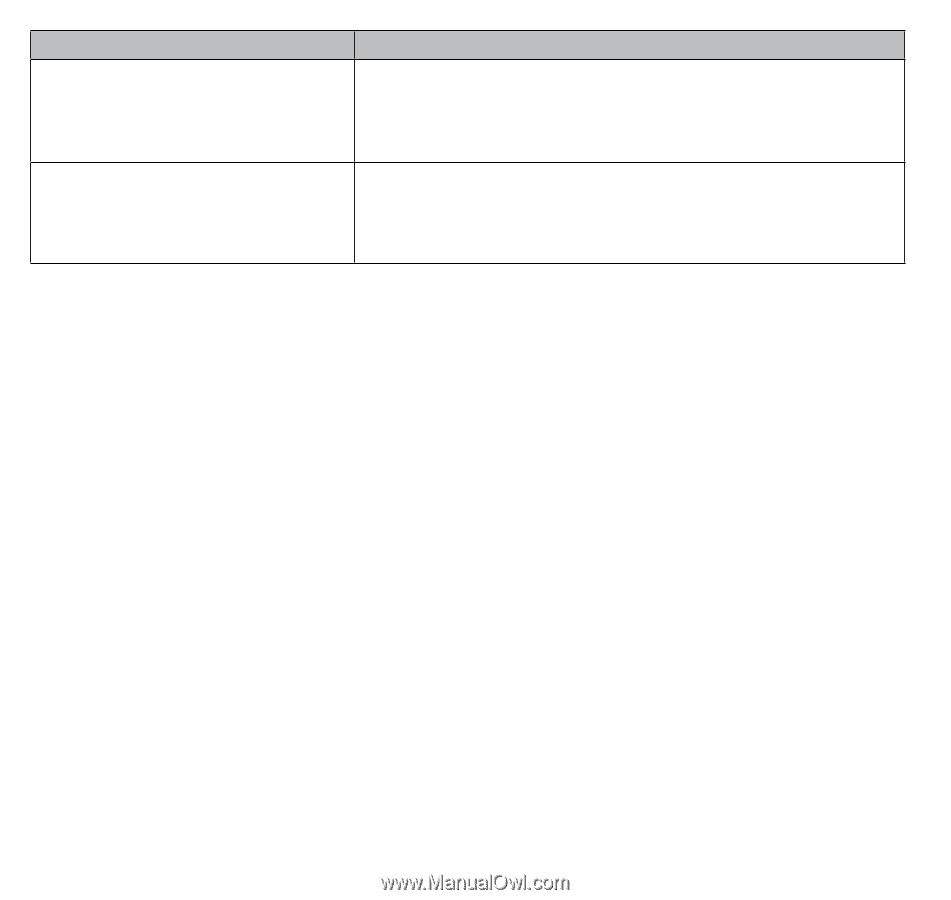
42
If
Try
You can't record video (the New
File icon is flashing red)
The New Record icon flashes red when the microSD card is
full. Either manually delete video records (see page 35), enable
Overwrite (see
page 30
), or reformat the microSD card to
delete all records (see page 24).
you are on a MAC system and you
cannot get Skype to recognize your
monitor
Disconnecting from Skype first, then disconnect your monitor
from your system. Reconnect your monitor to the system
BEFORE connecting to Skype. Skype should be able to see
the monitor now.