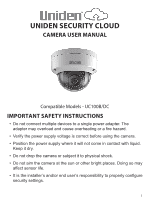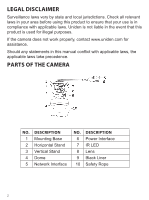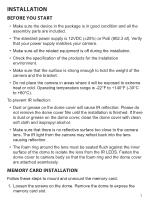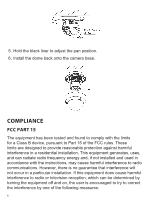Uniden UC100D-DC English Owner Manual
Uniden UC100D-DC Manual
 |
View all Uniden UC100D-DC manuals
Add to My Manuals
Save this manual to your list of manuals |
Uniden UC100D-DC manual content summary:
- Uniden UC100D-DC | English Owner Manual - Page 1
UNIDEN SECURITY CLOUD CAMERA USER MANUAL Compatible Models - UC100B/DC IMPORTANT SAFETY INSTRUCTIONS • Do not connect multiple devices to a single power adapter. The adapter may overload and cause overheating or a fire hazard. • Verify the power supply voltage is - Uniden UC100D-DC | English Owner Manual - Page 2
is used for illegal purposes. If the camera does not work properly, contact www.uniden.com for assistance. Should any statements in this manual conflict with applicable laws, the applicable laws take precedence. PARTS OF THE CAMERA NO. DESCRIPTION 1 Mounting Base 2 Horizontal Stand 3 Vertical Stand - Uniden UC100D-DC | English Owner Manual - Page 3
INSTALLATION BEFORE YOU START • Make sure the device in the package is in good condition and all the assembly parts are included. • The standard power supply is 12VDC (±25%) or PoE (802.3 af). Verify that your power supply matches your camera. • Make sure all the related equipment is off during the - Uniden UC100D-DC | English Owner Manual - Page 4
Screws do not screw out completely to prevent loss. A safety rope attaches the dome to the camera. 2. Find the memory card slot and insert the memory card. 3. To remove the memory card, Press it inward until it clicks. Release it and the memory card ejects. CEILING MOUNT Illustrations may vary - Uniden UC100D-DC | English Owner Manual - Page 5
• If you route cable through the ceiling, cut a cable hole according to Hole A on the drill template. • You can also route cable from a side outlet. • If you install the camera outdoors, install the waterproof jacket to the network cable. 3. Route the cables and fix the mounting base on the ceiling - Uniden UC100D-DC | English Owner Manual - Page 6
. This equipment generates, uses, and can radiate radio frequency energy and, if not installed and used in accordance with the instructions, may cause harmful interference to radio communications. However, there is no guarantee that interference will not occur in a particular installation - Uniden UC100D-DC | English Owner Manual - Page 7
(FCC). Ce dispositif est soumis aux conditions suivantes: 1) Ce dispositif ne doit pas causer d'interférences nuisibles et; 2) Il doit pouvoir supporter les parasites qu'il reçoit, incluant les parasites pouvant nuire à son fonctionnement. In order to comply with FCC RF Exposure requirements, this - Uniden UC100D-DC | English Owner Manual - Page 8
an authorized Uniden service center for a defect or malfunction covered by this warranty, (E) used in any conjunction with equipment or parts or as part of any system not manufactured by Uniden, or (F) installed or programmed by anyone other than as detailed by the owner's manual for this product - Uniden UC100D-DC | English Owner Manual - Page 9
. PROCEDURE FOR OBTAINING PERFORMANCE OF WARRANTY: If, after following the instructions in the owner's manual you are certain that the Product is defective, pack the Product means, to warrantor at: Uniden America Service C/O Saddle Creek 743 Henrietta Creek Rd., Suite 100 Roanoke, TX 76026 9

1
UNIDEN SECURITY CLOUD
CAMERA USER MANUAL
Compatible Models - UC100B/DC
IMPORTANT SAFETY INSTRUCTIONS
• Do not connect multiple devices to a single power adapter. The
adapter may overload and cause overheating or a fire hazard.
• Verify the power supply voltage is correct before using the camera.
• Position the power supply where it will not come in contact with liquid.
Keep it dry.
• Do not drop the camera or subject it to physical shock.
• Do not aim the camera at the sun or other bright places. Doing so may
affect sensor life.
•
It is the installer’s and/or end user’s responsibility to properly configure
security settings.