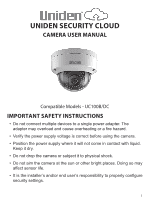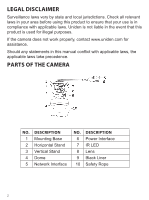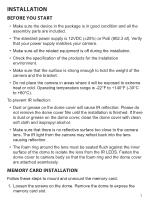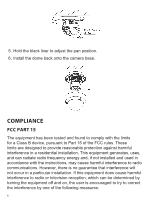Uniden UC100D-DC English Owner Manual - Page 4
Ceiling Mount
 |
View all Uniden UC100D-DC manuals
Add to My Manuals
Save this manual to your list of manuals |
Page 4 highlights
Screws do not screw out completely to prevent loss. A safety rope attaches the dome to the camera. 2. Find the memory card slot and insert the memory card. 3. To remove the memory card, Press it inward until it clicks. Release it and the memory card ejects. CEILING MOUNT Illustrations may vary slightly from actual camera. 1. Attach the drill template to the desired mounting location. 2. Drill the screw holes into the ceiling according to the drill template. 4

4
Screws do not screw out completely to prevent loss.
A safety rope attaches the dome to the camera.
2. Find the memory card slot and insert the memory card.
3. To remove the memory card, Press it inward until it clicks. Release it
and the memory card ejects.
CEILING MOUNT
Illustrations may vary slightly from actual camera.
1. Attach the drill template to the desired mounting location.
2. Drill the screw holes into the ceiling according to the drill template.