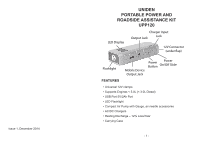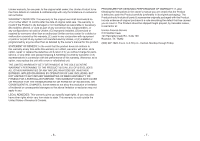Uniden UPP120RD User Guide - Page 2
What's Included, Using The Upp120 Power Pack
 |
View all Uniden UPP120RD manuals
Add to My Manuals
Save this manual to your list of manuals |
Page 2 highlights
WHAT'S INCLUDED • UPP120 portable power unit • Air Pump with air needle accessories • 2 - 1 USB connector (Micro, Mini) • Jumper Cable adaptor • Coiled 12V DC power cord with cigarette lighter adapter • 15V/1.0A Power Adapter USING THE UPP120 POWER PACK CHARGING THE UNIT 1. Use the 120V AC wall charger to connect the unit to an AC home outlet or the 13.8V vehicle charger to connect the unit to the cigarette lighter charger. 2. Turn on the UPP120 to monitor charging progress on the screen. 3. The display shows 100% with 5 bars when charging is complete. 4. Disconnect the UPP120 from the power adapter. For best results, fully charge the power pack every three months. CHECK BATTERY CAPACITY 1. Slide ON/OFF to ON. 2. Press POWER without any devices connected to the charger. 3. The number of bars in the battery icon indicate how much power is in the battery. JUMP START A VEHICLE 1. Make sure the charger is fully charged. 2. Turn off all accessories on the vehicle (radio, air conditioner, etc) 3. Connect the jumper cable's RED clamp to the POSITIVE post of the vehicle battery. 4. Connect the jumper cable's BLACK clamp to the NEGATIVE post of the vehicle battery. 5. Insert the jumper cable connector into the PowerPack's jumper cable connector. Be sure the connection is solid. 6. Turn on the UPP120. 7. Turn the vehicle ignition key for 3 seconds only. If the vehicle starts: • Disconnect the jumper cables from the power pack first, then disconnect the clamps from the battery. • Leave the ignition on for a few minutes, then turn off the vehicle. • Start the car. 8. If the car does NOT start on the first try, wait 1 minute and try again. CHARGING A 5V USB DEVICE (TABLET, CELL PHONE, ETC.) 1. Connect 2 - 1 USB charger to the UPP120. 2. Connector your device to either the miniUSB or microUSB cable. 3. The UPP120 automatically turns on and begins to charge your device. It will turn off when the mobile device is fully charged. USING THE AIR PUMP The air pump accessory comes equipped to add air to car tires. It also includes air needle adapters for adding air to bicycle tires, sports balls, etc. Do not use the air pump longer than 15 minutes at a time. Let it cool down after 5 minutes of continuous use. 1. Connect the appropriate air needle adapter to the air pump if needed. 2. Connect the air pump to item to inflate. 3. Press the green power button on the air pump. Monitor the gauge to be sure not to overinflate your item. Stop inflating your item occasionally to check the air pressure. 4. Press the green power button again when the item is inflated to turn off the air pump. - 2 - - 3 -