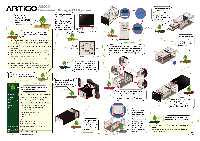Via ARTIGO A2000 Setup Guide - Page 2
AriTiGO
 |
View all Via ARTIGO A2000 manuals
Add to My Manuals
Save this manual to your list of manuals |
Page 2 highlights
AriTiGO A2000 Barebone Storage PC System Navigation\-buttons iGO A2000 System Management Tool Main Menu Schedule Preference About ,d) CPU Fan Speed: System Temperature: HOD Status : bd 2588 RPM 52 t Schedule Frererence About window -...., The content in the main changes according the navigation buttons. ___..., ..•• When the cursor hovers above any of the navigation buttons, the active button will be highlighted with green - like me! Aolffte.AMNISystenf O 7 0 Management Tool Main Menu Schedule CPU Fan Speed: Preference About System Temperature: 52 HOD Status : 4, tE,1 System • 1 T-he upper half of the Installed hard disks main window shows real- time system monitoring data. The lower half shows information about • all attached hard disks. ... *The power on feature will be supported in a future update of the System Management Tool. Main window Auto-launch setting ARTiGO A2000 System Nlanag Main Menu `0, Auto run at power on Schedule HDD space alarm enable Alarm when disk's space lower thanl J Preference About WLAN ■ OFF Alarm setting Well, that ends our quick tour. Have fun with your ARTiGO A2000 - and don't do anything I wouldn't do! ryrrnTr•rrenewrene WLAN controller setting Pssst...checking the "auto run" feature • # will cause the software to start when the OS starts. You can also take advantage of the handy low capacity alarm so you'll always know when you need to clean up your hard drives. t Plus there's an easy to use control to turn the WLAN controller on and off! This menu shows you what BIOS version and software version you are using, and provides you a link to the product website - to make it convenient for you to update_. __2 .T.O.000 System Marmeement -tewl -- IN'ANtidn16155-§caeia43;;FI;Zrit fOci Remaining capacity on drive C: 2.9% CisaLle Ann When the low capacity alarm triggers, a window like this will pop up. You can then decide to disable the alarm or reset it for a lower tolerance. - Main Menu Schedule PreferenceAbout ARTIGO A2000 System Management Tool AriTiGO S/W Ltility version 0.02 tkk 41 it-- Erni,. Del ,Ihyslrg http://a2000.viatech.com BIOS versjon 11 Please setup time Links to website .• • • Setting up the time for each scheduling rule is simple with this easy to use interface! 0k Cancel Ok ............ • • *. AR-T-1,010003 System f fana gemesI t Tao' ARTiGO A2000 System Marian -Tool Remaining capacity on drive C: 2.9% ,issue darn ........... i Scheduling is a snap! With few easy clicks, you can schedule your ARTiGO A2000 to power on* and off. You can create up to 10 rules and toggle them so you don't have to recreate the rules each time. w Main Menu Schedule Preference About EDnisaabbleler: Power Mon Tue Wen Thr Fri Sal Sun hr n101 OrvOff Toggle \ on/off Day of the week ............ Time (24 hr format) Desired operation a. a