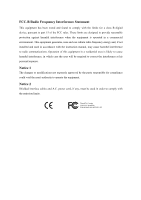Via EPIA-ME6000G User Manual - Page 6
Connecting the Power Supply - bios
 |
View all Via EPIA-ME6000G manuals
Add to My Manuals
Save this manual to your list of manuals |
Page 6 highlights
TABLE OF CONTENTS Box Contents i Table of Contents ii Chapter 1 1 Specifications 1 Mainboard Specifications 2 Mainboard Layout 4 Back Panel Ports 5 Slots 5 Onboard Connectors and Jumpers 6 Chapter 2 7 Installation 7 CPU 8 Memory Module Installation 10 Connecting the Power Supply 12 Back Panel Ports 13 Connectors 17 Jumpers 25 Slots 26 Chapter 3 27 BIOS Setup 27 Entering Setup 28 Control Keys 28 Getting Help 29 Main Menu 30 Standard CMOS Features 32 Advanced BIOS Features 34 Advanced Chipset Features 37 Integrated Peripherals 39 Power Management Setup 43 PNP/PCI Configurations 48 PC Health Status 50 Frequency / Voltage Control 51 Load Fail-Safe Defaults 54 Load Optimized Defaults 55 ii

ii
T
ABLE OF
C
ONTENTS
Box Contents
.........................................................................
i
Table of Contents
..................................................................
ii
Chapter 1
............................................................................
1
Specifications
....................................................................
1
Mainboard Specifications
.....................................................
2
Mainboard Layout
...............................................................
4
Back Panel Ports
................................................................
5
Slots
................................................................................
5
Onboard Connectors and Jumpers
.........................................
6
Chapter 2
............................................................................
7
Installation
........................................................................
7
CPU
.................................................................................
8
Memory Module Installation
................................................
10
Connecting the Power Supply
..............................................
12
Back Panel Ports
...............................................................
13
Connectors
.......................................................................
17
Jumpers
...........................................................................
25
Slots
...............................................................................
26
Chapter 3
...........................................................................
27
BIOS Setup
......................................................................
27
Entering Setup
..................................................................
28
Control Keys
.....................................................................
28
Getting Help
.....................................................................
29
Main Menu
.......................................................................
30
Standard CMOS Features
....................................................
32
Advanced BIOS Features
....................................................
34
Advanced Chipset Features
.................................................
37
Integrated Peripherals
.......................................................
39
Power Management Setup
..................................................
43
PNP/PCI Configurations
......................................................
48
PC Health Status
...............................................................
50
Frequency / Voltage Control
...............................................
51
Load Fail-Safe Defaults
......................................................
54
Load Optimized Defaults
.....................................................
55