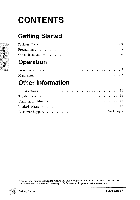ViewSonic E771 User Guide
ViewSonic E771 - 17" CRT Display Manual
 |
UPC - 766907113211
View all ViewSonic E771 manuals
Add to My Manuals
Save this manual to your list of manuals |
ViewSonic E771 manual content summary:
- ViewSonic E771 | User Guide - Page 1
ViewSonic° E771 Color Monitor User's Guide Guide de l'utilisateur Bedienungsanleitung (Latin American Spanish (Italian) (Brazilian Portuguese) - ViewSonic E771 | User Guide - Page 2
right reserved. Power Macintosh is a registered trademark of Apple Computer, Inc. Microsoft, Windows, Windows NT, and the Windows logo are registered trademarks of Microsoft Corporation in the United States and other countries. ViewSonic, the three birds logo, OnView, ViewMatch, and ViewMeter are - ViewSonic E771 | User Guide - Page 3
Power Cord Safety Guidelines (continued) AC PLUG CORD PRECAUTIIONS FOR THE UNITED KINGDOM FOR YOUR SAFETY PLEASE READ THE FOLLOWING TEXT CAREFULLY. IF THE FITTED MOULDED PLUG IS UNSUITABLE FOR THE SOCKET OUTLET THEN THE PLUG SHOULD BE CUT OFF AND DISPOSED OF SAFELY. THERE IS A DANGER OF SEVERE - ViewSonic E771 | User Guide - Page 4
. This equipment generates. uses. and car radiate radio frequency energy. and if not installed and used in ericadance. mth the instructions, may cause harmful interference to radio communications. However, there is no gUerantee that ,rterference will not occur in a particular installation - ViewSonic E771 | User Guide - Page 5
Monitor Limited Warranty Customer Support 5 5 6 7 7 10 11 12 13 back cover •To meet your future needs, and to receive any additional product information as it becomes available, please register your monitor's warranty on the Internet at: http://www.viewsonic.com. 4 Getting Started ViewSonic E771 - ViewSonic E771 | User Guide - Page 6
iti Congratulations on your purchase of a ViewSonic E771 color monitor. Important! Save the original box and all packing material for future shipping needs. II •. I - ViewSonic E771 | User Guide - Page 7
the computer, then to the monitor. 4 For best image quality: Set your graphic card's timing (resolution and refresh rate) to 1024x768@ 75Hz. Macintosh® users: Connect a Macintosh adapter to the video cable, then to the computer. To Installation is complete! E N G L order a ViewSonic° Macintosh - ViewSonic E771 | User Guide - Page 8
p. s. Front Control Panel With your monitor turned on, follow the numbered steps in sequence as shown below. CIE ii - ViewSonic E771 | User Guide - Page 9
- ViewSonic E771 | User Guide - Page 10
. Press button [2] to manually degauss monitor. important: After using Degauss wait al least 20 minutes before using this feature again. Do not degauss repeatedly. Doing so can be harmful to the monitor VIEWMETER® (Display Frequency) displays signal input coming E from your computer. N - ViewSonic E771 | User Guide - Page 11
Specifications CRT Type 17" (16.0' viewable diagonal area), 0.27mm dot pitch, 90 deflection Phosphor RGB, medium persistence Glass surface Anti-reflective and anti-static coating Standard light transmission rate Macintosh"' up to 1162 x 870 Maximum Refresh Rates*2 1280 x 1024 NI @ 66 Hz - ViewSonic E771 | User Guide - Page 12
Troubleshooting No power • Make sure power button (or switch) is ON. • Make sure A/C power cord is securely connected to the back of the monitor and to a power outlet. • Plug another electrical device (like a radio) into the power outlet to verify that the outlet is supplying proper voltage. Power - ViewSonic E771 | User Guide - Page 13
Cleaning the Monitor - ViewSonic E771 | User Guide - Page 14
refurbished parts or components. How long the warranty is effective: ViewSonic E771 color monitors, including the display tubes, are warranted for three (3) years for all parts and other acts of nature, unauthorized product modification, or failure to follow instructions supplied with the product. - ViewSonic E771 | User Guide - Page 15
NOTES E N G L - ViewSonic E771 | User Guide - Page 16
Customer Service To receive the most prompt assistance, dial the appropriate number below and listen to all menu options before making your selection: Customer I IBS. P.

ViewSonic°
E771
Color
Monitor
User's
Guide
Guide
de
l'utilisateur
Bedienungsanleitung
(Latin
American
Spanish
(Italian)
(Brazilian
Portuguese)