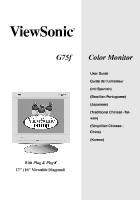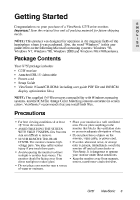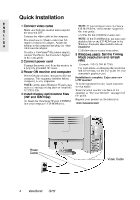ViewSonic G75F User Manual
ViewSonic G75F Manual
 |
View all ViewSonic G75F manuals
Add to My Manuals
Save this manual to your list of manuals |
ViewSonic G75F manual content summary:
- ViewSonic G75F | User Manual - Page 1
G75f Color Monitor User Guide Guide de l'utilisateur (Intl Spanish) (Brazilian Portuguese) (Japanese) (Traditional Chinese -Taiwan) (Simplified Chinese China) (Korean) With Plug & Play✘ 17" (16" Viewable Diagonal) - ViewSonic G75F | User Manual - Page 2
Adjusting the Screen Image ...6 Do the following to adjust the screen image: ...7 Other Information Specifications ...11 Troubleshooting...12 Customer Support ...13 Cleaning the Monitor ...14 Limited Warranty ...15 Appendix Safety Guidelines ...16 Compliance Information ...17 ViewSonic G75f 1 - ViewSonic G75F | User Manual - Page 3
com For Your Records Product Name: Model Number: Document Number: Serial Number: Purchase Date: ViewSonic G75f VCDTS22294 G75f_UG_130 _____ _____ Product disposal at end of product life ViewSonic is concerned about the preservation of our environment. Please dispose of this product properly at the - ViewSonic G75F | User Manual - Page 4
'98, Windows 2000 and Windows ME (Millennium). E N G L I S H Package Contents Your G75f package includes: • G75f monitor • Attached DB-15 video cable • Power cord • Setup Guide • ViewSonic Wizard CD-ROM (including user guide PDF file and INF/ICM display optimization files) NOTE: The supplied INF - ViewSonic G75F | User Manual - Page 5
rate) Example: 1024 X 768 @ 75Hz. For instructions on changing the resolution and refresh rate, see the user guide for your computer's graphics card. Installation is complete. Enjoy your new G75f monitor! To be best prepared for any future customer service needs: Write the serial number (see back of - ViewSonic G75F | User Manual - Page 6
Monitor screen image. The recommended timing modes for this monitor are: VESA 1024 x 768 @ 75 Hz : See your graphic card's user guide for instructions. NOTE: To minimize the adjustments ). Doing so may result in permanent damage to your monitor. Timing Modes with Maximum Refresh Rates 1600 x 1200 NI - ViewSonic G75F | User Manual - Page 7
are further explained on pages 8-10. IMPORTANT: The monitor should be warmed up for 30 monitor off, then immediately on again, wait 20 minutes before doing this again. Do not turn the monitor on and off repeatedly. To manually degauss the monitor, see the instructions on page 9. 6 ViewSonic G75f - ViewSonic G75F | User Manual - Page 8
2 To select a control you want to adjust, press the arrow buttons on the front control panel of your monitor (ML) and scroll through the choices. When the control you want to adjust is highlighted, press button [2]. the control setting and Exit the menu, press button [1] twice. G75f ViewSonic 7 - ViewSonic G75F | User Manual - Page 9
items shown below can be adjusted by using the arrow buttons ( LM) on the front of your monitor. Control Explanation Contrast adjusts the difference between the image background (black level) and the foreground (white control and should be used for setup and calibration only. 8 ViewSonic G75f - ViewSonic G75F | User Manual - Page 10
Your monitor will degauss automatically each time you power it on. To degauss your monitor manually, select monitor. Wait at least 20 minutes before using this control again. ViewMeter® displays the frequencies (horizontal and vertical) coming from the graphics card of the computer. G75f ViewSonic - ViewSonic G75F | User Manual - Page 11
a Preset Timing Modes (see the table at the bottom of page 12). Exception: This control does not affect changes made with the User Color control. 10 ViewSonic G75f - ViewSonic G75F | User Manual - Page 12
CRT Type Phosphor Glass surface Input Signal Video Sync PC Macintosh1 Voltage Consumption Factory Setting Full scan Temperature Humidity Altitude Temperature Humidity Altitude Physical (monitor) Net Gross 17 95% (no condensation) Up to 10,000 ft. (3040 m) -4° monitor monitor ViewSonic Customer Support - ViewSonic G75F | User Manual - Page 13
only once. • If you have an older graphics card, contact ViewSonic ® Customer Support. Entire screen image (rolls) vertically • Make sure video input signals are within the monitor's specified frequency range. • Try the monitor with another power source, graphics card, or computer system. • Connect - ViewSonic G75F | User Manual - Page 14
Customer Support For the most expedient answer to your question, do the following: 1 2 3 Check Troubleshooting (on the previous page). For assistance contact your reseller. For further assistance see the contact information listed below. Ask your reseller to refer you to a service center if contact - ViewSonic G75F | User Manual - Page 15
Monitor E N G L I S H • MAKE SURE THE MONITOR surface. DISCLAIMER ViewSonic® does not recommend the use of any ammonia or alcohol-based cleaners on the monitor screen or case . Some chemical cleaners have been reported to damage the screen and/or case of the monitor. ViewSonic - ViewSonic G75F | User Manual - Page 16
not apply to you. Sales outside the U.S.A. and Canada: For warranty information and service on ViewSonic products sold outside of the U.S.A. and Canada, contact ViewSonic or your local ViewSonic dealer. ViewSonic Monitor Warranty (V2.0) Release Date: 10-15-1999 E N G L I S H G75f ViewSonic 15 - ViewSonic G75F | User Manual - Page 17
SJT Size of Conductors in Cord 18 AWG 16 AWG 14 AWG 18 AWG 17 AWG Maximum Current Rating of Unit 10 Amps 12 Amps 12 Amps 10 Amps 12 Amps SVT For European Countries In Europe you must use a cord set use, please consult with the dealer from whom you have purchased the product. 16 ViewSonic G75f - ViewSonic G75F | User Manual - Page 18
radio frequency energy, and if not installed and used in accordance with the instructions, may cause harmful interference to radio communications. However, there is no guarantee cause radio interference. Install and use the equipment according to the instruction E N G L I S H G75f ViewSonic 17 - ViewSonic G75F | User Manual - Page 19
NOTE E N G L I S H 18 ViewSonic G75f - ViewSonic G75F | User Manual - Page 20
ViewSonic Corporation 381 Brea Canyon Road Walnut, CA 91789 Tel (909) 869-7976 Tel (800) 688-6688 Fax (909) 468-1202

User Guide
Guide de l’utilisateur
(Intl Spanish)
(Brazilian Portuguese)
(Japanese)
(Traditional Chinese -Tai-
wan)
(Simplified Chinese -
China)
(Korean)
With Plug & Play
✘
17" (16" Viewable Diagonal)
G75f
Color Monitor