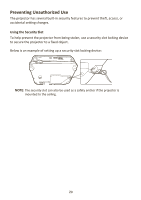ViewSonic LS500WH - 3000 LED Lumens WXGA LED Projector w/ 125% Rec. 709 User G - Page 21
Using the Password Function, Setting a Password, Security Settings, Enter, Power On Lock, SYSTEM
 |
View all ViewSonic LS500WH - 3000 LED Lumens WXGA LED Projector w/ 125% Rec. 709 manuals
Add to My Manuals
Save this manual to your list of manuals |
Page 21 highlights
Using the Password Function To help prevent unauthorized access or use, the projector offers a password security option. The password can be set through the On-Screen Display (OSD) Menu. NOTE: Make note of your password, and keep it in a safe place. Setting a Password 1. Press Menu to open the OSD Menu and go to: SYSTEM > Security Settings and press Enter. 2. Highlight Power On Lock and select On by pressing / . 3. As pictured to the right, the four arrow keys ( , , , ) represent 4 digits (1, 2, 3, 4). Press the arrow keys to enter a six digit password. 5. Confirm the new password by re-entering the new password. Once the password is set, the OSD Menu will return to the Security Settings page. 6. Press Exit to leave the OSD Menu. NOTE: Once set, the correct password must be entered every time the projector is started. 21