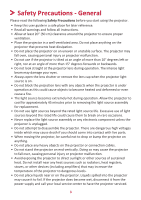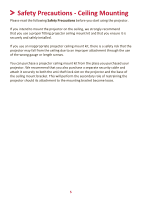7
Making Connections
..................................................
23
Connecting to Power
............................................................................................
23
Connecting to Video Sources
................................................................................
24
HDMI Connection
..................................................................................................
24
Composite Video Connection
................................................................................
25
Connecting to Computer Sources
.........................................................................
26
VGA Connection
....................................................................................................
26
VGA Out Connection
.............................................................................................
26
Connecting to Audio
.............................................................................................
27
Operation
..................................................................
28
Turning the Projector On/Off
...............................................................................
28
Starting Up the Projector
......................................................................................
28
First Time Activation
...................................................................................................
28
Shutting Down the Projector
.................................................................................
29
Selecting an Input Source
.....................................................................................
30
Adjusting the Projected Image
.............................................................................
31
Adjusting the Projector's Height and Projection Angle
...............................................
31
Auto-Adjusting the Image
...........................................................................................
31
Fine-Tuning the Image Size and Clarity
.................................................................
31
Correcting Keystone
..............................................................................................
32
Hiding the Image
..................................................................................................
33
Controlling the Projector through a LAN Environment
........................................
34
Configuring the LAN Control Settings
....................................................................
34
Controlling the Projector through a Web Browser
...............................................
36
About Crestron e-Control®
....................................................................................
40
PJLink™, SNMP, AMX and Xpanel Formats Supported
..........................................
43