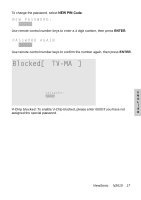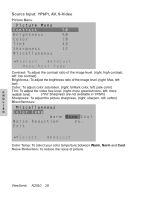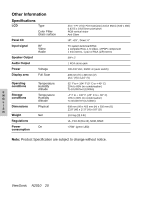ViewSonic N2010 User Manual - Page 16
V-CHIP Blocking, V-Chip setting, Setup Menu, TV/CATV SELECT, AutoScan, Channel Add, Delete, Parent - monitor
 |
View all ViewSonic N2010 manuals
Add to My Manuals
Save this manual to your list of manuals |
Page 16 highlights
Setup Menu TV/CATV SELECT: To select TV signal input between off-air and cable service. AutoScan: To search for available TV /CATV channels. Channel (Add, Delete): Use to add or skip TV channel after Autoscan. Parent Control: To turn V-Chip function on/off, set desired rating(s) and change password. Fine Tune: To improve TV channel reception when needed. Use to move your cursor to Fine Tune, then press to adjust it. V-Chip feature is designed to help parents monitor what their children watch an television. E N G L I S V-Chip setting: To enable V-Chip functions, please enter 0000 if you have not H assigned the special password. Use remote control to select V-CHIP Blocking to set parental guidelines on or off. ViewSonic N2010 15

E
N
G
L
I
S
H
Use remote control to select
V-CHIP Blocking
to set parental guidelines on or
off.
ViewSonic
N2010
15
V-Chip setting:
To enable V-Chip functions, please enter 0000 if you have not
assigned the special password.
Setup Menu
TV/CATV SELECT:
To select TV signal input between off-air and cable service.
AutoScan:
To search for available TV /CATV channels.
Channel (Add, Delete):
Use to add or skip TV channel after
Autoscan
.
Parent Control:
To turn V-Chip function on/off, set desired rating(s) and change
password.
Fine Tune:
To improve TV channel reception when needed. Use
to move
your cursor to Fine Tune, then press
to adjust it.
V-Chip feature is designed to help parents monitor what their children watch
an television.