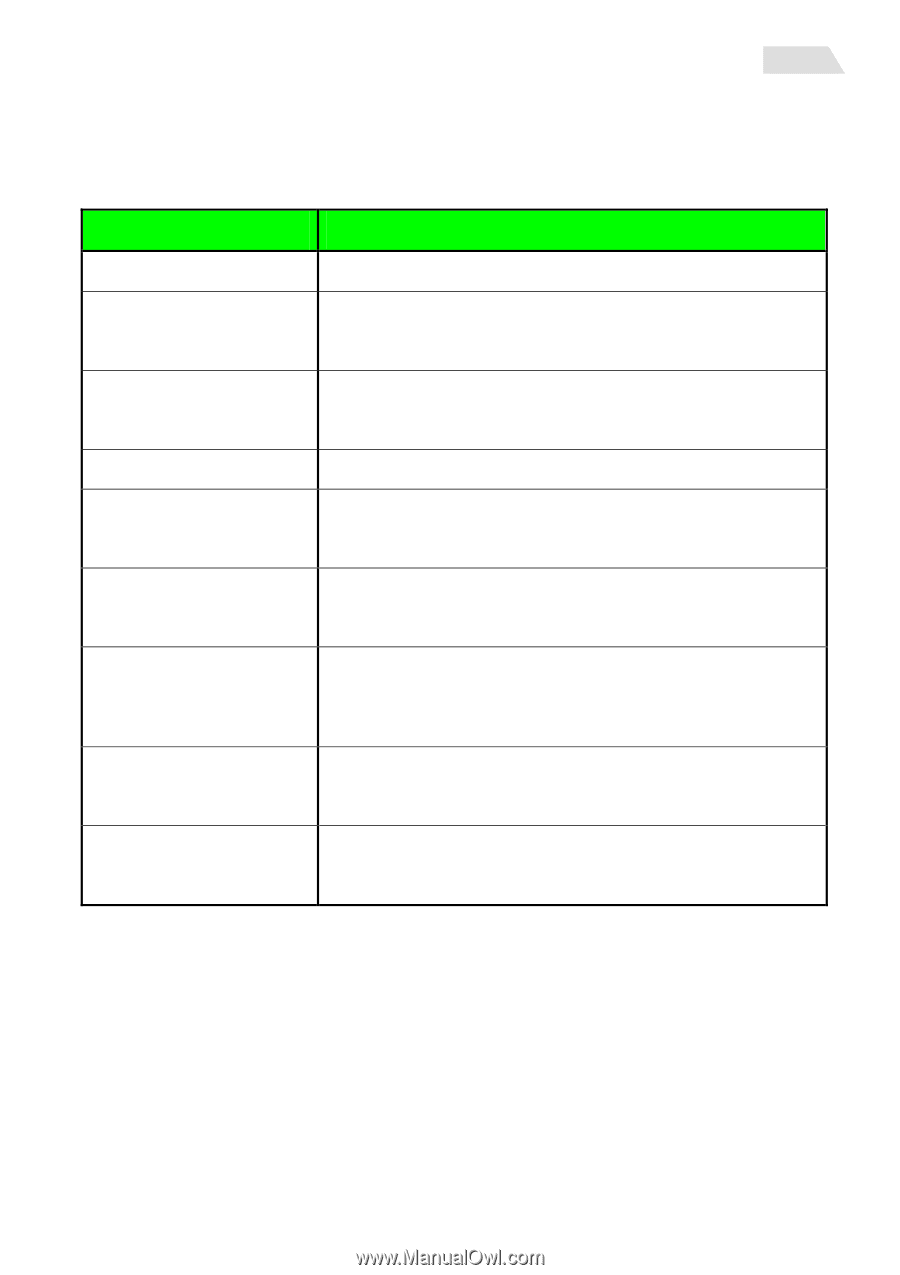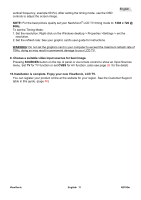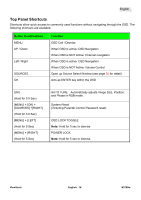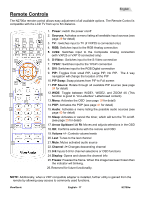ViewSonic N2700W User Guide - Page 17
Top Panel Shortcuts
 |
UPC - 766907946413
View all ViewSonic N2700W manuals
Add to My Manuals
Save this manual to your list of manuals |
Page 17 highlights
English Top Panel Shortcuts Shortcuts allow quick access to commonly used functions without navigating through the OSD. The following shortcuts are available: Button Combinations MENU UP / Down Left / Right SOURCES OK Function OSD Call / Dismiss When OSD is active: OSD Navigation When OSD is NOT Active: Channel navigation When OSD is active: OSD Navigation When OSD is NOT Active: Volume Control Open up Source Select Window (see page 39 for detail) Acts as ENTER key within the OSD [OK] (Hold for 0.5 Sec) [MENU] + [OK] + [SOURCES] +[RIGHT] (Hold for 3.0 Sec) [MENU] + [LEFT] (Hold for 5 Sec) [MENU] + [RIGHT] (Hold for 5 Sec) AUTO TUNE. Automatically adjusts Image Size, Position, and Phase in RGB mode. System Reset. (Including Parental Control Password reset) OSD LOCK TOGGLE Note: Hold for 5 sec to dismiss POWER LOCK Note: Hold for 5 sec to dismiss ViewSonic English- 16 N2700w