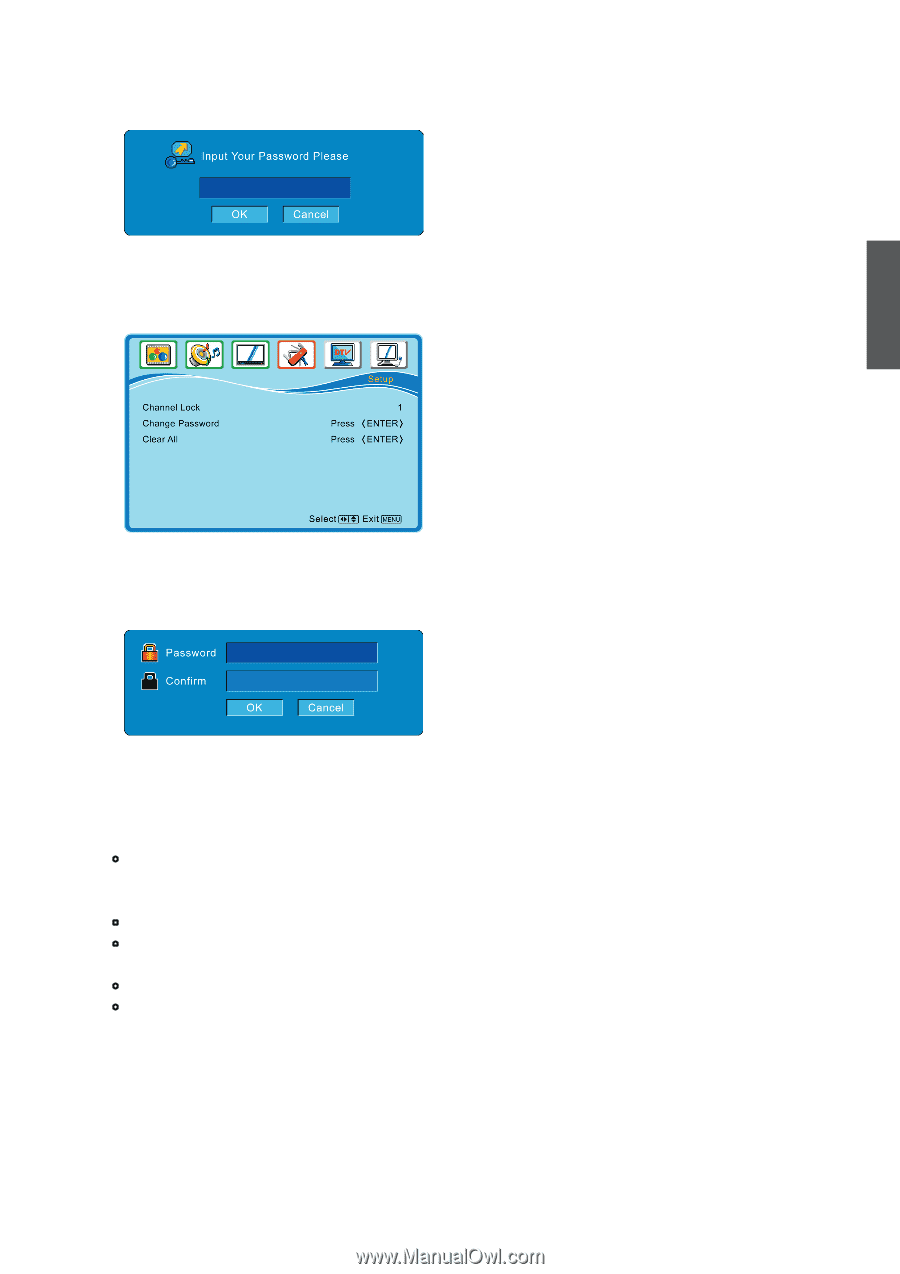ViewSonic N2751W User Guide - Page 22
ENTER, Cancel, Channel Lock, Change Password, Clear All, Color Temperature, Back Light, Aspect Ratio
 |
UPC - 766907210415
View all ViewSonic N2751W manuals
Add to My Manuals
Save this manual to your list of manuals |
Page 22 highlights
When you enter this control, the screen below will be displayed. To enable parental control, please input 0000 if you have not assigned the special password, and then press ▼ button to focus on OK key. Press ENTER to enter parental control, or select Cancel to exit. After entering, the following screen will be shown. ENGLISH Channel Lock: To lock channels. Use ◄► to select the channel you want to lock, and then press ENTER to lock or unlock it. Change Password: To change the password, press ENTER and enter the password again. Press ENTER, and the following screen appears. Enter the new password, use ▼ to move the cursor down, and then enter the new password again, press OK to confirm or Cancel to exit. Clear All: To clear all the locks set before, press ENTER. Press MENU to return to the previous page. • Color Temperature: To select the color temperature from Warm, Cold, Normal or User. (If you select User, you can adjust the degree of R, G, B in Color Temp. to suit your personal preference.) • Back Light: To adjust the luminance of the back light. • Aspect Ratio: To select image size between Normal, Full, Wide1, Wide2, Wide3, 4:3, 16:9, and No scale. • OSD Timeout: To setup the display time of OSD. (5, 15, 45, and 60 seconds) • Memory Recall: To restore the factory default settings. ViewSonic 20 N2751w