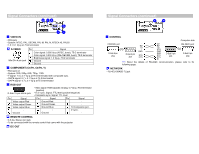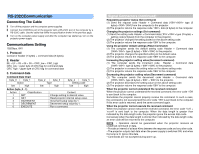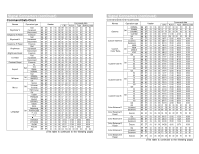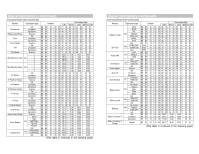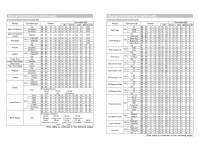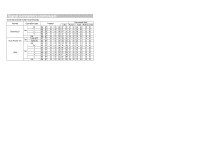ViewSonic PJ1173 PJ1173 RS232c - Page 2
RS-232CCommunication - lamp
 |
UPC - 766907299014
View all ViewSonic PJ1173 manuals
Add to My Manuals
Save this manual to your list of manuals |
Page 2 highlights
RS-232CCommunication Connecting The Cable 1 Turn off the projector and the computer power supplies. 2 Connect the CONTROL port of the projector with a RS-232C port of the computer by a RS-232C cable. Use the cable that fulfills the specification shown in the previous page. 3 Turn on the computer power supply and after the computer has started up, turn on the projector power supply. Communications Setting 19200bps, 8N1 1. Protocol Consist of header (7 bytes) + command data (6 bytes). 2. Header BE + EF + 03 + 06 + 00 + CRC_low + CRC_high CRC_low : Lower byte of CRC flag for command data CRC_high : Upper byte of CRC flag for command data 3. Command data Command Data Chart byte_0 byte_1 Action low high byte_2 byte_3 Type low high byte_4 byte_5 Setting code low high Action (byte_0 - 1) Action 1 2 4 5 6 Classification SET GET INCREMENT DECREMENT EXECUTE Content Change setting to desired value. Read projector internal setup value. Increment setup value by 1. Decrement setup value by 1. Run a command. Signal Connectors (continued) Requesting projector status (Get command) (1) Send the request code Header + Command data ('02H'+'00H'+ type (2 bytes)+'00H'+'00H') from the computer to the projector. (2) The projector returns the response code '1DH'+ data (2 bytes) to the computer. Changing the projector settings (Set command) (1) Send the setting code Header + Command data ('01H'+'00H'+ type (2 bytes) + setting code (2 bytes)) from the computer to the projector. (2) The projector changes the setting based on the above setting code. (3) The projector returns the response code '06H' to the computer. Using the projector default settings (Reset Command) (1) The computer sends the default setting code Header + Command data ('06H'+'00H'+ type (2 bytes) +'00H'+'00H') to the projector. (2) The projector changes the specified setting to the default value. (3) The projector returns the response code '06H' to the computer. Increasing the projector setting value (Increment command) (1) The computer sends the increment code Header + Command data ('04H'+'00H'+ type (2 bytes) +'00H'+'00H') to the projector. (2) The projector in creases the setting value on the above setting code. (3) The projector returns the response code '06H' to the computer. Decreasing the projector setting value (Decrement command) (1) The computer sends the decrement code Header + Command data ('05H'+'00H'+ type (2 bytes) +'00H' + '00H') to the projector. (2) The projector decreases the setting value on the above setting code. (3) The projector returns the response code '06H' to the computer. When the projector cannot understand the received command When the projector cannot understand the received command, the error code '15H' is sent back to the computer. Sometimes the projector cannot properly receive the command. In such a case, the command is not executed and the error code '15H' is sent back to the computer. If this error code is returned, send the same command again. When the projector cannot execute the received command. When the projector cannot execute the received command, the error code '1cH' + 'xxxxH' is sent back to the computer. When the data length is greater than indicated by the data length code, the projector ignore the excess data code. Conversely when the data length is shorter than indicated by the data length code, an error code will be returned to the computer. NOTE • Operation cannot be guaranteed when the projector receives an undefined command or data. • Provide an interval of at least 40ms between the response code and any other code. • The projector outputs test data when the power supply is switched ON, and when the lamp is lit. Ignore this data. • Commands are not accepted during warm-up.