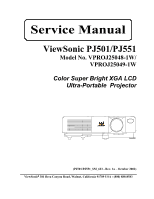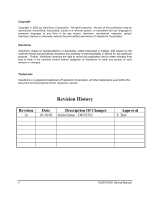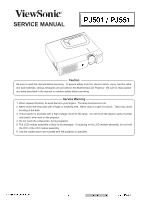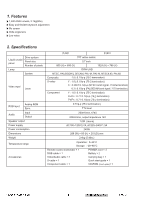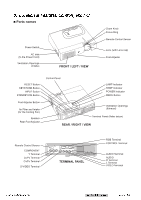ViewSonic PJ501 Service Manual
ViewSonic PJ501 - 3 Panel LCD Video Projector Manual
 |
UPC - 766907692815
View all ViewSonic PJ501 manuals
Add to My Manuals
Save this manual to your list of manuals |
ViewSonic PJ501 manual content summary:
- ViewSonic PJ501 | Service Manual - Page 1
Service Manual ViewSonic PJ501/PJ551 Model No. VPROJ25048-1W/ VPROJ25049-1W Color Super Bright XGA LCD Ultra-Portable Projector (PJ501/PJ551_SM_623 - Rev. 1a - October 2002) ViewSonic 381 Brea Canyon Road, Walnut, California 91789 USA - (800) 888-8583 - ViewSonic PJ501 | Service Manual - Page 2
ViewSonic is a registered trademark of ViewSonic Corporation. All other trademarks used within this document are the property of their respective owners. Revision History Revision Date Description Of Changes 1a 10/18/02 Initial Issue - DCN2765 Approval T. Thai ii PJ501/PJ551 Service Manual - ViewSonic PJ501 | Service Manual - Page 3
REMOVAL, REPLACEMENT, AND MAINTENANCE 17 7. BLOCK DIAGRAM...23 8. INTERCONNECTION DIAGRAM 24 9. WIRING DIAGRAM ...25 10. CIRCUIT DIAGRAMS ...36 11. DISASSEMBLY/EXPLODED PARTS DIAGRAMS 51 12. REPLACEMENT PARTS LIST...53 13. RS-232C COMMUNICATION PROTOCOL 54 iii PJ501/PJ551 Service Manual - ViewSonic PJ501 | Service Manual - Page 4
fan, during operation. 5. The LCD module assembly is likely to be damaged. If replacing to the LCD module assembly, do not hold the FPC of the LCD module assembly. 6. Use the cables which are included with the projector or specified. ViewSonic Corporation 1 Confidential - Do Not Copy PJ501/PJ551 - ViewSonic PJ501 | Service Manual - Page 5
1,500 ANSI lumens, 2.7kg(6lbs) Easy and flexible keystone adjustment My screen Wide angle lens Low noise 2. ���� ViewSonic Corporation 2 Confidential - Do Not Copy PJ501/PJ551 - ViewSonic PJ501 | Service Manual - Page 6
, and I/O Parts names Power Switch AC Inlet (to the Power Cord) Ventilation Openings (Intake) FRONT / LEFT / VIEW Zoom Knob Focus Ring Remote Control Sensor Lens (with Lens cap) Foot Adjuster RESET Button KEYSTONE Button INPUT Button STANDBY/ON Button Foot Adjuster Button Air Filter and Intake - ViewSonic PJ501 | Service Manual - Page 7
] Arrow Button ENTER Button ESC (Escape) Button [Down] Arrow Button Remote control STANDBY/ON Button AUTO Button BLANK Button VOLUME Button MUTE Button KEYSTONE Button MENU Button [Up] Arrow Button [Right] Arrow Button RESET Button ViewSonic Corporation 4 Confidential - Do Not Copy PJ501/PJ551 - ViewSonic PJ501 | Service Manual - Page 8
:The MAIN and PICTURE1 menu is not reset with no signal. Table 4-1: Relation between the replaced part and adjustment : means need for adjustment. adjust so that B color ghost is at a minimum. ViewSonic Corporation 5 Confidential - Do Not Copy PJ501/PJ551 - ViewSonic PJ501 | Service Manual - Page 9
- V.COM-B: in the Adjustment menu to adjust the B color flicker. PJ501 ONLY 4-4 PSIG-G adjustment (vertical stripe adjustment) Signals for internal adjustment Adjustment that the vertical streaks on the upper of window pattern. ViewSonic Corporation 6 Confidential - Do Not Copy PJ501/PJ551 - ViewSonic PJ501 | Service Manual - Page 10
adjustment described in Section 4-4. 2. Reset gamma correction before adjustment. Place the background is white solid, press the [MENU SELECT] key on the Remote control transmitter to change to [G] monochrome in the 28-tone grayscale. ViewSonic Corporation 7 Confidential - Do Not Copy PJ501/PJ551 - ViewSonic PJ501 | Service Manual - Page 11
on the Remote control transmitter to resets cannot be performed. Adjust menu Adjust Tone menu Major adjustment lattice point position �� � � ��� ��� �� � � ��� �� � ��� � �� � �� �� � �� ViewSonic Corporation 8 Confidential - Do Not Copy PJ501/PJ551 - ViewSonic PJ501 | Service Manual - Page 12
tone [R] and [B]. Select [No.2] [B:] and press the [MENU SELECT] key on the Remote control transmitter to change to solid white. 12.Measure the color coordinates of adjustment point [No data set half as many as [MID-L] tone [G].) ViewSonic Corporation 9 Confidential - Do Not Copy PJ501/PJ551 - ViewSonic PJ501 | Service Manual - Page 13
is [G] monochrome, press the [MENU SELECT] key on the Remote control transmitter to change to solid white. 3. View measurement point [No.2] and [No.3]. Lower the [G] color intensity three tones as described in steps 1 to 8 above. ViewSonic Corporation 10 Confidential - Do Not Copy PJ501/PJ551 - ViewSonic PJ501 | Service Manual - Page 14
range �� �� �� �� � ��� �� �� �� No. 13 deviation range �� �� �� �� � ��� �� �� �� No. 9 deviation range �� �� �� �� � ��� �� �� �� No. 17 deviation range �� �� �� �� � ��� �� �� �� ViewSonic Corporation 11 Confidential - Do Not Copy PJ501/PJ551 - ViewSonic PJ501 | Service Manual - Page 15
5. Troubleshooting Check points at trouble shooting � �� �� � �� ��� ViewSonic Corporation 12 Confidential - Do Not Copy PJ501/PJ551 - ViewSonic PJ501 | Service Manual - Page 16
���� �� ��� ���� ��� �� �� ViewSonic Corporation 13 Confidential - Do Not Copy PJ501/PJ551 - ViewSonic PJ501 | Service Manual - Page 17
���� ��� �� ��� ViewSonic Corporation 14 Confidential - Do Not Copy PJ501/PJ551 - ViewSonic PJ501 | Service Manual - Page 18
�� ��� ���� �� ��� �� ��� ViewSonic Corporation 15 Confidential - Do Not Copy PJ501/PJ551 - ViewSonic PJ501 | Service Manual - Page 19
�� ��� ��� �� �� ViewSonic Corporation 16 Confidential - Do Not Copy PJ501/PJ551 - ViewSonic PJ501 | Service Manual - Page 20
6. Assembly Removal, Replacement, and Maintenance Cautions when removing the PWB assembly Drive When removing the PWB (BALLAST) there is danger of damaging the small PWB connecting cables. POWER UNIT (BALLAST) �� �� ViewSonic Corporation 17 Confidential - Do Not Copy PJ501/PJ551 - ViewSonic PJ501 | Service Manual - Page 21
: Part Mounting (chips) on mounted PCB Mounting (chips) on empty PCB Soldering iron temperature 320˚C±30˚C 380˚C±30˚C Chassis, metallic shield, etc. 420˚C±30˚C The PWB assembly which has used lead free solder PWB assembly DRIVE ViewSonic Corporation 18 Confidential - Do Not Copy PJ501/PJ551 - ViewSonic PJ501 | Service Manual - Page 22
and send it back to you. G Panel DISTRIBUTOR Do not disassemble the unit because replacement of separate parts is not possible. SUPPLIER Inserting the Batteries Return Replacement of G Panel Reconditioning ViewSonic Corporation 19 Confidential - Do Not Copy PJ501/PJ551 - ViewSonic PJ501 | Service Manual - Page 23
Air Filter ViewSonic Corporation 20 Confidential - Do Not Copy PJ501/PJ551 - ViewSonic PJ501 | Service Manual - Page 24
(PJ501) / DT00462 RLC-150-003(PJ551 Lamp life Projector lamps have a finite life. The image will become darker and hues will become weaker after a lamp has been used for a long period of time. Replace - ViewSonic PJ501 | Service Manual - Page 25
Replacing the Lamp ViewSonic Corporation 22 Confidential - Do Not Copy PJ501/PJ551 - ViewSonic PJ501 | Service Manual - Page 26
Resetting the Lamp Timer 1 2, 3 2 3 1 ViewSonic Corporation 23 Confidential - Do Not Copy PJ501/PJ551 - ViewSonic PJ501 | Service Manual - Page 27
used with the full size picture that has bright tone on its peripheral. Image when AUTO operates correctly Image when AUTO fails. Noting image of top or bottom lines. Shift of the image the capture range from input signal itself. ViewSonic Corporation 24 Confidential - Do Not Copy PJ501/PJ551 - ViewSonic PJ501 | Service Manual - Page 28
in excess of 95°F (35°C)? The filter time reach 100 hours. Clean the air filter and reset the filter time. 1 This message is cleared automatically after approximately three minutes, and appears every time POWER is switched ON. ViewSonic Corporation 25 Confidential - Do Not Copy PJ501/PJ551 - ViewSonic PJ501 | Service Manual - Page 29
Indicator Messages � � ViewSonic Corporation 26 Confidential - Do Not Copy PJ501/PJ551 - ViewSonic PJ501 | Service Manual - Page 30
7. Block diagram ViewSonic Corporation 27 ��� ��� � ��� ��� �� ���� ��� ��� ���� Confidential - Do Not Copy PJ501/PJ551 - ViewSonic PJ501 | Service Manual - Page 31
��� � ��� ��� ��� � ViewSonic Corporation 28 Confidential - Do Not Copy PJ501/PJ551 - ViewSonic PJ501 | Service Manual - Page 32
9. Wiring diagram ViewSonic Corporation ��� ���� ���� ���� �� �� 29 Confidential - Do Not Copy PJ501/PJ551 ���� ���� - ViewSonic PJ501 | Service Manual - Page 33
ViewSonic Corporation ���� �� �� ���� 30 Confidential - Do Not Copy PJ501/PJ551 ���� ���� - ViewSonic PJ501 | Service Manual - Page 34
ViewSonic Corporation ���� ���� ��� 31 Confidential - Do Not Copy PJ501/PJ551 - ViewSonic PJ501 | Service Manual - Page 35
ViewSonic Corporation ���� ���� ���� ���� ��� 32 Confidential - Do Not Copy PJ501/PJ551 ���� - ViewSonic PJ501 | Service Manual - Page 36
ViewSonic Corporation ���� 33 Confidential - Do Not Copy ���� ���� ���� ��� ���� ��� ���� ��� PJ501/PJ551 - ViewSonic PJ501 | Service Manual - Page 37
ViewSonic Corporation ���� ���� �� ���� ���� ���� ���� ���� ���� ���� 34 Confidential - Do Not Copy PJ501/PJ551 - ViewSonic PJ501 | Service Manual - Page 38
ViewSonic Corporation ���� ��� ���� 35 Confidential - Do Not Copy PJ501/PJ551 - ViewSonic PJ501 | Service Manual - Page 39
. Circuit Diagrams Parts with hatching are not mounted. 6 6 PWB assembly SENSOR (C3S3VS/C3XM3VS) 5 5 PWB assembly LIMIT SWITCH (C3S3VS/C3XM3VS) 4 4 3 3 2 2 1 PWB assembly REMOTE CONTROL (C3S3VS/C3XM3VS) A B ViewSonic Corporation C 36 D E Confidential - Do Not Copy 1 PJ501/PJ551 - ViewSonic PJ501 | Service Manual - Page 40
6 5 4 3 2 1 A B ViewSonic Corporation C D 37 6 5 4 3 2 1 PWB assembly DRIVE 1 (C3S3VS/C3XM3VS) E F G Confidential - Do Not Copy PJ501/PJ551 - ViewSonic PJ501 | Service Manual - Page 41
6 6 5 5 4 4 3 3 2 2 1 1 PWB assembly DRIVE 2 (C3S3VS/C3XM3VS) A B C D E F G ViewSonic Corporation 38 Confidential - Do Not Copy PJ501/PJ551 - ViewSonic PJ501 | Service Manual - Page 42
6 5 4 3 2 1 A B ViewSonic Corporation C D 39 6 5 4 3 2 1 PWB assembly DRIVE 3 (C3S3VS/C3XM3VS) E F G Confidential - Do Not Copy PJ501/PJ551 - ViewSonic PJ501 | Service Manual - Page 43
6 6 5 5 4 4 3 3 2 2 1 1 PWB assembly DRIVE 4 (C3S3VS/C3XM3VS) A B C D E F G ViewSonic Corporation 40 Confidential - Do Not Copy PJ501/PJ551 - ViewSonic PJ501 | Service Manual - Page 44
6 6 5 5 4 4 3 3 2 2 1 1 PWB assembly DRIVE 5 (C3S3VS/C3XM3VS) A B ViewSonic Corporation C D 41 E F Confidential - Do Not Copy G PJ501/PJ551 - ViewSonic PJ501 | Service Manual - Page 45
6 6 5 5 4 4 3 3 2 2 1 1 PWB assembly DRIVE 6 (C3S3VS/C3XM3VS) A B C D E F G ViewSonic Corporation 42 Confidential - Do Not Copy PJ501/PJ551 - ViewSonic PJ501 | Service Manual - Page 46
6 6 5 5 4 4 3 3 2 2 1 1 PWB assembly DRIVE 7 (C3S3VS/C3XM3VS) A B C D E F G ViewSonic Corporation 43 Confidential - Do Not Copy PJ501/PJ551 - ViewSonic PJ501 | Service Manual - Page 47
6 6 5 5 4 4 3 3 2 2 1 1 PWB assembly DRIVE 8 (C3S3VS/C3XM3VS) A B C D E F G ViewSonic Corporation 44 Confidential - Do Not Copy PJ501/PJ551 - ViewSonic PJ501 | Service Manual - Page 48
6 5 4 3 2 1 A B ViewSonic Corporation C D 45 6 5 4 3 2 1 PWB assembly DRIVE 9 (C3S3VS/C3XM3VS) E F Confidential - Do Not Copy G PJ501/PJ551 - ViewSonic PJ501 | Service Manual - Page 49
6 5 4 3 2 1 A B ViewSonic Corporation C D 46 6 5 4 3 2 1 PWB assembly DRIVE 10 (C3S3VS/C3XM3VS) E F Confidential - Do Not Copy G PJ501/PJ551 - ViewSonic PJ501 | Service Manual - Page 50
6 6 5 5 4 4 3 3 2 2 1 1 PWB assembly INPUT 1 (C3S3VS/CSXM3VS) A B C D E F G ViewSonic Corporation 47 Confidential - Do Not Copy PJ501/PJ551 - ViewSonic PJ501 | Service Manual - Page 51
6 (socket) 5 4 3 (plug) 2 1 A B ViewSonic Corporation C D 48 6 5 4 3 2 1 PWB assembly INPUT 2 (C3S3VS/C3XM3VS) E F Confidential - Do Not Copy G PJ501/PJ551 - ViewSonic PJ501 | Service Manual - Page 52
6 6 5 5 4 4 3 3 2 2 1 1 POWER UNIT (BALLAST)(C3S3VS/C3XM3VS) A B C D E F G ViewSonic Corporation 49 Confidential - Do Not Copy PJ501/PJ551 - ViewSonic PJ501 | Service Manual - Page 53
6 6 5 5 4 4 3 3 2 2 1 1 POWER UNIT (CIRCUIT)(C3S3VS/C3XM3VS) A B C D E F G ViewSonic Corporation 50 Confidential - Do Not Copy PJ501/PJ551 - ViewSonic PJ501 | Service Manual - Page 54
11. Disassembly/Exploded Parts Diagrams �� M : Meter screw T : Tapping screw ���� �� �� � �� � �� ���� �� �� ViewSonic Corporation � � �� ���� �� ���� 51 Confidential - Do Not Copy PJ501/PJ551 - ViewSonic PJ501 | Service Manual - Page 55
M : Meter screw T : Tapping screw � �� � ���� ���� ���� � �� ���� � ���� � �� �� ���� � ���� ViewSonic Corporation �� 52 �� Confidential - Do Not Copy PJ501/PJ551 - ViewSonic PJ501 | Service Manual - Page 56
CABLE RGB-D CABLE (15 PIN MALE TO 15 PIN MALE) 3 CONDUCTOR VIDEO/AUDIO CABLE S-CABLE REMOTE CONTROL UNIT CLEANING TOOL FOR DUST COTTON STICK L70 INSTRUCTION MANUAL PJ551 Symbol No. VIEWSONIC P/N PARTS NO. DESCRIPTION 1 B-SB-0221-0399 JP05442 PWB ASSÝ INPUT 2 B-SB-0221-0378 JP04873 PWB ASS - ViewSonic PJ501 | Service Manual - Page 57
13. RS-232C communication Protocol ���� ��� ���� ��� ���� ��� ���� ��� ��� ViewSonic Corporation 54 Confidential - Do Not Copy PJ501/PJ551 - ViewSonic PJ501 | Service Manual - Page 58
ViewSonic Corporation 55 Confidential - Do Not Copy PJ501/PJ551 - ViewSonic PJ501 | Service Manual - Page 59
data chart Names Operation type Blank Color Italiano Set Norsk Nederlands Português Magnify Auto off Brightness Reset Contrast Reset V.Position Reset Get Get Increment Decrement Get Increment Decrement Execute Execute Execute ViewSonic Corporation 56 Confidential - Do Not Copy PJ501/PJ551 - ViewSonic PJ501 | Service Manual - Page 60
�� ��� ��� ��� ��� ��� ���� ��� ��� ViewSonic Corporation 57 Confidential - Do Not Copy PJ501/PJ551 - ViewSonic PJ501 | Service Manual - Page 61
��� ��� ��� ���� ��� ��� ��� ��� ��� ��� ��� ��� ViewSonic Corporation 58 Confidential - Do Not Copy PJ501/PJ551 - ViewSonic PJ501 | Service Manual - Page 62
��� ViewSonic Corporation 59 Confidential - Do Not Copy PJ501/PJ551
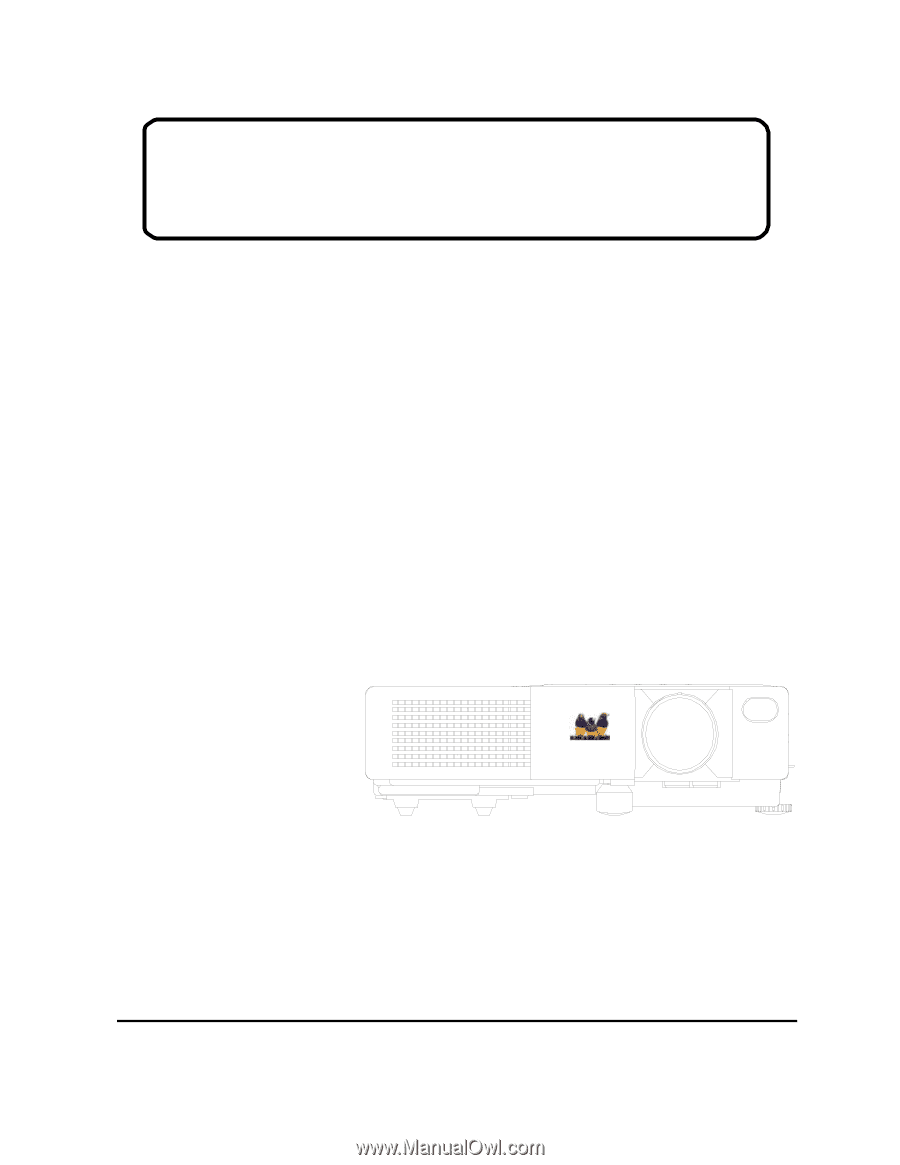
Service Manual
ViewSonic PJ501/PJ551
Model No. VPROJ25048-1W/
VPROJ25049-1W
Color Super Bright XGA LCD
Ultra-Portable
Projector
(PJ501/PJ551_SM_623 - Rev. 1a – October 2002)
ViewSonic
381 Brea Canyon Road, Walnut, California 91789 USA - (800) 888-8583