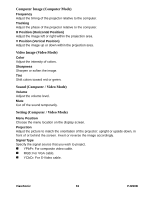ViewSonic PJ560D PJ260D User Guide - Page 19
Adjusting Projection Image Size - parts
 |
UPC - 766907287219
View all ViewSonic PJ560D manuals
Add to My Manuals
Save this manual to your list of manuals |
Page 19 highlights
Adjusting Projection Image Size Refer to the graphic and table below to determine the screen size and projection distance. Projection Distance (meters) 1.6 2 3 5 10 12 Screen Size (for 4:3 aspect ratio diagonal length) Wide (inches) Tele (inches) 40.7 34.6 50.8 43.2 75.3 64.1 125.2 106.7 250 213.0 300 255.5 „ Position the projector in a horizontal position; other positions can cause heat build-up and damage to the projector. „ Make sure the heat ventilation holes are not blocked. „ Do not use the projector in a smoky environment. Smoke residue may cause build-up on critical parts (i.e. DMD, lens assembly, etc.) ViewSonic 13 PJ260D

ViewSonic
13
PJ260D
Adjusting Projection Image Size
Refer to the graphic and table below to determine the screen size and projection distance.
Projection Distance
(meters)
Screen Size (for 4:3 aspect ratio diagonal length)
Wide (inches)
Tele (inches)
1.6
40.7
34.6
2
50.8
43.2
3
75.3
64.1
5
125.2
106.7
10
250
213.0
12
300
255.5
Position the projector in a horizontal position; other positions can cause heat
build-up and damage to the projector.
Make sure the heat ventilation holes are not blocked.
Do not use the projector in a smoky environment. Smoke residue may
cause build-up on critical parts (i.e. DMD, lens assembly, etc.)