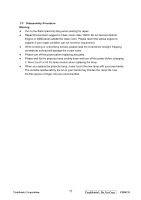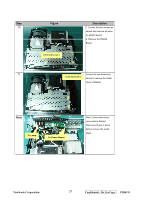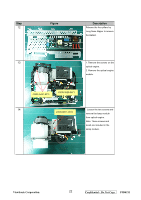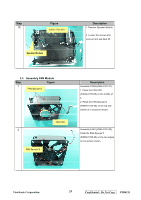ViewSonic PJD6211P Service Manual - Page 22
FFC Cable, Safety switch, Raise the Top Cover.
 |
View all ViewSonic PJD6211P manuals
Add to My Manuals
Save this manual to your list of manuals |
Page 22 highlights
Step 4 Figure FFC Cable Description 1. Disconnect the FFC cable and safety switch between top cover and main board. 2. Raise the Top Cover. Safety switch 5 1. Loosen the one screw to remove the safety switch. J1635-3494-00*1 2. Remove four screws to lift J1635-3720-00*4 up the keypad board. 6 J1635-3670-00*1 82035-2520-00*8 1. Remove all screws as shown. 2. Remove the IO cover. J1635-C072-00*2 ViewSonic Corporation 19 Confidential - Do Not Copy PJD6211
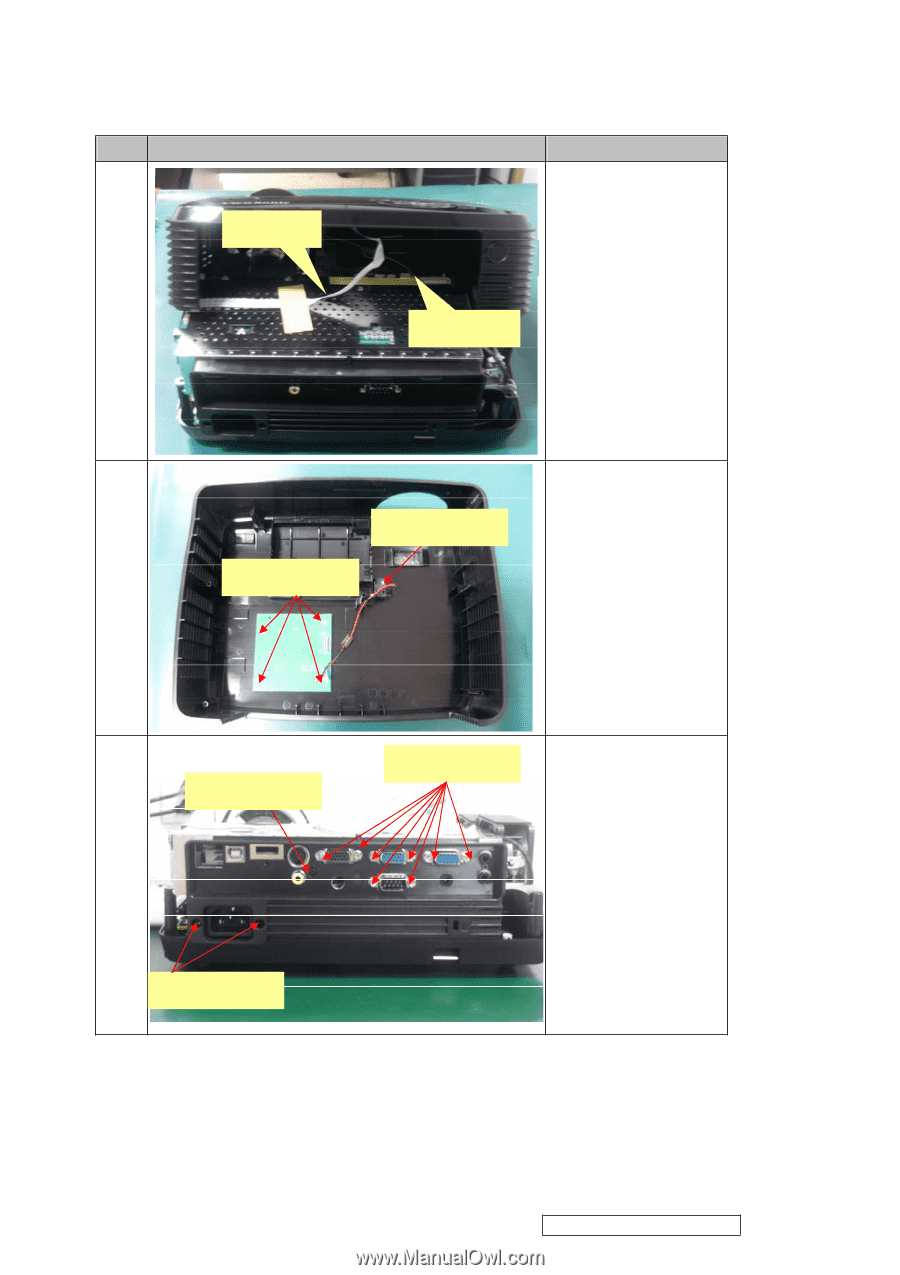
Step
Figure
Description
4
1. Disconnect the FFC cable
and safety switch between
top cover and main board.
2. Raise the Top Cover.
5
1. Loosen the one screw to
remove the safety switch.
2. Remove four screws to lift
up the keypad board.
6
1. Remove all screws as
shown.
2. Remove the IO cover.
FFC Cable
Safety switch
J1635-3494-00*1
J1635-3720-00*4
J1635-C072-00*2
J1635-3670-00*1
82035-2520-00*8
ViewSonic Corporation
Confidential - Do Not Copy
PJD
62
11
19