ViewSonic V1250P User Guide - Page 44
Dock the Tablet PC
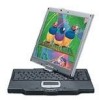 |
UPC - 766907066210
View all ViewSonic V1250P manuals
Add to My Manuals
Save this manual to your list of manuals |
Page 44 highlights
4 Dock the Tablet PC Set the Tablet PC down on the Docking Station aligning with the four guides shown below. Press the Tablet down onto the docking station until it clicks into place. ViewSonic Tablet PC V1250 40

ViewSonic
Tablet PC V1250
40
4
Dock the Tablet PC
Set the Tablet PC down on the Docking Station aligning with
the four guides shown below. Press the Tablet down onto the
docking station until it clicks into place.














