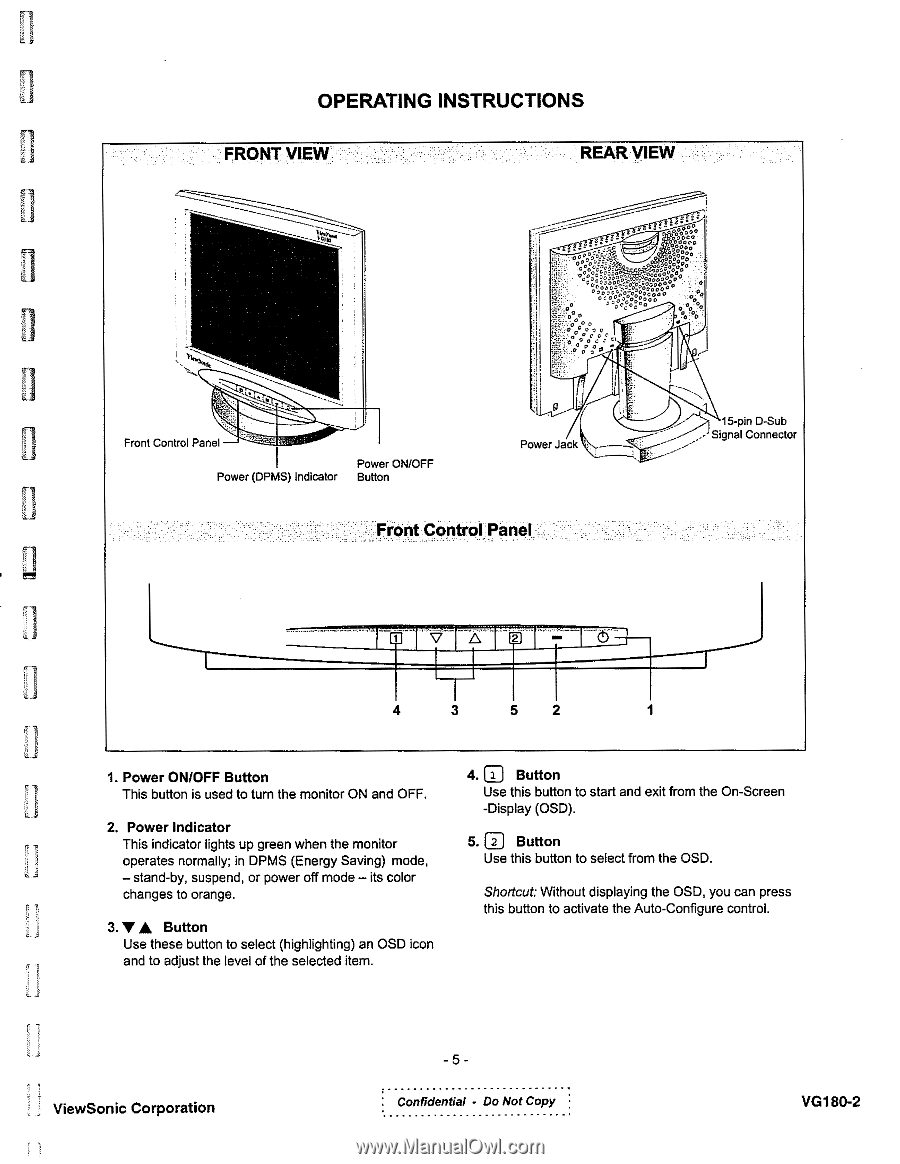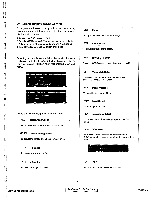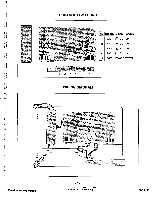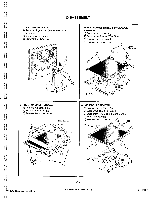ViewSonic VG180 Service Manual - Page 6
FRONT, VIEVV, Front, Control, Panel
 |
UPC - 766907131512
View all ViewSonic VG180 manuals
Add to My Manuals
Save this manual to your list of manuals |
Page 6 highlights
OPERATING INSTRUCTIONS FRONT VIEW REAR VIEVV o Front Control Panel Power (DPMS) Indicator Power ON/OFF Button Power Jack Front Control Panel OV A 15-pin D-Sub Signal Connector 1. Power ON/OFF Button This button is used to turn the monitor ON and OFF. 2. Power Indicator This indicator lights up green when the monitor operates normally; in DPMS (Energy Saving) mode, - stand-by, suspend, or power off mode - its color changes to orange. 3. V ♦ Button Use these button to select (highlighting) an OSD icon and to adjust the level of the selected item. 4. (I) Button Use this button to start and exit from the On-Screen -Display (OSD). W 5. Button Use this button to select from the OSD. Shortcut: Without displaying the OSD, you can press this button to activate the Auto-Configure control. ViewSonic Corporation : Confidential - Do Not Copy VG180-2