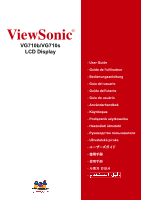ViewSonic VG710B User Guide
ViewSonic VG710B - 17" LCD Monitor Manual
 |
UPC - 766907000757
View all ViewSonic VG710B manuals
Add to My Manuals
Save this manual to your list of manuals |
ViewSonic VG710B manual content summary:
- ViewSonic VG710B | User Guide - Page 1
ViewSonic® VG710b/VG710s LCD Display - User Guide - Guide de l'utilisateur - Bedienungsanleitung - Guía del usuario - Guida dell'utente - Guia do usuário - Användarhandbok - Käyttöopas - Podręcznik użytkownika - Használati útmutató - Py Uživatelská píruka - ViewSonic VG710B | User Guide - Page 2
(Optional 6 Using the LCD Display Setting the Timing Mode 7 OSD and Power Lock Settings 7 Adjusting the Screen Image 8 Main Menu Controls 9 Other Information Specifications 14 Troubleshooting 15 Customer Support 16 Cleaning the LCD Display 17 Limited Warranty 18 ViewSonic VG710b/VG710s - ViewSonic VG710B | User Guide - Page 3
and used in accordance with the instructions, may cause harmful interference to radio connected. • Consult the dealer or an experienced radio/TV technician for help. FCC Warning To assure continued FCC compliance, the user must use grounded power supply cord and the cables ViewSonic VG710b/VG710s 1 - ViewSonic VG710B | User Guide - Page 4
instructions. Servicing is required when the unit has been damaged in any way, such as power-supply cord or plug is damaged, liquid has been spilled or objects have fallen into the unit, the unit has been exposed to rain or moisture, does not operate normally, or has been dropped. ViewSonic VG710b - ViewSonic VG710B | User Guide - Page 5
to print the registration form, which you may mail or fax to ViewSonic. For Your Records Product Name: Model Number: Document Number: Serial Number: Purchase Date: VG710b/s ViewSonic 17" LCD Display VLCDS23719-5W//4W VG710b/s-1_UG_ENG Rev. 1C 12-31-04 Product disposal at end of product life - ViewSonic VG710B | User Guide - Page 6
), and Windows XP. Package Contents Your LCD display package includes: • LCD display • VGA cable • Power cord • AC/DC power adapter • Audio cable (for speakers) • ViewSonic Wizard CD-ROM NOTE: The CD jacket contains the Quick Start Guide, and the CD includes the User Guide PDF files and INF/ICM - ViewSonic VG710B | User Guide - Page 7
this guide. The ViewSonic Wizard CD-ROM also provides an opportunity for you to print the registration form which you may mail or fax to ViewSonic. DC IN Audio Cable Video Cable Rear panel covers Power Code and AC/ DC adapter AC Outlet (Wall Socket) Computer Power Cord ViewSonic VG710b/VG710s - ViewSonic VG710B | User Guide - Page 8
Power. 2. Lay the LCD display face down on a towel or blanket. If you remove the base for a wall mount, the microphone in the base is disconnected. But, you can leave the base attached to the LCD LCD display to the wall, following the instructions in the wall-mounting kit. ViewSonic VG710b/VG710s 6 - ViewSonic VG710B | User Guide - Page 9
picture quality set your LCD display timing mode to: VESA 1280 x 1024 @ 60Hz. To set the Timing Mode: 1. Set the resolution: Right-click on the Windows desktop > Properties > Settings > set the resolution. 2. Set the refresh rate: See your graphic card's user guide for instructions. WARNING: Do not - ViewSonic VG710B | User Guide - Page 10
the Contrast adjustment control screen. Displays the control screen for the highlighted control. Also toggles between two controls on some screens. Also a shortcut to toggle analog and digital connection. Power light Green = ON Orange = Power Saving Standby Power On/Off ViewSonic VG710b/VG710s 8 - ViewSonic VG710B | User Guide - Page 11
your graphic card's user guide.) • If necessary, make small adjustments using H. POSITION and V. POSITION until the screen image is completely visible. (The black border around the edge of the screen should barely touch the illuminated "active area" of the LCD display.) ViewSonic VG710b/VG710s 9 - ViewSonic VG710B | User Guide - Page 12
with support being included in many of the latest applications. Enabling this setting allows the LCD display to more accurately display colors the way they were originally intended. Enabling the sRGB setting will cause the Contrast and Brightness adjustments to be disabled. ViewSonic VG710b/VG710s - ViewSonic VG710B | User Guide - Page 13
URL. See your graphic cards user guide for instructions on changing the resolution and refresh rate (vertical frequency). NOTE: VESA 1280 x 1024 @ 60Hz (recommended) means that the resolution is 1280 x 1024 and the refresh rate is 60 Hertz. Manual Image Adjust Sub-menu ViewSonic VG710b/VG710s 11 - ViewSonic VG710B | User Guide - Page 14
Image Adjust first. Sharpness adjusts the clarity and focus of the screen image. Setup menu displays the menu shown below: Language allows you to choose the language used in the menus and control screens. Resolution Notice allows you to enable or disable this notice. ViewSonic VG710b/VG710s 12 - ViewSonic VG710B | User Guide - Page 15
display screen disappears. OSD Background On/Off allows you to turn the On-Screen Display background On or Off. Memory Recall returns the adjustments back to factory settings if the display is operating in a factory Preset Timing Mode listed in the Specifications of this manual. ViewSonic VG710b - ViewSonic VG710B | User Guide - Page 16
Hz) Warning: Do not set the graphics card in your computer to exceed these refresh rates; doing so may result in permanent damage to the LCD display. 1 Macintosh computers older than G3 require a ViewSonic® Macintosh adapter. To order an adapter, contact ViewSonic. ViewSonic VG710b/VG710s 14 - ViewSonic VG710B | User Guide - Page 17
ON. • Make sure A/C power cord is securely connected to the LCD display. • Plug another electrical device (like a radio) into the power outlet to verify that the outlet is supplying proper voltage. Power is ON but no screen image • Make sure the video cable supplied with the LCD display is tightly - ViewSonic VG710B | User Guide - Page 18
4018 F=+ 65 273 1566 [email protected] South Africa and other countries www.viewsonic.com T=+886 (2) 2246 3456 F=+886 (2) 8242 3668 [email protected] Hong Kong www.hk.viewsonic.com T=+886 (2) 2246 3456 F=+886 (2) 8242 3668 [email protected] ViewSonic VG710b/VG710s 16 - ViewSonic VG710B | User Guide - Page 19
soft, lint-free cloth, and wipe the screen. To LCD display screen or case. Some chemical cleaners have been reported to damage the screen and/or case of the LCD display. • ViewSonic will not be liable for damage resulting from use of any ammonia or alcoholbased cleaners. ViewSonic VG710b/VG710s 17 - ViewSonic VG710B | User Guide - Page 20
, such as electrical power fluctuations or failure. f. Use of supplies or parts not meeting ViewSonic's specifications. g. Normal wear and tear. h. Any other cause which does not relate to a product defect. 3. Removal, installation, and set-up service charges. How to get service: 1. For information - ViewSonic VG710B | User Guide - Page 21

ViewSonic
®
- User Guide
- Guide de l'utilisateur
- Bedienungsanleitung
- Guía del usuario
- Guida dell'utente
- Guia do usuário
- Användarhandbok
- Käyttöopas
- Podr
ę
cznik u
ż
ytkownika
- Használati útmutató
- Py
ководство
польэователя
- Uživatelská píruka
-
ユーザーズガイ ド
-
使用手冊
-
使用手冊
-
사용자 안내서
-
VG710b/VG710s
LCD Display