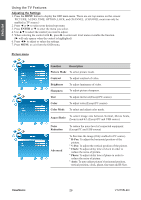ViewSonic VT2755LED User Manual - Page 36
Sound Mode, Treble, Balance, Audio, Language, TruSurround, Audio Only - 27
 |
View all ViewSonic VT2755LED manuals
Add to My Manuals
Save this manual to your list of manuals |
Page 36 highlights
ENGLISH Using the TV Features Audio menu Function Sound Mode Description To select Sound modes Bass To adjust bass. Treble To adjust the treble. Balance To adjust left and right audio balance. Audio Language To select available audio language. (Only available in DTV) SRS TruSurround To select "SRS TruSurround HD" effect or not. HD AVC To turn on/off AVC (automatic volume control) function. Audio Only To turn off the screen picture but keep the sound on.(Except USB source) MTS To select audio mode.(EX: Mono, Stereo, SAP) (Only available in ATV) ViewSonic 27 VT2755LED

27
ViewSonic
VT2755LED
ENGLISH
Using the TV Features
Audio menu
Function
Description
Sound Mode
To select Sound modes
Bass
To adjust bass.
Treble
To adjust the treble.
Balance
To adjust left and right audio balance.
Audio
Language
To select available audio language.
(Only
available
in DTV)
SRS
TruSurround
HD
To select “SRS TruSurround
HD” effect or not.
AVC
To turn on/off AVC (automatic volume control)
function.
Audio Only
To turn off the screen picture but keep the sound
on.(Except USB source)
MTS
To select audio mode.(EX: Mono, Stereo, SAP)
(Only
available
in ATV)