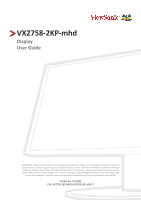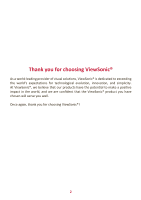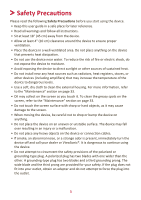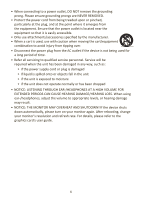ViewSonic VX2758-2KP-MHD User Guide
ViewSonic VX2758-2KP-MHD Manual
 |
View all ViewSonic VX2758-2KP-MHD manuals
Add to My Manuals
Save this manual to your list of manuals |
ViewSonic VX2758-2KP-MHD manual content summary:
- ViewSonic VX2758-2KP-MHD | User Guide - Page 1
found on our web site at http://www.viewsonic.com in English, or in specific languages using the Regional selection box in the upper right corner of our website. "Antes de operar su equipo lea cu idadosamente las instrucciones en este manual" Model No. VS17882 P/N: VX2758-2KP-MHD/VX2758-2KP-MHD-7 - ViewSonic VX2758-2KP-MHD | User Guide - Page 2
exceeding the world's expectations for technological evolution, innovation, and simplicity. At ViewSonic®, we believe that our products have the potential to make a positive impact in the world, and we are confident that the ViewSonic® product you have chosen will serve you well. Once again, thank - ViewSonic VX2758-2KP-MHD | User Guide - Page 3
using the device. • Keep this user guide in a safe place for later reference. • Read all warnings and follow all instructions. • Sit at least 18" (45 odor is present, immediately turn the device off and call your dealer or ViewSonic®. It is dangerous to continue using the device. • Do not attempt to - ViewSonic VX2758-2KP-MHD | User Guide - Page 4
the AC outlet if the device is not being used for a long period of time. • Refer all servicing to qualified service personnel. Service will be required when the unit has been damaged in any way, such as: ͫͫ if the power and refresh rate. For details, please refer to the graphics card's user guide. 4 - ViewSonic VX2758-2KP-MHD | User Guide - Page 5
the Control Panel Keys 16 Quick Menu...16 Hot Keys...17 Configuring the Settings 19 General Operations 19 On-Screen Display (OSD) Menu Tree 22 Appendix 25 Specifications...25 Glossary...26 Troubleshooting...30 Maintenance...32 General Precautions 32 Cleaning the Screen 32 Cleaning the Case - ViewSonic VX2758-2KP-MHD | User Guide - Page 6
Regulatory and Service Information 33 Compliance Information 33 FCC Compliance Statement 33 Industry Canada Statement 33 CE Hazardous Substances 35 Product Disposal at End of Product Life 35 Copyright Information 36 Customer Service 37 Limited Warranty 38 Mexico Limited Warranty 41 6 - ViewSonic VX2758-2KP-MHD | User Guide - Page 7
Introduction Package Contents • Monitor • Power cord • Video cable • Quick start guide NOTE:The power cord and video cables included in your package may vary depending on your country. Please contact your local reseller for more information. 7 - ViewSonic VX2758-2KP-MHD | User Guide - Page 8
Product Overview Front and Rear View I/O Ports 1 2 AC IN Jack t HDMI 2.0 Port HDMI 1.4 Port DisplayPort Port Audio Out Port NOTE:For more information about the 1(Shortcut)/2/3/4/5 key and its functions, refer to "Hot Keys" on page 17. 8 - ViewSonic VX2758-2KP-MHD | User Guide - Page 9
Initial Setup Installing the Stand 1 2 3 NOTE:Always place the device on a flat, stable surface. Failure to do so may cause the device to fall and damage the device and/or result in personal injury. 9 - ViewSonic VX2758-2KP-MHD | User Guide - Page 10
the mounting bracket to the VESA mounting holes at the rear of the device. Then secure it with four (4) screws (M4 x 10 mm). 5. Follow the instructions that come with the wall mounting kit to mount the monitor onto the wall. 10 - ViewSonic VX2758-2KP-MHD | User Guide - Page 11
Using the Security Slot To help prevent the device from being stolen, use a security slot locking device to secure the device to a fixed object. Below is an example of setting up a security slot locking device on a table. 11 - ViewSonic VX2758-2KP-MHD | User Guide - Page 12
Making Connections This section guides you on how to connect the monitor with other equipment. Connecting to Power 1. Connect the power cord to the AC IN jack at the rear of the device. 2. Connect the power cord plug to a power outlet. 1 2 12 - ViewSonic VX2758-2KP-MHD | User Guide - Page 13
Connecting External Devices 13 - ViewSonic VX2758-2KP-MHD | User Guide - Page 14
Using the Monitor Adjusting the Viewing Angle Tilt Angle Adjustment Tilt the monitor forwards or backwards to the desired viewing angle (-5˚ to 15˚). NOTE:When adjusting, support the stand firmly with one hand while tilting the monitor forwards or backwards with the other hand. 14 - ViewSonic VX2758-2KP-MHD | User Guide - Page 15
Turning the Device On/Off 1. Plug the power cord into a power outlet. 2. Press the Power button to turn on the monitor. 3. To turn the monitor off, press the Power button again. NOTE:The monitor will still consume some power as long as the power cord is connected to the power outlet. If the monitor - ViewSonic VX2758-2KP-MHD | User Guide - Page 16
Quick Menu, activate Hot Keys, navigate the On-Screen Display (OSD) Menu, and change the settings. 1(Shortcut) 2 3 4 5 Power Quick Menu Press the 1(Shortcut) key to activate the //BBrriigghhttnneessss NOTE:Follow Viewmode IInnppuutt SSeelleecctt the key guide that appears at the side of the screen - ViewSonic VX2758-2KP-MHD | User Guide - Page 17
Hot Keys When the On-Screen Display (OSD) Menu is off, you can quickly access special functions by using the control panel keys. Key Description 3 + 5 Press and hold the keys to lock/unlock the OSD Menu. When the menu appears on the screen, continue holding both keys for 10 seconds to lock/unlock - ViewSonic VX2758-2KP-MHD | User Guide - Page 18
Key 2 + 4 Description Press and hold the keys to lock/unlock the Power button. When the menu appears on the screen, continue holding both keys for 10 seconds to lock/unlock the Power button. Power Lock/Unlock Locking Power Button 3 Press and hold for 10s to lock power If the Power button is locked - ViewSonic VX2758-2KP-MHD | User Guide - Page 19
Configuring the Settings General Operations 1. Press the 2/3/4/5 key to display the On-Screen Display (OSD) Menu. Input Select Audio Adjust ViewMode Color Adjust Manual Image Setup Menu Adjust HDMI1 HDMI2 DisplayPort 75% 2560 X 1440 @ 144Hz 2. Press the 1(Shortcut) or 2 key to select the - ViewSonic VX2758-2KP-MHD | User Guide - Page 20
Color Range 2560 X 1440 @ 144Hz 4. Press the 1(Shortcut) or 2 key to adjust/select the setting. Then press the 3 key to confirm. Input Select Audio Adjust ViewMode Color Adjust Manual Image Setup Menu Adjust Contrast/Brightness Contrast 50 Color Temperature Brightness Color Space Color - ViewSonic VX2758-2KP-MHD | User Guide - Page 21
/Brightness Contrast 50 Color Temperature Brightness Color Space Color Range Input Select Audio Adjust ViewMode Color Adjust Manual Image Setup Menu Adjust Volume 50 2560 X 1440 @ 144Hz Key Guide 5. Press the 4 key to return to the previous menu. NOTE:To exit the OSD Menu, press the - ViewSonic VX2758-2KP-MHD | User Guide - Page 22
On-Screen Display (OSD) Menu Tree Main Menu Sub-menu Menu Option Input Select HDMI 1 HDMI 2 DisplayPort Audio Adjust Volume (-/+, 0~100) ViewMode Standard FPS Game RTS Game MOBA Game Movie Web Text MAC Mono Color Adjust Contrast/ Brightness Contrast Brightness Color Temperature - ViewSonic VX2758-2KP-MHD | User Guide - Page 23
Main Menu Manual Image Adjust Setup Menu Sub-menu Sharpness Blue Light Filter Aspect Ratio Overscan Black Stabilization Advanced DCR Response Time Language Adaptive-Sync 1ms Mode Resolution Notice Information Menu Option (-/+, 0/25/50/75/100) (-/+, 0~100) 4:3 Full Screen On Off (-/+, 0/10/20/30/40 - ViewSonic VX2758-2KP-MHD | User Guide - Page 24
Main Menu Setup Menu Sub-menu OSD Timeout OSD Background Power Indicator Auto Power Off Sleep ECO Mode Menu Option (-/+, 5/15/30/60) On Off On Off On Off 30 Minutes 45 Minutes 60 Minutes 120 Minutes Off Standard Optimize Conserve Energy Saving Auto Detect On Off DDC/CI On Off Memory Recall - ViewSonic VX2758-2KP-MHD | User Guide - Page 25
Sync PC Macintosh Recommended Supported Input Voltage Full Scan (H x V) Temperature Humidity Altitude Temperature Humidity Altitude Physical (W x H x D) Dimensions Physical On3 Off Specifications TFT, Active Matrix 2560 x 1440 LCD; 0.2331 (H)mm x 0.2331 (V)mm pixel pitch 68.6 cm, 27 set - ViewSonic VX2758-2KP-MHD | User Guide - Page 26
. Auto Image Adjust Automatically sizes, centers, and fine tunes the video signal to eliminate waviness and distortion. B Black Stabilization ViewSonic's Black Stabilization provides heightened visibility and detail by brightening dark scenes. Blue Light Filter Adjusts the filter that blocks high - ViewSonic VX2758-2KP-MHD | User Guide - Page 27
settings to fit the user's needs. Color Range The monitor can detect the input signal color range automatically. You can manually specific color temperature settings to further customize Set the color temperature to 9300K. Set general use. Set the color temperature gaming settings. Each mode is functionally - ViewSonic VX2758-2KP-MHD | User Guide - Page 28
model number, the serial number, and the ViewSonic® website URL. See your graphics cards's user guide for instructions on changing the resolution and refresh rate ( for the monitor. M Manual Image Adjust Displays the "Manual Image Adjust" menu. You can manually set a variety of image quality - ViewSonic VX2758-2KP-MHD | User Guide - Page 29
. Many of these settings can activate on-screen display notifications so users do not have to reopen the menu. Sharpness Adjusts the picture quality of the monitor. V ViewMode ViewSonic's unique ViewMode feature offers "Game", "Movie", "Web", "Text", "MAC", and "Mono" presets. These presets are - ViewSonic VX2758-2KP-MHD | User Guide - Page 30
Troubleshooting This section describes some common problems that you may experience when using the monitor. Problem or older graphics card, contact ViewSonic® for a non-DDC adapter. • Adjust brightness and contrast settings via the OSD Menu. • Reset the monitor to factory settings. • Make sure the - ViewSonic VX2758-2KP-MHD | User Guide - Page 31
Problem or Issue Possible Solutions The screen appears yellow • Make sure the , unplug the power cord, plug it back in, and then turn on the monitor. • Reset the monitor to factory settings. Control panel keys do • Press only one key at a time. not work • Restart the computer. Some menus aren - ViewSonic VX2758-2KP-MHD | User Guide - Page 32
small amount of non-ammonia, non-alcohol based, mild non-abrasive detergent onto a clean, soft, lint-free cloth, then wipe the surface. Disclaimer • ViewSonic® does not recommend the use of any ammonia or alcohol-based cleaners on the display screen or case. Some chemical cleaners have been reported - ViewSonic VX2758-2KP-MHD | User Guide - Page 33
Regulatory and Service Information Compliance Information This section addresses all connected requirements radiate radio frequency energy, and if not installed and used in accordance with the instructions, may cause harmful interference to radio communications. However, there is no guarantee that - ViewSonic VX2758-2KP-MHD | User Guide - Page 34
The following information is only for EU-member states: The mark shown to the right is in compliance with the Waste Electrical and Electronic Equipment Directive 2012/19/EU (WEEE). The mark indicates the requirement NOT to dispose of the equipment as unsorted municipal waste, but use the return and - ViewSonic VX2758-2KP-MHD | User Guide - Page 35
cadmium, except for the exemptions set in Schedule 2 of the Rule. Product Disposal at End of Product Life ViewSonic® respects the environment and ViewSonic® website to learn more. USA & Canada: http://www.viewsonic.com/company/green/recycle-program/ Europe: http://www.viewsoniceurope.com/eu/support - ViewSonic VX2758-2KP-MHD | User Guide - Page 36
use of this product. In the interest of continuing product improvement, ViewSonic® Corporation reserves the right to change product specifications without notice. Information purpose without prior written permission from ViewSonic® Corporation. VX2758-2KP-mhd_VX2758-2KP-mhd-7_UG_ENG_1a_20190731 36 - ViewSonic VX2758-2KP-MHD | User Guide - Page 37
Customer Service For technical support or product service, see the table below or contact your reseller. NOTE:You will need the product's serial number. Country/ Region Website Country/ Region Website Asia Pacific & Africa Australia www.viewsonic.com/au/ Bangladesh www.viewsonic.com/bd/ 中国 - ViewSonic VX2758-2KP-MHD | User Guide - Page 38
, water, lightning, or other acts of nature, unauthorized product modification, or failure to follow instructions supplied with the product. ͫͫ Repair or attempted repair by anyone not authorized by ViewSonic®. ͫͫ Damage to or loss of any programs, data, or removable storage media. ͫͫ Normal wear - ViewSonic VX2758-2KP-MHD | User Guide - Page 39
in the product User Guide. • Removal, installation, and set-up service charges, including wall-mounting of the product. How to get service: • For information about receiving service under warranty, contact ViewSonic® Customer Support (Please refer to the "Customer Service" page). You will need - ViewSonic VX2758-2KP-MHD | User Guide - Page 40
Canada: For warranty information and service on ViewSonic® products sold outside of the U.S.A. and Canada, contact ViewSonic® or your local ViewSonic® dealer. The warranty period : http://www.viewsonic.com/eu/ under "Support/Warranty Information". Display Warranty Term Template In UG VSC_TEMP_2007 40 - ViewSonic VX2758-2KP-MHD | User Guide - Page 41
components & accessories. How long the warranty is effective: ViewSonic® LCD displays are warranted for between 1 and 3 product modification, unauthorized attempted repair, or failure to follow instructions supplied with the product. ͫͫ Causes external to the insurance, and set-up service charges. 41 - ViewSonic VX2758-2KP-MHD | User Guide - Page 42
service: For information about receiving service under warranty, contact ViewSonic® Customer Support (Please refer to the attached "Customer Service problem, and (e) the serial number of the product. • Take or ship the product, in the original container packaging, to an authorized ViewSonic® service - ViewSonic VX2758-2KP-MHD | User Guide - Page 43
Del Valle 03100, México, D.F. Tel: 01(52)55-50-00-27-35 E-Mail : [email protected] Guadalajara, Jal.: SERVICRECE, S.A. Tel: 744-48-32627 Monterrey: Global Product Services Mar Caribe # 1987, Esquina con Golfo FOR USA SUPPORT: ViewSonic® Corporation 381 Brea Canyon Road, Walnut, CA. 91789 USA Tel - ViewSonic VX2758-2KP-MHD | User Guide - Page 44
Process Color C0 M91 Y72 K24 Process Color C0 M0 Y0 K100 Process Color C0 M91 Y72 K24 Spot Color Spot Color Pantone Black C Pantone 187 C
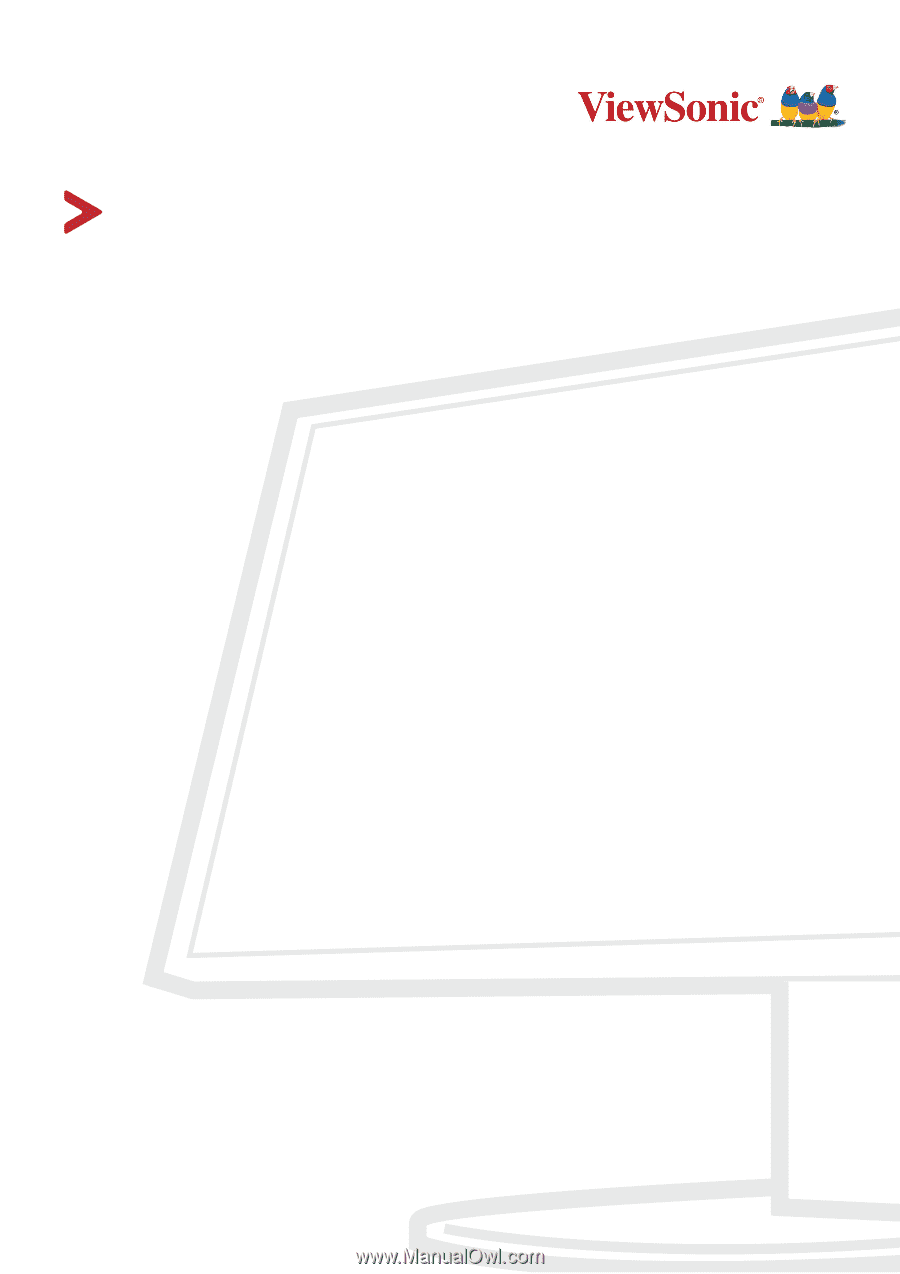
VX2758-2KP-mhd
Display
User Guide
Model No. VS17882
P/N: VX2758-2KP-MHD/VX2758-2KP-MHD-7
IMPORTANT:
Please read this User Guide to obtain important information on installing and using your product in
a safe manner, as well as registering your product for future service.
Warranty information contained in this User
Guide will describe your limited coverage from ViewSonic
®
Corporation, which is also found on our web site at
http://www.viewsonic.com in English, or in specific languages using the Regional selection box in the upper right
corner of our website. “Antes de operar su equipo lea cu idadosamente las instrucciones en este manual”