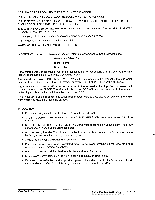ViewSonic VX500 Service Manual
ViewSonic VX500 - 15" LCD Monitor Manual
 |
View all ViewSonic VX500 manuals
Add to My Manuals
Save this manual to your list of manuals |
ViewSonic VX500 manual content summary:
- ViewSonic VX500 | Service Manual - Page 1
[ Service Manual 1 ViewSonic VX500-1 Model No. VLCDS22825-1 15" Color TFT LCD Display evi NaNkilillStirp" ViewSonic (VX500-1 SM 487 - Rev. la - June 2002) ViewSonic® 381 Brea Canyon Road, Walnut, California 91789 USA - (800) 888-8583 - ViewSonic VX500 | Service Manual - Page 2
, mechanical, magnetic, optical, chemical, manual or otherwise, without the prior written permission of ViewSonic Corporation. Disclaimer ViewSonic makes no representations or warranties, either expressed or implied, with respect to the contents hereof and specifically disclaims any warranty of - ViewSonic VX500 | Service Manual - Page 3
3 3. SPECIFICATIONS 4 4. FRANT PANEL CONTROLS 10 5. CIRCUIT DESCRIPTION 14 6. TROUBLE SHOOTING 18 7. THEORY OF OFERTATION 26 8. SPARE PARTS LIST 28 9. SCHEMATIC DIAGRAMS 38 10. EXPLODED PARTS VIEW AND PARTS LIST 45 ViewSonic Corporation iii Confidential - Do Not Copy VX500-1 - ViewSonic VX500 | Service Manual - Page 4
service information by anyone else could result in serious injury or death. SAFETY PRECAUTIONS Warning: This device must be operated with the original power supply, part number: (Sino-American) SA30-12V - 30W. CAUTION: Use a power -15 ViewSonic Corporation 1 Confidential - Do Not Copy VX500-1 - ViewSonic VX500 | Service Manual - Page 5
colored BLACK. The parts. You may suffer serious injury if you touch these parts free of moisture. ■ Do not place heavy objects on the ViewPanel, video cable, or power cord. ■ If smoke, abnormal noise, or strange odor is present, immediately switch the ViewPanel off and call your dealer or ViewSonic - ViewSonic VX500 | Service Manual - Page 6
, Circuit Description, Troubleshooting, Theory of Operation, Mechanical Assembly, Service Parts List, and Circuit Diagram. Each section will be briefly discussed below. ENGINEERING SPECIFICATIONS This SECTION provides the engineering specification for the designated LCD monitor. Since we only - ViewSonic VX500 | Service Manual - Page 7
. Service Documentation / Service Manual Bills of Material, Schematics, Service Manual, and Assembly Drawings shall be provided in compliance with ViewSonic Specification VSCSPCSMVRG1.2, Service Manual, Vendor Requirements Guide. GENERAL REQUIREMENTS General Specifications Test Resolution - ViewSonic VX500 | Service Manual - Page 8
Cable Connector DB-15 Pinout Video Signals Video Impedance Maximum PC Video Signal Maximum Mac Video Signal Sync Signals DDC 1/2B Sync Compatibility Video Compatibility Resolution Compatibility Exclusions Defaults to the first detected input Equal to twice the weight of the monitor for five minutes - ViewSonic VX500 | Service Manual - Page 9
Schuko CEE7-7. Length = 1.8m, Connects to DC Power Cable. Color = Black Power Saving Operation Method VESA DPMS Signaling Power Consumption ON Mode < 36W (typical) ACTIVE OFF < 3W Recovery Time ON Mode = N/A ACTIVE OFF < 3 sec ViewSonic Corporation 6 Confidential - Do Not Copy VX500-1 - ViewSonic VX500 | Service Manual - Page 10
Locking the power button means that the user won't be able to turn off the LCD while the power button is locked. If the user presses the power button while it Frequency Horizontal Frequency ViewSonic Corporation The OSD shall save new settings when it is turned off the by the user or when it times - ViewSonic VX500 | Service Manual - Page 11
while the monitor changes modes. GTF GTF The system shall recognize GTF timings which are allowable within horizontal/ vertical / dot rate / and resolution specifications. Audio Multi-Media specification Audio Line-In connection 3.5 mm stereo jack Audio Line-In signal Nominal Speaker Power - ViewSonic VX500 | Service Manual - Page 12
Specifications. Power Supply, and Grounding Artifacts No visible artifacts in any specified video mode within the horizontal or vertical frequency range of the monitor Temperature Drift Image shall not drift or lose fine-tune adjustment. ViewSonic Corporation 9 Confidential - Do Not Copy VX500 - ViewSonic VX500 | Service Manual - Page 13
or decreases a value. Power Light Green=0N Orange.Power Saving Do the following to adjust the screen image: 1. To display the Main Menu, press button [1]. From the Main Menu you can also navigate to the other menus shown below: ViewSonic Corporation 10 Confidential - Do Not Copy VX500-1 - ViewSonic VX500 | Service Manual - Page 14
x 1024 @ 60Hz to the VX500. (Look for instructions on "changing the refresh rate" in your graphic card's user guide.) • Select Auto Image Adjust • If necessary, make small adjustments using H POSITION and V POSITION until the screen image is completely visible. (The black border around the edge of - ViewSonic VX500 | Service Manual - Page 15
more red image. User Color - Individual Resolution : 800x600 Serial No Nodal No : VLODSN$25-1 vww.litewBonic.com :Exit Image Adjust displays the Image Adjust menu. Image Ad List HIV: Amnion H. Mlze Fine Tune Sharpness T El :SELECT The Image Adjust controls are explained below: ViewSonic - ViewSonic VX500 | Service Manual - Page 16
within 15 seconds, the display screen disappears. Memory Recall returns adjustments to the original factory settings if the display is operating in factory Preset Timing Mode listed in this user guide. Exception: This control does not affect changes made with the User Color control. ViewSonic - ViewSonic VX500 | Service Manual - Page 17
?..Al P1 CONB8 CONB5 J, OE- w. r. P5 P4 s. CONB24 P2 P6 CND1 JB1 Pin # 1 2 3 4 Signal Name 5V TXD RXD GND P1: RS232 Pin Header Function +5V Power supply TXD (to PC) RXD (to PC) Ground ViewSonic Corporation 14 Confidential - Do Not Copy VX500-1 - ViewSonic VX500 | Service Manual - Page 18
Control CONB5: DC Power Connector Pin # 1 2 3 Signal Name VCC GND GND +12 V power supply GROUND GROUND Function CND1: DVI Connector Pin No. 1 2 3 4 5 6 7 8 9 10 11 12 13 14 15 16 17 18 Ground Blue Video Ground DDCVCC Function ViewSonic Corporation 15 Confidential - Do Not Copy VX500-1 - ViewSonic VX500 | Service Manual - Page 19
15 16 17 18 19 20 21 Signal Name VDDSAFE VDDSAFE GND FSHFCLK GND FVSYNC FHSYNC FDE GND FPO FP1 FP2 FP3 FP4 FP5 GND FP8 FP9 FP10 FP11 FP12 ViewSonic Corporation P4: LCD Panel Function + 3.3V power supply + 3.3V power supply Ground data 3 Green even data 4 16 Confidential - Do Not Copy VX500-1 - ViewSonic VX500 | Service Manual - Page 20
Connect No Connect No Connect No Connect No Connect No Connect P5 LCD Panel Pin # Signal Name 1 GND 2 FP24 3 FP25 4 FP26 10 FP32 11 FP33 12 FP34 13 GND 14 FP35 15 FP36 16 FP37 17 NC 18 FP40 19 FP41 20 FP42 ViewSonic Corporation 17 Confidential - Do Not Copy VX500-1 - ViewSonic VX500 | Service Manual - Page 21
6. TROUBLE SHOOTING Equipment • ViewSonic VX500 LCD Monitor • Personal Computer • Screw Driver Main Procedure ( Start ) Connect all of devices to the LCD monitor Power On Is indicator LED light? Yes 1 A. Power Circuit Troubleshooting / ViewSonic Corporation 18 Confidential - Do Not Copy VX500 - ViewSonic VX500 | Service Manual - Page 22
Is backlight on? Yes Display Performance O.K.? Yes Function Adjustment O.K.? Yes Audio Function O.K.? B. Backlight Troubleshooting C. Performance Troubleshooting D. Function Troubleshooting E. Audio Troubleshooting No Trouble Found End ViewSonic Corporation 19 Confidential - Do Not Copy VX500-1 - ViewSonic VX500 | Service Manual - Page 23
A. Power Circuit Troubleshooting ( Start ) V ( Change AC/ DC Adapter Retry Power On (Change Main Board & Retry End End No Trouble Found V End ViewSonic Corporation 20 Confidential - Do Not Copy VX500-1 - ViewSonic VX500 | Service Manual - Page 24
B. Backlight Troubleshooting ( Start ) ( Change Inverter and End Retry ( )• Change Main Board& End Retry ( Backlight Change Module End No Trouble Found ( End ) ViewSonic Corporation 21 Confidential - Do Not Copy VX500-1 - ViewSonic VX500 | Service Manual - Page 25
Line Defect? YES NO Change LCD Module YES Change Main Board YES Change Main Board YES Bad Uniformity? YES Change LCD Module YES Is screen white? S Check Connector YES No 2 Change Main NO Board YES Change LCD ) Module YES ViewSonic Corporation 22 Confidential - Do Not Copy VX500-1 - ViewSonic VX500 | Service Manual - Page 26
Screen with noise or line Yes Reset & Adjust "Tracking Yes End bar? r Prequenc " No Change Main Board Screen is smaller? Yes ake sure relution is s at XGA Yes Reset O.K.? Yes No Trouble Found End Change Main Board ViewSonic Corporation 23 Confidential - Do Not Copy VX500-1 - ViewSonic VX500 | Service Manual - Page 27
D. Function Troubleshooting Start Control Menu not unctionin• 2 Yes No Trouble Found ( End Change Control Board and Retry? Change Main Board Yes ViewSonic Corporation 24 Confidential - Do Not Copy VX500-1 - ViewSonic VX500 | Service Manual - Page 28
E. Audio Troubleshooting Start Make sure sound output, Audio cable is OK. No Sound Yes Change Speaker Sound is broken? Yes No Volume Unadjustable? Yes No Trouble Found End Change Speaker Change Main Board ViewSonic Corporation 25 Confidential - Do Not Copy VX500-1 - ViewSonic VX500 | Service Manual - Page 29
- T03 MOSFET 9433 VW- p C Micro Processor EEPROM 24LC16 DC/DC LM2596-5 1117 1117 SAGE Jag-D AMP APA4835 AC In Power Adapter 12V SWITCH BOARD p ADC9883 Si1151 TMDS 411b a.di Nil A VGA Input Pin Header I- DVI Connector ViewSonic Corporation 26 Confidential - Do Not Copy VX500-1 - ViewSonic VX500 | Service Manual - Page 30
controlling LCA panel. BLOCK B. A second power supply converts a single 12V supply to the various voltages needed to run the LCD panel and the inverter driving the display's in selecting circuit control parameters from EEPROM tables. ViewSonic Corporation 27 Confidential - Do Not Copy VX500-1 - ViewSonic VX500 | Service Manual - Page 31
VE150L-AA A-CD-VX500 CD, USER'S GUIDE/INSTALL SOFTWARE/REGISTRAT ION/Web LINKS, VIEW SONIC, VX500C A-UG-0107-0456 MANUAL, USER'S GUIDE, MULTILINGUAL, VIEW SONIC, VX500C B-MB-0201-0579 ASS'Y MAIN, LM, CMO 15" M150X2-T03 (MVA) T-PANEL, SAGE, ANALOG+MIC/B, VIEW SONIC, VX500C M-LCD-0826-0087 ASS - ViewSonic VX500 | Service Manual - Page 32
CMO 15" M150X2- T03 (MVA), DELTA, VX500 M-LB-0813-0570 LABEL, LOGO, VIEW SONIC, E015-001, VP180M M-LB-0813-0576 LABEL, FCC, VX500C M-LCD-0826-0088 PANEL LCD, M150X2-T03, CMO 15", CX2, C34, C43, C94, C96, C107, C154, C164 CX1 ViewSonic Corporation 29 Confidential - Do Not Copy VX500-1 - ViewSonic VX500 | Service Manual - Page 33
, FBD5, FBD6 BEAD, FBM-10-160808-221, SMD, 0603,MID, KING-CORE RB38, RB39 BEAD, FBM-10-2012-260, SMD, 0805,LOW, KING-CORE FBD2 ViewSonic Corporation 30 Confidential - Do Not Copy VX500-1 - ViewSonic VX500 | Service Manual - Page 34
, 33pF, +/-10%, SMD 0603,CHIP, 50V CAP, 4700pF, +/-10%, SMD 0603,CHIP, 50V CAP, 470pF, +/-10%, SMD 0603,CHIP ViewSonic Corporation 31 RD12 C19, C30, C32 CB6, CB9 CD1, CB1, CD2, CB2, CB3, CD4, CB4, C4, C5, C6, C7, C61 C202, CB10 C2, C3, CD7, CD29 C47 CB49, CB48 Confidential - Do Not Copy VX500-1 - ViewSonic VX500 | Service Manual - Page 35
IC, 74HC4066D, SOP-14PIN, SMD, 5V, PHILIPS IC, 74HCT244,SOP-20PIN, 5V, PHILIPS IC, 74LVC125, SOP-14PIN, 3.3V, SMD, TI ViewSonic Corporation 32 C62, C65, C68 C83, C84, C85, C86, C87, C88, C89, C90, C98, C99, C100, 101, C102, C103 U15 UB4 UD2 U17 U16 U4 U25 U24 U23 Confidential - Do Not Copy VX500-1 - ViewSonic VX500 | Service Manual - Page 36
0603 E-R-0405-6628 RES, 10K, +/-5%, SMD, CHIP, 0603 E-R-0405-6629 RES, 120 OHM, +/-50/0, SMD, CHIP, 0603 ViewSonic Corporation 33 U9 U3 UB2 U6 U10 UD1 UB1 FBB3 RP7,RP8 RPD1, RP1, RPD2, RP2, RPD3, RP3, RPD4, RP4, R105, R106, R107, R108, R109, R110, R111, R112 Confidential - Do Not Copy VX500-1 - ViewSonic VX500 | Service Manual - Page 37
, TP4, TP5, TP6, TP7, TP8 CN13 D21 C382, C387, C388 C383, C385 C381, C384, C386 D14, D15, D16, D17, D18, D19, D20, D22 U24, U25 ViewSonic Corporation 34 Confidential - Do Not Copy VX500-1 - ViewSonic VX500 | Service Manual - Page 38
M-MS-0808-6918 METAL, LCD, WALL MOUNT, CMO 15" EZ PANEL, VX500C M-MS-0808-6919 METAL, STAND, BASE PLATE-NECK PLATE-HEAVY-TUBE-SCREW*2-RUBBER FOOT*2-ASS'Y, VX500C U26, U27 R177, R183 R179, R185, R187 R174, R178, R180, R184, R186, R188, R189, R190 R175, R176, R181, R182 ViewSonic Corporation 35 - ViewSonic VX500 | Service Manual - Page 39
-0808-6915 METAL, LCD, NECK PLATE, CMO 15" EZ PANEL, VX500C M-MS-0808-6825 RUBBER FOOT, D1511.5mm M-MS-0808-6954 RUBBER FOOT, W15*L7011.5mm M-SCW-0824-0545 SCREW-MM-FLT-BK-4*8 M-MS-0808-6836 TUBE, HEAT SHRINKABLE, FUE-5A, 5d M-MS-0808-6940 PLASTIC, STAND, BASE COVER, CMO 15" EZ PANEL, VX500C - ViewSonic VX500 | Service Manual - Page 40
M-LB-0813-0566 M-LB-0813-0575 P-BX-0601-0593 A-PC-0106-0145 LABEL, SHIPPING MARK, A4 PAPER SHEET, 500PCS/PACK LABEL, CARTON, VX500 CARTON, FULL-COLOR PRINT (WHITE), VIEW SONIC, VX500C CORD POWER, (BIG) 3P-3P, 10A, 180cm, PN427C, USA, I-SHENG ViewSonic Corporation 37 Confidential - Do Not Copy - ViewSonic VX500 | Service Manual - Page 41
4 OT -143 MANUAL RESET 5V I 0C1(x) 3. SEL2 SW2 SW) cr,,v SW5 SW6 SW7 Arb 2 4 IA I 6 1A2 1A3 1 1A4 13 2A1 15 2A2 2A3 2A4 9 1G 2G 74HCT244 > 8 iyi 1Y2 18 14 1Y3 12 1Y4 9 2Y1 7 2Y2. Title MCU VX500 (VLCDS22825-XY) Date: Monday, June 18. 2001 2 Sfrfeet 8 ViewSonic Corporation 38 - ViewSonic VX500 | Service Manual - Page 42
'I S '1 M'1 '1 '1 M MIM M M M M I I III 0000000 > > > > > POWER JAG - D /77 PLL/CLOCKS 2 JREECLK >> 2 GOD SrR1fi717 93 2.5V FRIT X t02 1 104 R19 (x) OR OR ‹ - ViewSonic VX500 | Service Manual - Page 43
1.:15( CD67(X) CD69(X) C070(X) 10pF D20(X) 10pF 10pF OR CD68(X) 10pF GND GND PRI-ISYNC 3 CD72(XDVCC OVCC 10pF CD71(X) 10pF RD24(X) J RD26(X) 4.7K 4.7K ViewSonic DVI VX500 (VLCDS22825- XY) HEADER 10X2 GND ate: Monday, June 18, 2001 Sheet I 4 of 8 ViewSonic Corporation Confidential - - ViewSonic VX500 | Service Manual - Page 44
52 53 54 00>>0 20 > GND 19 BLUED DEiLt_Uu 2 17 16 BLU:3 EB IUN:E54 15 14 BLUES 13 LQFP80 BLUE? 11 VDU 10 GND AD9 8 8 3 GRE ENO GREEN1 55 2 ci1C_DATA 2 GND Q7 - s EpTC144EKA ViewSonic Corporation. Title - ViewSonic VX500 | Service Manual - Page 45
C128 FP27/'\ FP25 13 14 1' 807228 47pF \ F 36 15 C13O FP28P\ FP37 16 PANEL GND R1O2 12OR FP 47pF 17 grI31 FP29", 1O 18 POWER R1O3 OR FP 47pF \ F .1 19 C132 FP3O/- \ GND VX500 (VLCDS22825- XY) „Date: Monday, June 18, 2OO1 6Sheet of 8 42 ViewSonic Corporation VX500-1 - ViewSonic VX500 | Service Manual - Page 46
-EH(2.5mm,DC JACK) AD INPUT FROM POWER SUPPLY ViewSonic Corporation Confidential - Do Not Copy 1 2 3 4 5 6 7 8 HOLE 3.5MM 1 2 3 4 5 6 7 8 HOLE 3.5MM 1 2 3 4 5 6 7 8 HOLE 3.5MM 1 2 3 4 5 6 7 8 HOLE 3.5MM 43 ViewSonic Corporation. Title DC/ DC VX500 (VLCDS22825- XY) Date: Monday, June 18 - ViewSonic VX500 | Service Manual - Page 47
..3_K C89 0.068uF I R 17 OK Ft 819 101-0 RB7 10K 0810 1.0uF AUGND AUGND AUGND AUGND AUGND CONB2 1 X*C 3 C5 23 e D".77.4( 3 HEADER 302 ViewSonic Corporation Confidential - Do Not Copy 44 ViewSonic Corporation. Title AUDIO VX500 (VLCDS22825- XY) Monday, June 18, 2001 Shelf 8 of - ViewSonic VX500 | Service Manual - Page 48
DRAVANG MODEL WI PARTS NAME APPROVALS DATE SCALE DESIGN. ,EFF_yAi 900805 it CHECKED. ISSUED. PARTS NO1EGYTY MATERIAL/FINISH our! E- ET4*-,". WC< .3.05 DO NOT SCALE IRAVING ANC4-ES *I' Al ViewSonic Corporation. 5 6 7 8 9 10 11 12 13 14 15 45 ViewSonic Corporation VX500-1 - ViewSonic VX500 | Service Manual - Page 49
No. PARTS NO. 1 FFA-VX500-1201 2 SRO-52153-0080 3 LCD-M150X2T-41 4 SRO-50153-0060 5 INS-VX500-1010 6 INS-VE150-1010 7 PMF-VP500-0101 8 IVC-150X2-0401 9 WIL-VX500-LC01 10 WIL-VX500-1V01 11 WIL-VX500-SW01 12 BRA-VP500-1010 13 BRA-VP500-1020 14 SR4-50153-0040 15 FFA-VX500-1301 16 COV-VP500-1050 17 PSF
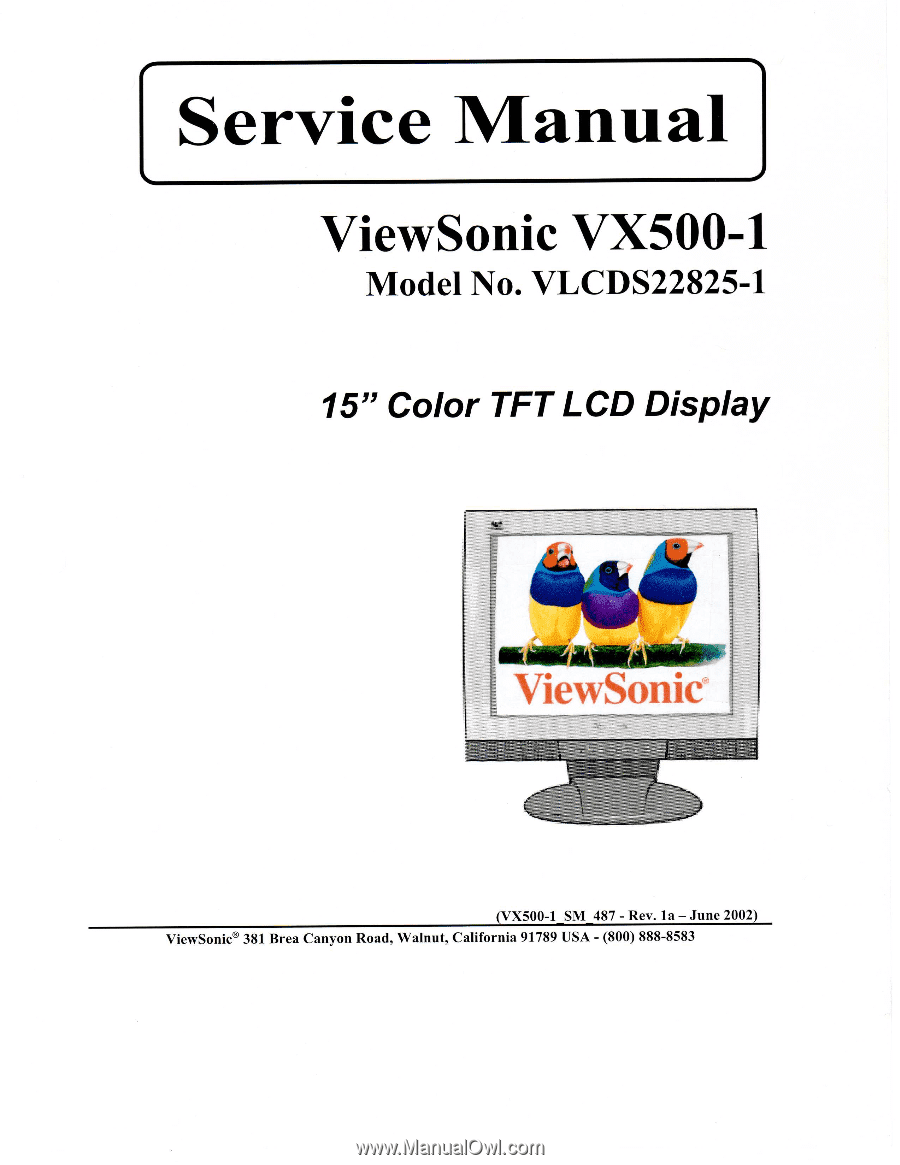
[
Service
Manual
1
ViewSonic
VX500-1
Model
No.
VLCDS22825-1
15"
Color
TFT
LCD
Display
evi
NaNkilillStirp"
ViewSonic
(VX500-1
SM
487
-
Rev.
la
—
June
2002)
ViewSonic
®
381
Brea
Canyon Road,
Walnut,
California
91789
USA
-
(800)
888-8583