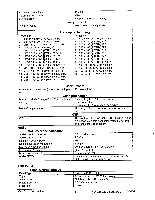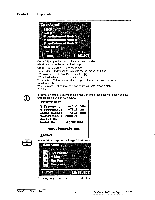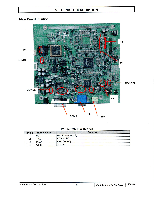ViewSonic VX500 Service Manual - Page 15
Select
 |
View all ViewSonic VX500 manuals
Add to My Manuals
Save this manual to your list of manuals |
Page 15 highlights
Control 0 Explanation color Adjust 2300k 8500K Video Enhanced Mode1 Video Enhanced Mode 2 Video Entailment Mode 3 User Color :4 Exrr 2 ;SELECT Color Adjust provides four color adjustment modes. 9300k - for a cooler, more blue image. 6500k - for a warmer, more red image. User Color - Individual adjustments for red, green, and blue. 1 To select color (R, G or B) press button [2]. 2 To adjust selected color, press A or v. To deactivate Video Enhanced Mode, press the up and down arrows A v simultaneously. When you are finished making all color adjustments, press button [1] twice. Information displays an information menu showing technical information and the product serial number. See below. Infocnnation Barrequirmay: +47.0 kHz ILFrequancy: +73.3 He Pixel Clock: 42.5 MEz Resolution : 800x600 Serial No Nodal No : VLODSN$25-1 vww.litewBonic.com :Exit Image Adjust displays the Image Adjust menu. Image Ad List HIV: Amnion H. Mlze Fine Tune Sharpness T El :SELECT The Image Adjust controls are explained below: ViewSonic Corporation 12 Confidential - Do Not Copy VX500-1