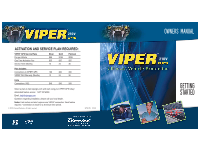Viper 210V Owner Manual
Viper 210V Manual
 |
View all Viper 210V manuals
Add to My Manuals
Save this manual to your list of manuals |
Viper 210V manual content summary:
- Viper 210V | Owner Manual - Page 1
Questions regarding installation, please call your local dealer. Notes: Each action and alert requires one VIPER® connection. Track feature requires 7 connections to track for a 30 minute time period. © 2006 Directed Electronics All rights reserved. GPS210V 03-06 OWNERS MANUAL 210v GETTING STARTED - Viper 210V | Owner Manual - Page 2
VIPER® 210V GPS TRACKING OWNER'S GUIDE READ ME FIRST © Directed Electronics Vista, CA GPS210V 03-06 - Viper 210V | Owner Manual - Page 3
elimination of externally generated static or noise, or the correction of antenna problems or weak GPS reception, damage to software, accessories or vehicle electrical systems, cosmetic damage or damage due to negligence, misuse, abuse, failure to follow operating instructions, accidental spills or - Viper 210V | Owner Manual - Page 4
ANY AND ALL ACTS OF THIRD PARTIES INCLUDING ITS LICENSED DEALERS OR INSTALLERS. IN NO EVENT WILL DIRECTED ELECTRONICS BE LIABLE FOR ANY INCIDENTAL, SPECIAL call Directed Electronics Customer Service at 1-800-8760800. Directed Electronics security systems, including this unit, are deterrents against - Viper 210V | Owner Manual - Page 5
Inside your VIPER® GPS Tracking Box 8 Creating Your Account 8 VIPER® Online 13 System Requirements 14 Security 15 Using VIPER GPS Tracking 15 Actions More Services 24 Service Plans and Connections 25 Paying by Credit Card 25 GPS Technology 26 GPS Accuracy 26 Future of GPS Technology 26 - Viper 210V | Owner Manual - Page 6
Getting Started ESN (Electronic Serial Number) - the sticker can be found on your membership card. sticker will be placed here Enter the following information for future reference. Account Number Password Vehicle Information Number (VIN) 6 © 2006 Directed Electronics all rights reserved - Viper 210V | Owner Manual - Page 7
happy to answer any of your questions. For questions regarding your service plans and to access on-line features: Toll Free: 1-877-VIPER 50 (1-877-847-3750) Email: [email protected] For questions regarding your installation contact your local dealer: Enter your dealer information below: Dealership - Viper 210V | Owner Manual - Page 8
Moduel ❍ Installation Kit ❍ Installation Guide ❍ Owner's Guide ❍ Wallet Card ❍ Warranty Card Creating Your Account If you do not already have a VIPER® account you will need to create one before you can use all the features of the VIPER® service. Important: The GPS 210 System ("Product") may - Viper 210V | Owner Manual - Page 9
NOTE: You will be required to read the Service Terms and Conditions in its entirety. Scroll to the end of the agreement for the Accept button to appear and click on it. © 2006 Directed Electronics all rights reserved 9 - Viper 210V | Owner Manual - Page 10
New Account" link. This brings you to Account setup. From here you will be able to enter your ESN and VIN numbers, and select your Service Term and Transaction packages. 3. Enter in your contact information. This includes your first and last name, address, phone number etc. 4. Click Continue. 10 - Viper 210V | Owner Manual - Page 11
enter your VIPER® 210V ESN (found on the product box or on the membership card where you affixed th label), along with the VIN. If you have multiple devices for each of our household vehicles, make sure to correctly match up the each ESN with the VIN so your Viper® Online service functions correctly - Viper 210V | Owner Manual - Page 12
the optional Connections bundle for each vehicle. 8. Click Continue. 9. Enter in your credit card information and click continue. 10. At this point you can review your purchase selections. If you need to make any changes click on the Back button; otherwise, click on Continue to proceed with the - Viper 210V | Owner Manual - Page 13
open. This page is your receipt. It also contains everything you'll need to log into the www.vipergps.com website or use the telephone system; Account Number, User ID and Password. Print this page and keep it for reference. You can now log into the www.vipergps.com website - Viper 210V | Owner Manual - Page 14
-up Internet Access - minimum 56 kbps or High Speed (recommended) Note: this system is not compatible with MAC systems. You will need to have your User ID and Password to gain access. Inside VIPER® GPS Online you can: ❍ Personalize account and vehicle information ❍ View current and historical alert - Viper 210V | Owner Manual - Page 15
account. Simply click on the Forgot Password link on the VIPER® logon page. Using VIPER GPS Tracking Actions VIPER® Consumer Initiated Actions are instructions, which are communicated to VIPER® equipped vehicles, from any Internet access point or touch-tone phone, 24 hours per day, 7 days - Viper 210V | Owner Manual - Page 16
VIPER® 210V device to perform specific tasks: Locate-On-Demand, Door Lock and Unlock, Arm and Disarm, Starter Disable, Starter Enable, Remote Start and Continuous Track : Unlock the driver door and disarm the security system of your vehicle and receive its location. Door Lock/Arm: Lock the vehicle - Viper 210V | Owner Manual - Page 17
then on, it will not start. Starter Enable: Once it is secure to do so, enable your vehicle's starter from it's disabled state. Continuous Track: Trace the route your vehicle is traveling by receiving the location, speed and heading every five minutes for a total of thirty minutes. © 2006 Directed - Viper 210V | Owner Manual - Page 18
Perform an action from the web: 1. Select vehicle(s) from the Vehicles Tab or Alerts/Actions Tab. 2. Click on the action icon. ❍ If you have enough Alert/Action connections available for the selected action a confirmation message opens asking "This action will debit your account x credit(s). Do you - Viper 210V | Owner Manual - Page 19
an action does not complete successfully therefore your Alert/Action Connection meter will not be debited. Perform an action from the telephone: 1. Dial the VIPER® access number 1-877-VIPER50 (1-877-847-3750) and enter your User ID and password. 2. Listen to the vehicle menu and press the number - Viper 210V | Owner Manual - Page 20
1212 Main Street West, Chicago, Illinois, USA". Alerts VIPER® Automated Alerts are automatic notifications of events, circumstances and conditions alerts. Security System Trigger: (Early Theft Warning): Obtain early indication of a possible vehicle theft by knowing when your car alarm is triggered - Viper 210V | Owner Manual - Page 21
can change the speed threshold at your request giving more than 11 different MPH options. Status Check: Gain assurance that VIPER® GPS 210V is fully functional. VIPER® GPS 210V generates a Status Alert every thirty days. Border Crossing: Know when your vehicle has crossed the Canada-US or USMexico - Viper 210V | Owner Manual - Page 22
® equipped vehicles. Customers can receive Alerts via email, phone and a personal digital assistant (PDA). Alerts are always sent to the VIPER® Online website whether the notifications are turned on or off. Regardless of the method of alert notification the following information is always included - Viper 210V | Owner Manual - Page 23
Notification Rules: ● Alerts are always sent to the VIPER® website whether or not alert notifications are turned off. ● By default, all alert notifications are turned off. ● The email addresses and phone numbers entered are - Viper 210V | Owner Manual - Page 24
Date: The time when the alert/action was issued. 6. GPS Date: The last date and time provided from the global positioning system (GPS). 7. Notification Sent: Indicates whether or not the notification was sent. Purchase More Services VIPER® On-line allows you to purchase additional Alert/Action - Viper 210V | Owner Manual - Page 25
long as your subscription is active your connection balance will not expire. Be aware if your connection balance falls to zero you will not be able to perform any actions nor will the system be able to process any alerts. Paying by Credit Card VIPER® On-line currently accepts Visa, MasterCard, and - Viper 210V | Owner Manual - Page 26
communications and the Global Positioning System (GPS). Future of GPS Technology VIPER® 210V services leverage stable, reliable technology platforms with the ability to implement future technological advancements. VIPER® 210V is devel- oped to support emerging wireless platforms and devices - Viper 210V | Owner Manual - Page 27
GPS is a constellation of 24 satellites that orbit the earth. These satellites are continuously transmitting data to the GPS receiver integrated into your VIPER® GPS Protection and Electronic Information Act (PIPEDA). We routinely review this statement and our security features and enhance them as - Viper 210V | Owner Manual - Page 28
site, some of the following information may be collected automatically as part of the operation of the site: ❍ Your Internet or IP address ❍ Your Internet Service Provider ❍ The site or the most recent sites from which you linked ❍ The pages viewed on our site ❍ The date and time of your visit - Viper 210V | Owner Manual - Page 29
our site visitors to help diagnose problems with our server and to better content according to their preferences. AS A VIPER® SUBSCRIBER, THE FOLLOWING ADDITIONAL STATEMENTS DESCRIBE tele- phone and facsimile number; ❍ product, service and purchasing information; ❍ vehicle location and management - Viper 210V | Owner Manual - Page 30
, uses, discloses and retains your personal information for the following purposes: ❍ to provide VIPER® services such as locate on demand, continuous track, recover, enable or disable your vehicle; ❍ to provide VIPER® services such as notify you of any one of our automated alerts (speed minder, low - Viper 210V | Owner Manual - Page 31
your information with your bank, financial institution or employer. WHENEVER YOU, THE OPERATOR OF YOUR VEHICLE OR ANYONE ACCESSING YOUR VIPER® Online ACCOUNT REQUESTS A SERVICE OR INITIATES AN ACTION OR ALERT, DIRECTED MAY BE REQUIRED TO USE OR DISCLOSE YOUR PERSONAL INFORMATION IN ORDER TO RESPOND - Viper 210V | Owner Manual - Page 32
the above-mentioned purposes and will not use them to identify users or to track non-VIPER® 210V. Users, by configuring their browser preferences, have the choice to accept, statements and we encourage you to review and learn their practices before providing information. 32 © 2006 Directed Electronics - Viper 210V | Owner Manual - Page 33
Protection of Children Online It is our intention that the Directed web sites be used by adults. Children should always ask their parents or guardians for permission before sending personal information to Directed or to anyone else. We encourage parents to take an active role in their children's use - Viper 210V | Owner Manual - Page 34
any issues regarding your personal information maintained by Directed, you may contact us in writing, by e-mail address or by telephone as follows: Directed Electronics 1 Viper Way Vista, CA 92081 Phone: 800-876-0800 34 © 2006 Directed Electronics all rights reserved - Viper 210V | Owner Manual - Page 35
© 2006 Directed Electronics Vista, CA GPS210V 03-06

VIPER
®
GPS Service Plans
Silver
Gold
Platinum
Fee per Vehicle
$99
$199
$299
One Time Activation Fee
$25
$25
$25
Service Term (Months)
12
24
36
Plan Includes:
Connections to VIPER
®
GPS
100
200
300
VIPER
®
DLX Warranty (Months)
12
24
36
Extra
Connections (100)
$49
$49
$49
OWNERS MANUAL
ACTIVATION AND SERVICE PLAN REQUIRED:
GETTING
STARTED
Select a plan at www.vipergps.com and start using your VIPER GPS today!
Automated feature access:
1-877-VIPER50
Email:
help@vipergps
.com
Questions regarding installation, please call your local dealer.
Notes:
Each action and alert requires one VIPER
®
connection.Track feature
requires 7 connections to track for a 30 minute time period.
210
v
©
2006 Directed Electronics All rights reserved.
GPS210V
03-06
210
v