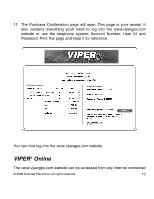Viper 210V Owner Manual - Page 12
any changes click on the Back button; otherwise, click on Continue to pro - reviews
 |
View all Viper 210V manuals
Add to My Manuals
Save this manual to your list of manuals |
Page 12 highlights
also choose the optional Connections bundle for each vehicle. 8. Click Continue. 9. Enter in your credit card information and click continue. 10. At this point you can review your purchase selections. If you need to make any changes click on the Back button; otherwise, click on Continue to proceed with the purchase. 12 © 2006 Directed Electronics all rights reserved

also choose the optional Connections bundle for each vehicle.
8.
Click Continue.
9.
Enter in your credit card information and click continue.
10.
At this point you can review your purchase selections. If you need to make
any changes click on the Back button; otherwise, click on Continue to pro-
ceed with the purchase.
12
© 2006 Directed Electronics all rights reserved