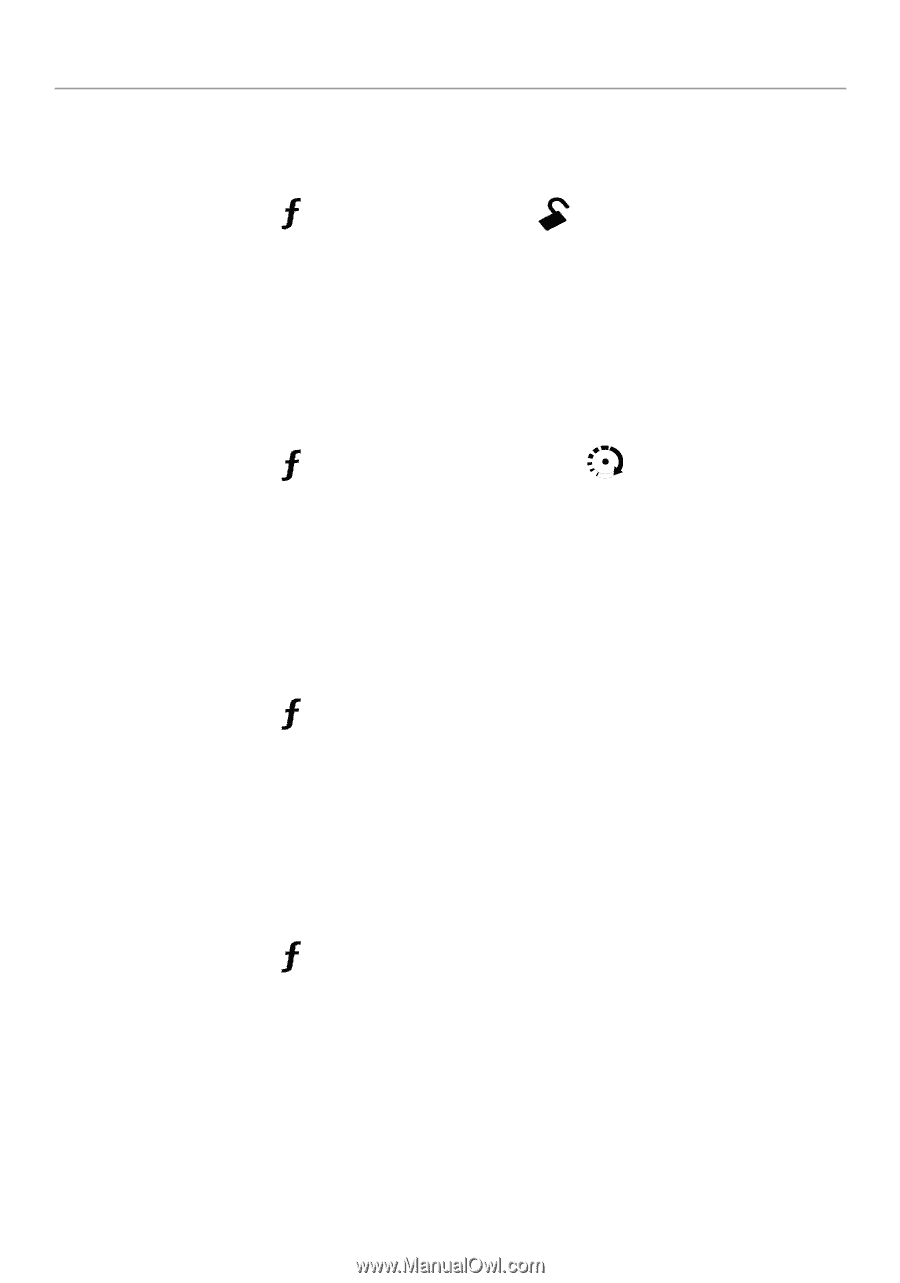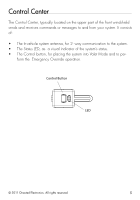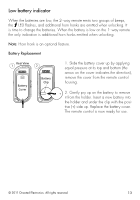Viper 5301 Owner Manual - Page 18
Advanced commands: function level 3 - 2 way remote start system
 |
View all Viper 5301 manuals
Add to My Manuals
Save this manual to your list of manuals |
Page 18 highlights
Advanced commands: function level 3 Car finder A U X Command: Feedback: Notes: Press three-times and then . The remote emits 1 short beep, the AUX vehicle emits 1 long horn honk*, and the parking lights flash 10 times. Lock/Unlock cancels the parking light flashes. Smart start A U X Command: Feedback: Notes: A U X Press three-times and then press . Remote start LED turns on, with1 beep for enable or 2 beeps for disable. Enables or disables the Smart Start feature. (see page 27) Aux 3 A U X Command: Feedback: Notes: Press three times and then press AUX . The AUX LED turns on, Aux activation tone sounds This is an optional feature. See your authorized Directed dealer for details. Runtime check A U X Command: Feedback: Notes: Press three times, and then Hold for 1.5 seconds. Remote start On tones sound. Runtime remaining is displayed via LEDs. (See Page 23) If remote start is not active the 2- way responds with an error tone. 10 © 2011 Directed Electronics. All rights reserved.