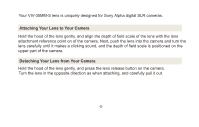Vivitar 35MM-S 35MMS Lens Manual - Page 10
Camera Settings continued
 |
View all Vivitar 35MM-S manuals
Add to My Manuals
Save this manual to your list of manuals |
Page 10 highlights
Camera Settings (continued) 1. Set the camera mode dial to 'M' 2. Adjust the shutter speed to achieve the appropriate brightness. (The camera settings discussed apply to the Alpha 350 camera. Settings for the camera or the menu may be changed depending on the model or due to a menu upgrade. Refer to your camera manual or contact the camera manufacturer for more detailed information.) -9-

-9-
Camera Settings (continued)
(The camera settings discussed apply to the Alpha 350 camera. Settings for the camera
or the menu may be changed depending on the model or due to a menu upgrade. Refer
to your camera manual or contact the camera manufacturer for more detailed informa-
tion.)
1. Set the camera mode dial to ‘M’
2. Adjust the shutter speed to achieve the appropriate
brightness.