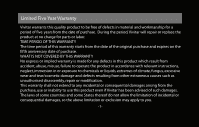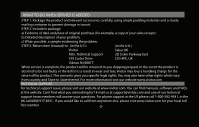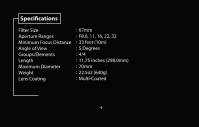Vivitar 500mm Preset V-500-PRE Manual - Page 7
Mounting The Lens - universal lens
 |
View all Vivitar 500mm Preset manuals
Add to My Manuals
Save this manual to your list of manuals |
Page 7 highlights
Your 500mm preset lens is ly automatic and incorporates not only computerized optical design but also the latest in optical multi-coating techniques. The process of multi-coating assures virtually are free photographs even under adverse lighting conditions resulting in crisp, high contrast pictures. Preset lenses are designed to retain a full range of exposure, automation and metering capabilities of the camera on which they are mounted. MOUNTING THE LENS Your preset lens utilizes a universal mounting ring (t-mount) which allows your lens to t practically all SLR cameras manufactured since 1960. Simply attach the speci c t-mount for your model camera to the preset lens and then mount it to the body of your camera in the same way as you would with the lens included with your camera. After mounting your t-mount lens adapter to the lens, you may have to adjust the t-mounts so that the top of the lens faces upwards. If this is necessary, loosen the three screws so that you can make the needed adjustments. Remember to retighten them after you have made your adjustments. -5-