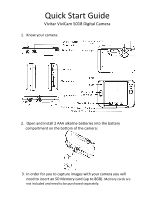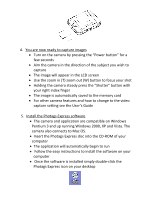Vivitar 5018 Quick Start Guide - Page 2
Pentium 3 and up running Windows 2000, XP and Vista. - software
 |
View all Vivitar 5018 manuals
Add to My Manuals
Save this manual to your list of manuals |
Page 2 highlights
4. You are now ready to capture images Turn on the camera by pressing the "Power button" for a few seconds Aim the camera in the direction of the subject you wish to capture The image will appear in the LCD screen Use the zoom in (T) zoom out (W) button to focus your shot Holding the camera steady press the "Shutter" button with your right index finger The image is automatically saved to the memory card For other camera features and how to change to the video capture setting see the User's Guide 5. Install the Photags Express software The camera and application are compatible on Windows Pentium 3 and up running Windows 2000, XP and Vista. The camera also connects to Mac OS. Insert the Photags Express disc into the CD-ROM of your computer The application will automatically begin to run Follow the easy instructions to install the software on your computer Once the software is installed simply double-click the Photags Express icon on your desktop