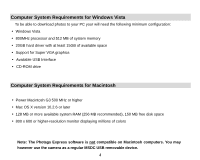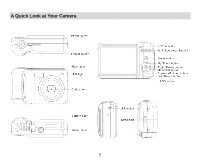Vivitar 8324 8324 Users Manual - Page 10
How to hold your camera correctly when capturing images
 |
View all Vivitar 8324 manuals
Add to My Manuals
Save this manual to your list of manuals |
Page 10 highlights
How to hold your camera correctly when capturing images Turn on the Power button to activate the Auto- Focus zoom lens to open out like a periscope. Hold the camera steady and correctly as shown is the diagram below. Note: Do not touch or move the lens once it opens and is in use. This will cause damage to the camera. 9

9
How to hold your camera correctly when capturing images
Turn on the Power button to activate the Auto- Focus zoom lens to open out like a periscope.
Hold the camera steady and correctly as shown is the diagram below.
Note:
Do not touch or move the lens once it opens and is in use. This will cause damage to the
camera.