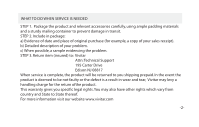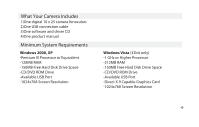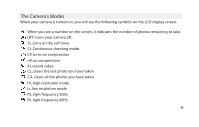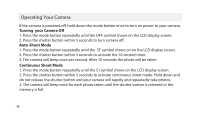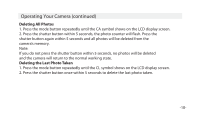Vivitar CV-1025V CV-1025 Manual - Page 6
Startup Button/Mode Button, LCD Display Screen, Optical Shooting Lens, USB Socket, Telescope
 |
View all Vivitar CV-1025V manuals
Add to My Manuals
Save this manual to your list of manuals |
Page 6 highlights
A Quick Look at Your Camera 1. Startup Button/Mode Button 6 2. LCD Display Screen 3. Optical Shooting Lens 4 4. USB Socket 5. Telescope and View nder 6. Battery Compartment 3 7. Shutter Button/"OK" button 5 1 -5- 27

A Quick Look at Your Camera
-5-
6
4
5
3
1
2
7
1.
Startup Button/Mode Button
2.
LCD Display Screen
3.
Optical Shooting Lens
4.
USB Socket
5.
Telescope and Viewfinder
6.
Battery Compartment
7.
Shutter Button/”OK” button