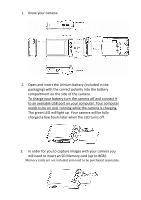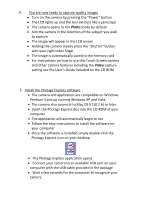Vivitar T328 Quick Start Guide
Vivitar T328 Manual
 |
View all Vivitar T328 manuals
Add to My Manuals
Save this manual to your list of manuals |
Vivitar T328 manual content summary:
- Vivitar T328 | Quick Start Guide - Page 1
Quick Start Guide Vivitar ViviCam T328 Digital Camera with Touch Screen - Vivitar T328 | Quick Start Guide - Page 2
in the packaging) with the correct polarity into the battery compartment on the side of the camera. To charge your battery turn the camera off and connect it to an available USB port on your computer. Your computer needs to be on and running while the camera is charging. The green LED will light up - Vivitar T328 | Quick Start Guide - Page 3
saved to the memory card • For instructions on how to use this Touch Screen camera and other camera features including the Video capture setting see the User's Guide included on the CD‐ROM 5. Install the Photags Express software • The camera and application are compatible on Windows Pentium - Vivitar T328 | Quick Start Guide - Page 4
our ViviCam T328 12.1 Mega‐Pixel Digital Camera with Touch Screen. For technical assistance and information see the User`s Guide or the Help and Show Me How tutorial in the Photags Express software. © 2009 Sakar International, Inc. All rights reserved. 195 Carter Drive Edison, NJ 08817 www.vivitar
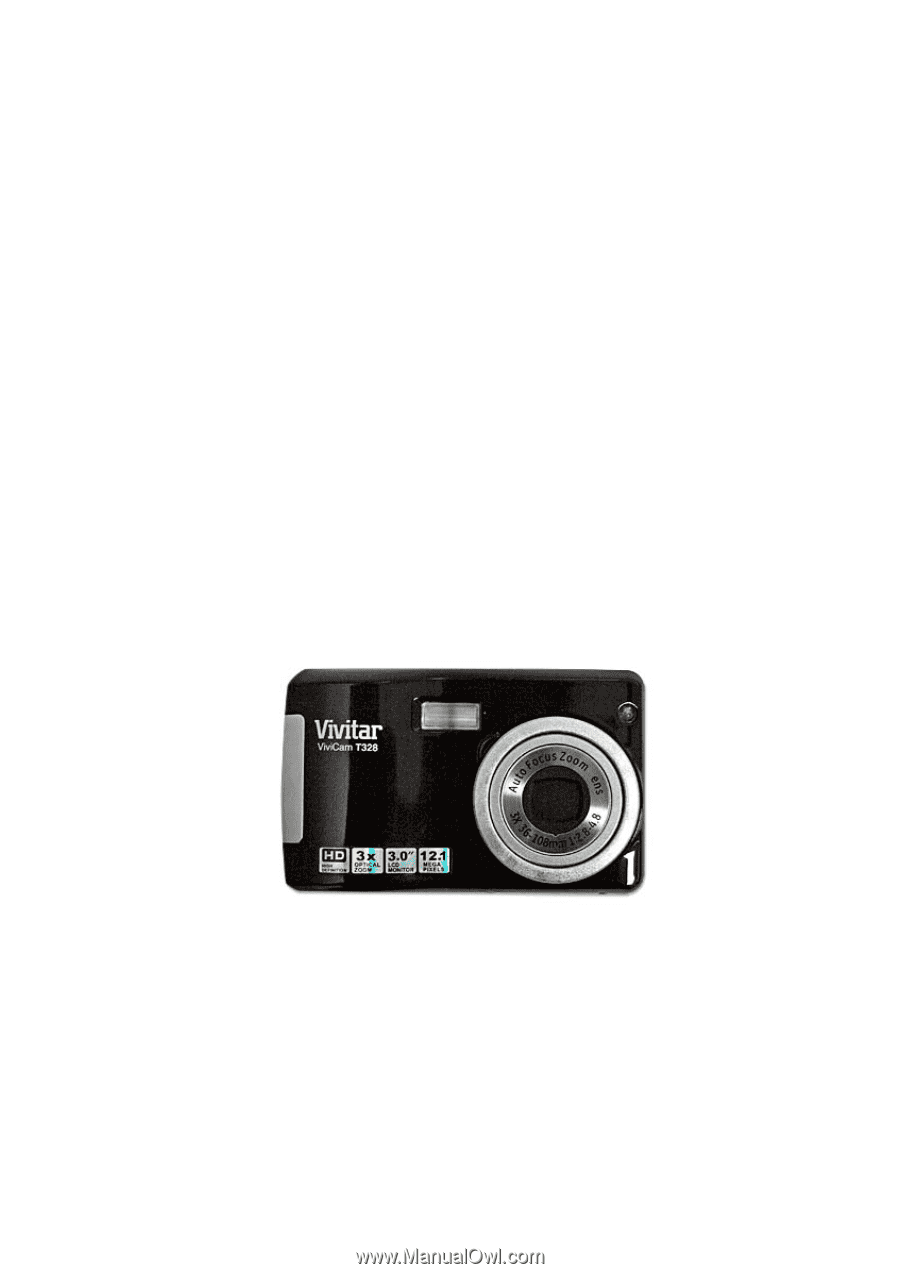
Quick Start Guide
Vivitar ViviCam T328 Digital Camera
with Touch Screen