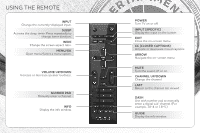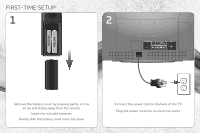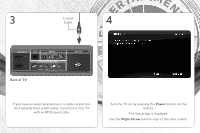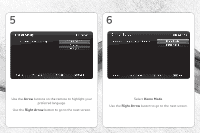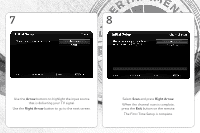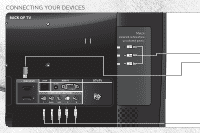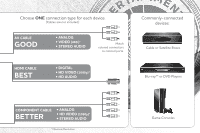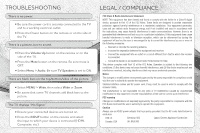Vizio E261VA E261VA Quick Start Guide - Page 8
Arrow, Right, Home Mode
 |
View all Vizio E261VA manuals
Add to My Manuals
Save this manual to your list of manuals |
Page 8 highlights
5 6 Use the Arrow buttons on the remote to highlight your preferred language. Use the Right Arrow button to go to the next screen. Select Home Mode. Use the Right Arrow button to go to the next screen.
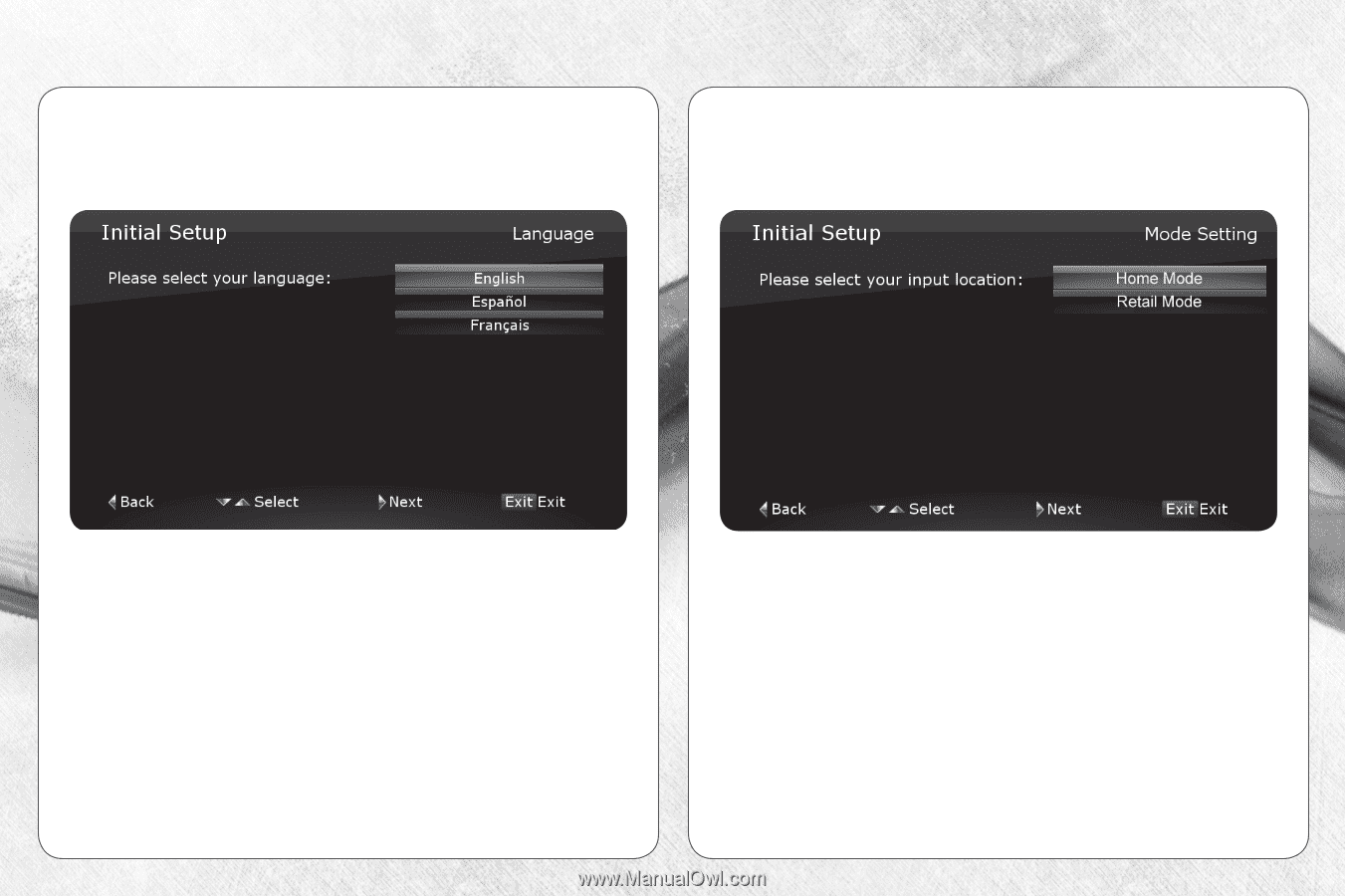
5
Use the
Arrow
buttons on the remote to highlight your
preferred language.
Use the
Right
Arrow
button to go to the next screen.
6
Select
Home Mode
.
Use the
Right
Arrow
button to go to the next screen.