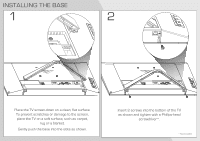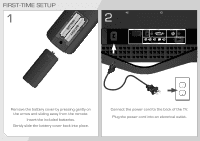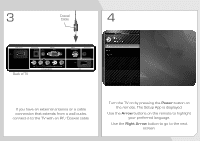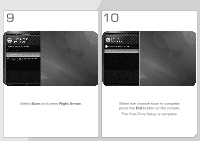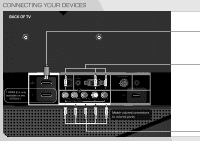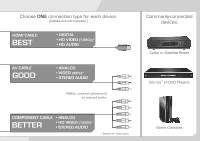Vizio E291-A1 E291-A1 Quick Start Guide - Page 8
Power, Arrow, Right Arrow - no power
 |
View all Vizio E291-A1 manuals
Add to My Manuals
Save this manual to your list of manuals |
Page 8 highlights
3 Coaxial Cable 4 Back of TV If you have an external antenna or a cable connection that extends from a wall outlet, connect it to the TV with an RF/Coaxial cable. Turn the TV on by pressing the Power button on the remote. The Setup App is displayed. Use the Arrow buttons on the remote to highlight your preferred language. Use the Right Arrow button to go to the next screen.
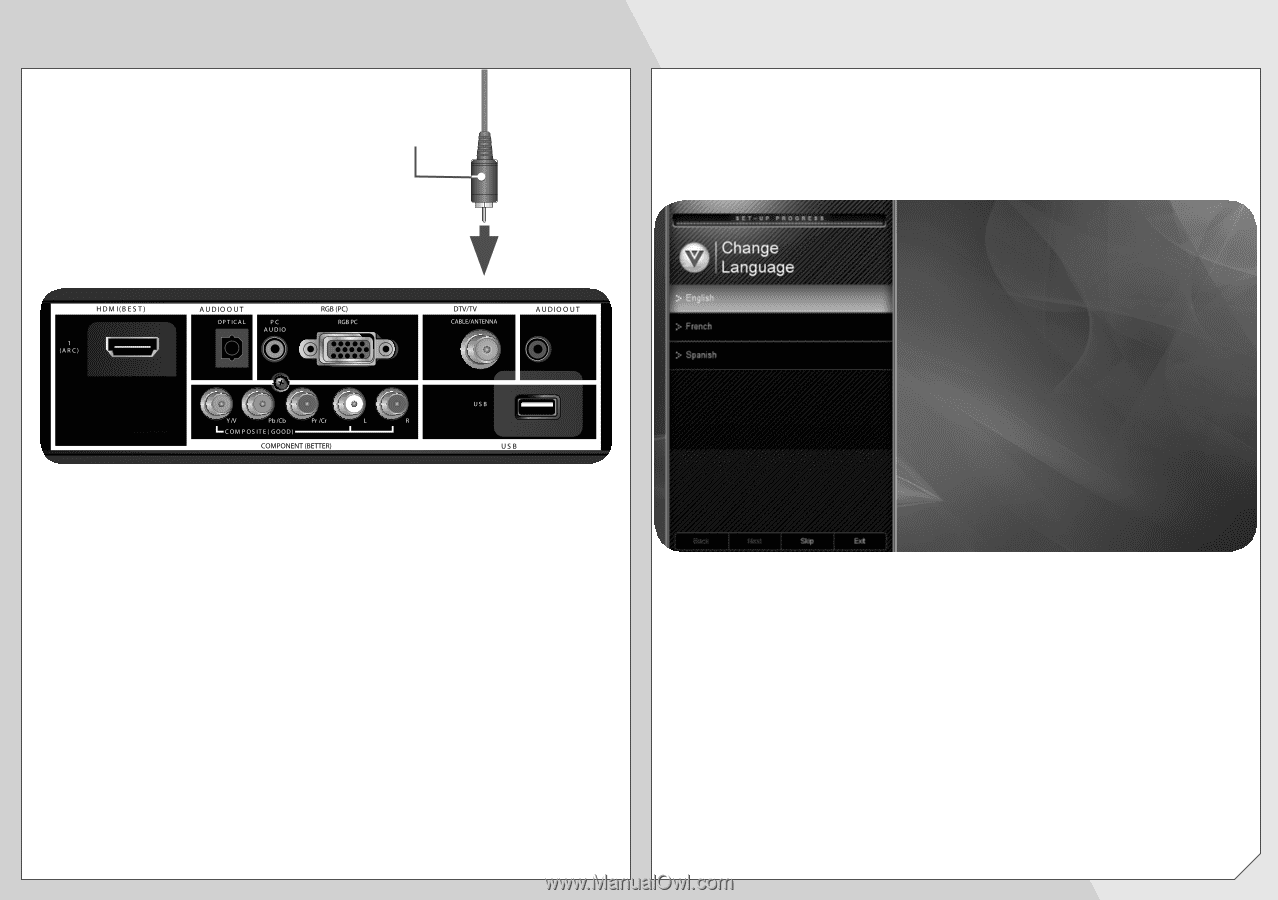
3
4
If you have an external antenna or a cable
connection that extends from a wall outlet,
connect it to the TV with an RF/Coaxial cable.
Back of TV
Coaxial
Cable
Turn the TV on by pressing the
Power
button on
the remote. The Setup App is displayed.
Use the
Arrow
buttons on the remote to highlight
your preferred language.
Use the
Right Arrow
button to go to the next
screen.