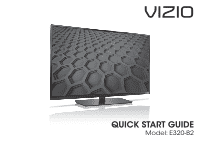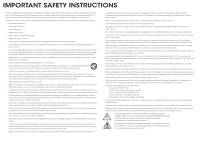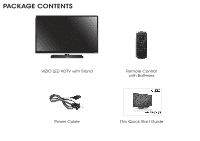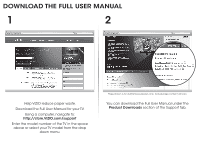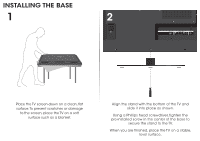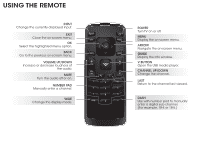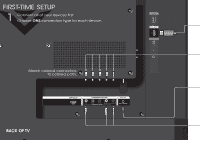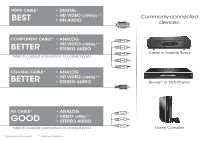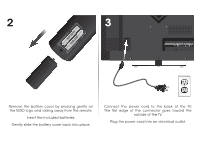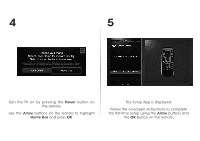Vizio E320-B2 Download - Page 6
Installing The Base
 |
View all Vizio E320-B2 manuals
Add to My Manuals
Save this manual to your list of manuals |
Page 6 highlights
INSTALLING THE BASE 1 2 Place the TV screen-down on a clean, flat surface. To prevent scratches or damage to the screen, place the TV on a soft surface such as a blanket. Align the stand with the bottom of the TV and slide it into place as shown. Using a Phillips head screwdriver, tighten the pre-installed screw in the center of the base to secure the stand to the TV. When you are finished, place the TV on a stable, level surface.
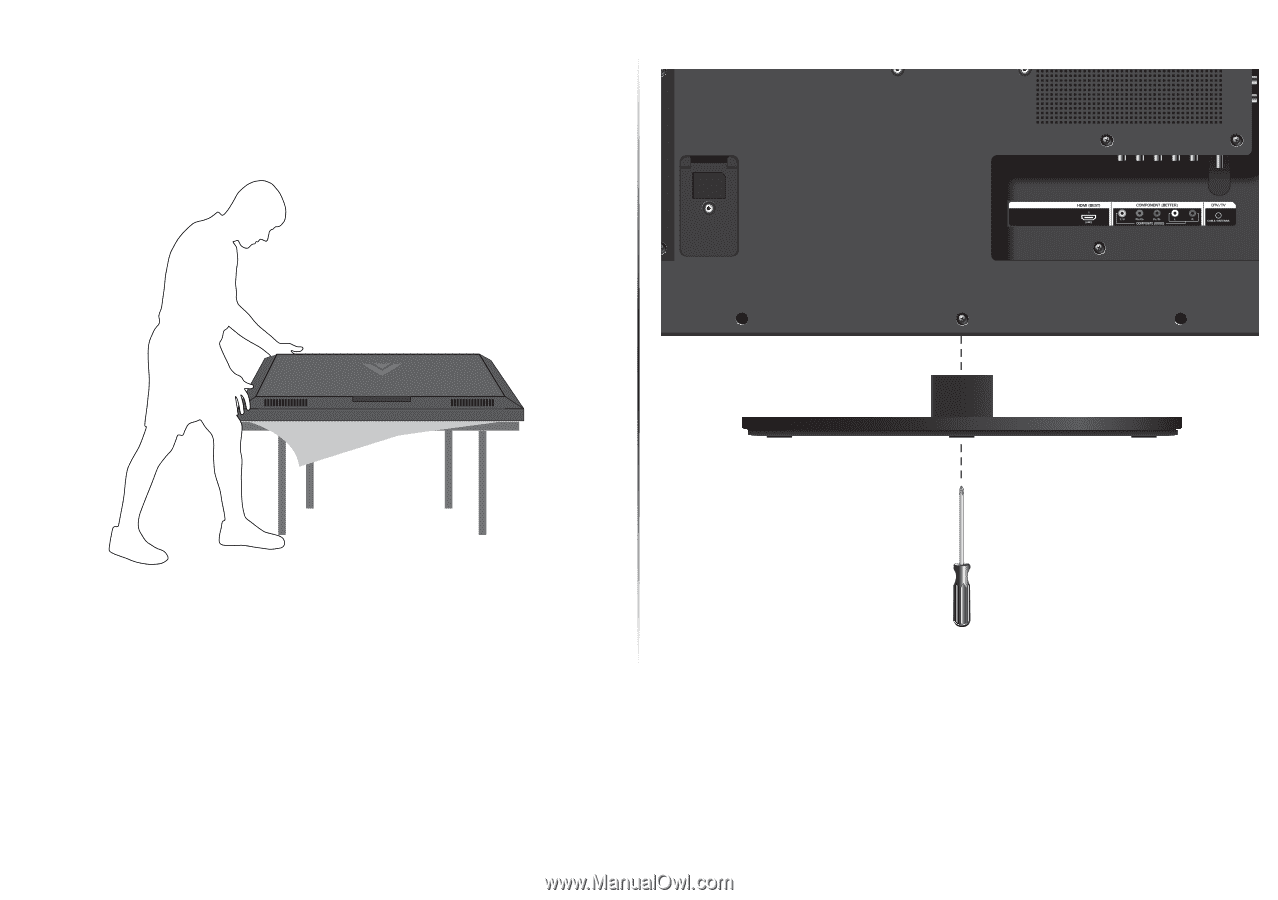
INSTALLING THE BASE
Align the stand with the bottom of the TV and
slide it into place as shown.
Using a Phillips head screwdriver, tighten the
pre-installed screw in the center of the base to
secure the stand to the TV.
When you are finished, place the TV on a stable,
level surface.
1
Place the TV screen-down on a clean, flat
surface. To prevent scratches or damage
to the screen, place the TV on a soft
surface such as a blanket.
2