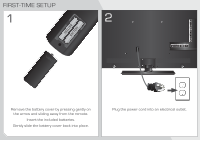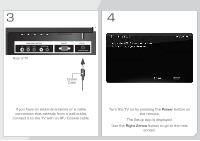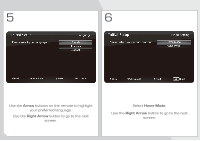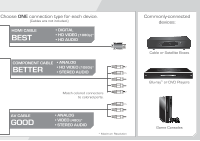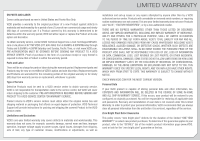Vizio E321VT E321VT Quick Start Guide - Page 11
Arrow, Right Arrow, Right Arrow.
 |
View all Vizio E321VT manuals
Add to My Manuals
Save this manual to your list of manuals |
Page 11 highlights
7 8 Use the Arrow buttons to highlight the input source that is delivering your TV signal. Use the Right Arrow button to go to the next screen. Select Scan and press Right Arrow. When the channel scan is complete, press the Exit button on the remote. The First-Time Setup is complete.
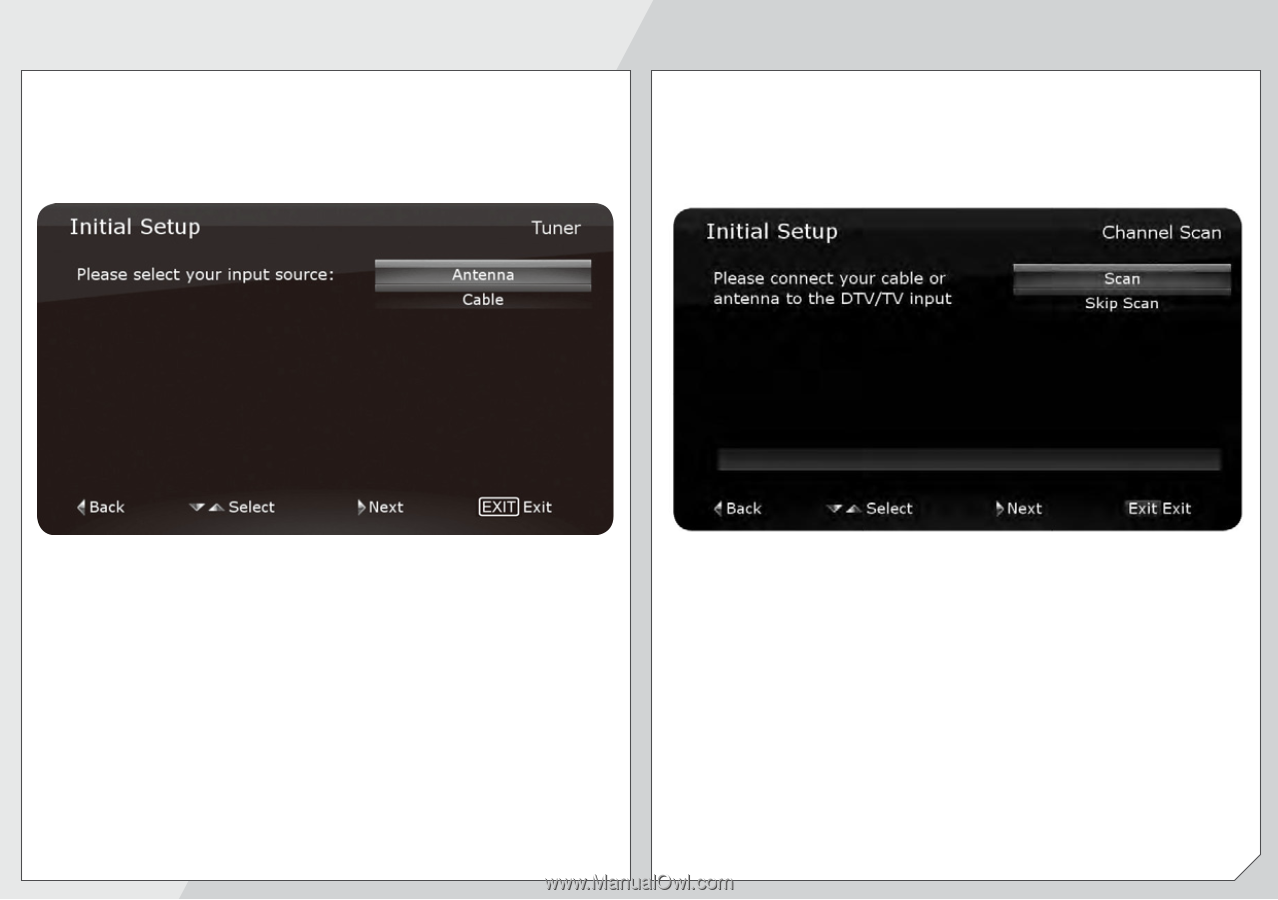
7
8
Use the
Arrow
buttons to highlight the input
source that is delivering your TV signal.
Use the
Right Arrow
button to go to the next
screen.
Select
Scan
and press
Right Arrow.
When the channel scan is complete,
press the
Exit
button on the remote.
The First-Time Setup is complete.