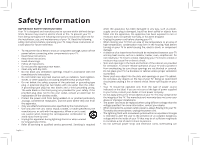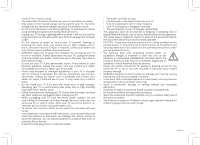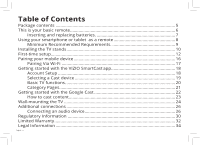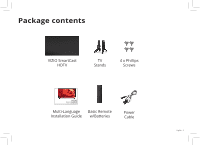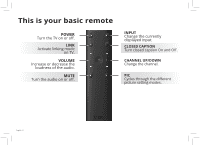Vizio E32h-D1 Quickstart Guide English - Page 6
This is your basic remote
 |
View all Vizio E32h-D1 manuals
Add to My Manuals
Save this manual to your list of manuals |
Page 6 highlights
This is your basic remote POWER Turn the TV on or off. LINK Activate linking mode on TV. VOLUME Increase or decrease the loudness of the audio. MUTE Turn the audio on or off. INPUT Change the currently displayed input. CLOSED CAPTION Turn closed caption On and Off. CHANNEL UP/DOWN Change the channel. PIC Cycles through the different picture setting modes. English - 6

English - 6
This is your basic remote
POWER
Turn the TV on or off.
LINK
Activate linking mode
on TV.
VOLUME
Increase or decrease the
loudness of the audio.
MUTE
Turn the audio on or off.
INPUT
Change the currently
displayed input.
CLOSED CAPTION
Turn closed caption On and Off.
CHANNEL UP/DOWN
Change the channel.
PIC
Cycles through the different
picture setting modes.