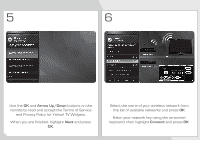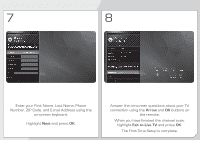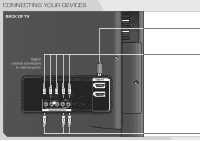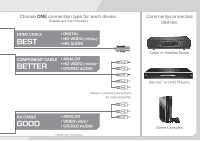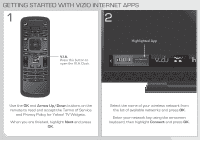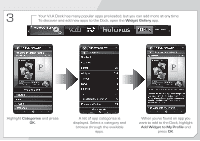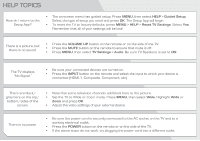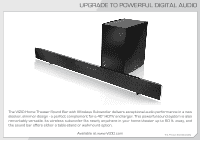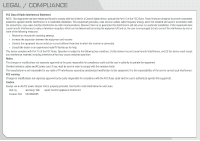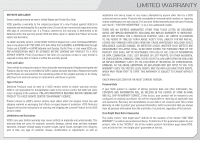Vizio E422VLE E422VLE Quick Start Guide - Page 15
Widget Gallery, Categories, Add Widget to My Profile
 |
View all Vizio E422VLE manuals
Add to My Manuals
Save this manual to your list of manuals |
Page 15 highlights
3 Your V.I.A Dock has many popular apps pre-loaded, but you can add more at any time. To discover and add new apps to the Dock, open the Widget Gallery app. Highlight Categories and press OK. A list of app categories is displayed. Select a category and browse through the available apps. When you've found an app you want to add to the Dock, highlight Add Widget to My Profile and press OK.
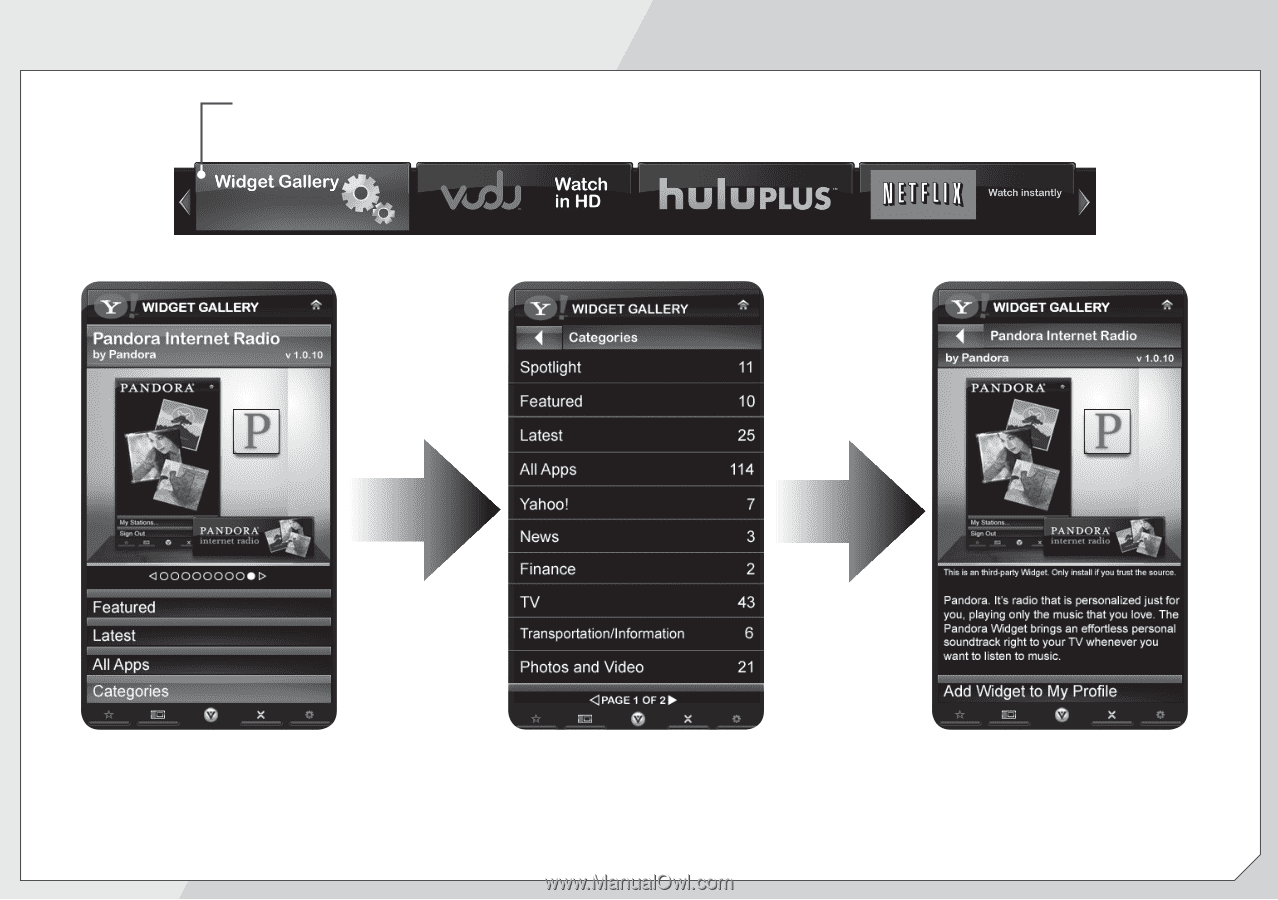
3
Your V.I.A Dock has many popular apps pre-loaded, but you can add more at any time.
To discover and add new apps to the Dock, open the
Widget Gallery
app.
Highlight
Categories
and press
OK
.
When you’ve found an app you
want to add to the Dock, highlight
Add Widget to My Profile
and
press
OK
.
A list of app categories is
displayed. Select a category and
browse through the available
apps.