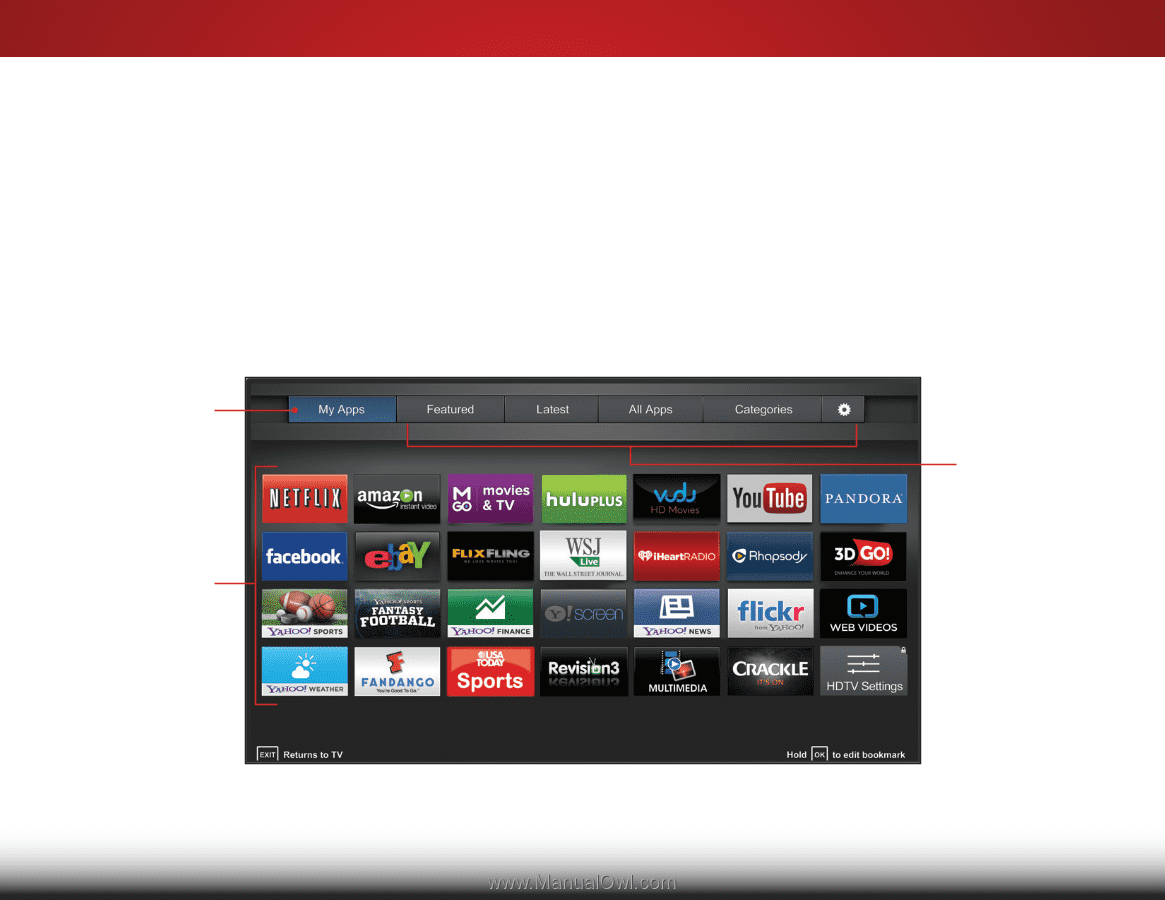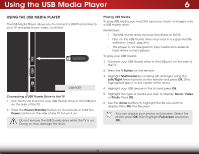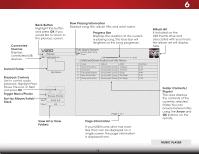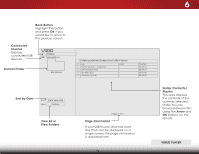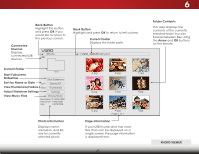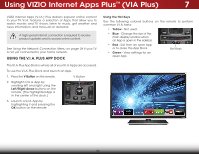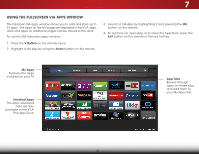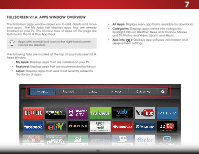Vizio E500i-B1E Download - Page 53
Using the fullscreen VIA Apps Window, To use the VIA fullscreen apps window:, V Button, Arrow, My Apps
 |
View all Vizio E500i-B1E manuals
Add to My Manuals
Save this manual to your list of manuals |
Page 53 highlights
7 Using the fullscreen VIA Apps Window The fullscreen VIA apps window allows you to add and store up to 51 apps. The apps on the first page are displayed in the V.I.A. apps dock and apps on additional pages can be moved to the dock. To use the VIA fullscreen apps window: 1. Press the V Button on the remote twice. 2. Highlight a VIA App by using the Arrow buttons on the remote. 3. Launch a VIA App by highlighting it and pressing the OK button on the remote. 4. To exit from an open App or to close the App Dock, press the Exit button on the remote or the red hot key. My Apps Features the apps installed on your TV. Installed Apps The Apps displayed here are also available in the V.I.A. Plus App Dock. App Tabs Browse through apps on these tabs and add them to your My Apps tab. 47