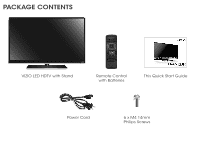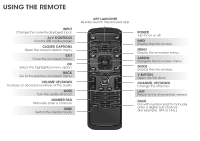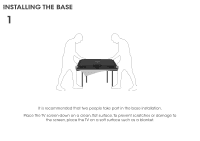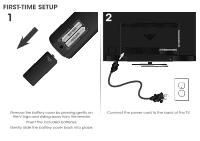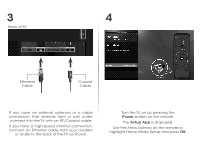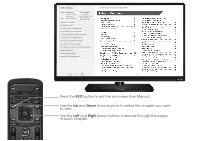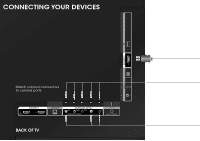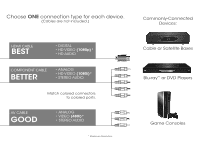Vizio E500i-B1E Download - Page 8
First-time Setup
 |
View all Vizio E500i-B1E manuals
Add to My Manuals
Save this manual to your list of manuals |
Page 8 highlights
FIRST-TIME SETUP 1 2 Remove the battery cover by pressing gently on the V logo and sliding away from the remote. Insert the included batteries. Gently slide the battery cover back into place. Connect the power cord to the back of the TV.

1
FIRST-TIME SETUP
Remove the battery cover by pressing gently on
the V logo and sliding away from the remote.
Insert the included batteries.
Gently slide the battery cover back into place.
2
Connect the power cord to the back of the TV.