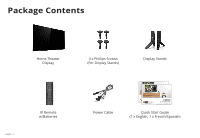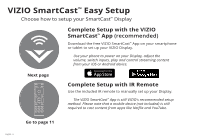Vizio E75-E3 Quickstart Guide English - Page 9
Android Device Pairing, iOS Device Pairing
 |
View all Vizio E75-E3 manuals
Add to My Manuals
Save this manual to your list of manuals |
Page 9 highlights
iOS Device Pairing After opening the VIZIO SmartCast™ App: 1. Select Get Started. 2. Hold your mobile device next to the VIZIO logo on your Display. Follow the remaining steps to complete setup. Display Device Screen Android Device Pairing Note the Wi-Fi setup name on the top corner of your Display. After opening the VIZIO SmartCast™ App: 1. Select Get Started and Select your preferred language. 2. Select your Display name from the list shown on your device. Follow the remaining steps to complete setup. Display Device Screen English - 9

English - 9
Android Device Pairing
iOS Device Pairing
Note the Wi-Fi setup name on the top corner of your
Display. After opening the VIZIO SmartCast
™
App:
1.
Select
Get Started
and Select your preferred
language.
2. Select your Display name from the list shown on
your device.
Follow the
remaining steps to complete setup.
After opening the VIZIO SmartCast
™
App:
1.
Select
Get Started
.
2.
Hold your mobile device next to the VIZIO logo
on your Display.
Follow the remaining steps to complete setup.
Display
Display
Device Screen
Device Screen