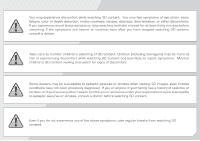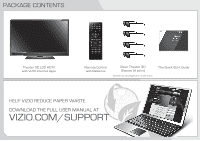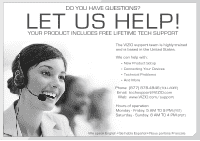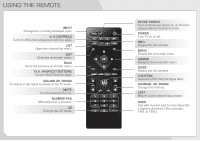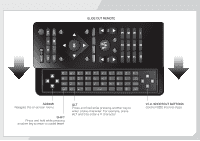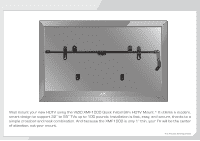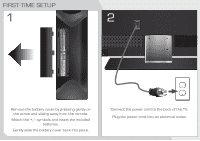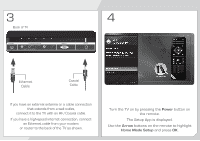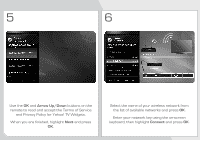Vizio M3D550KD M3D550KD Quick Start Guide - Page 7
Slide Out Remote, Arrow, Shift, V.i.a. Shortcut Buttons
 |
View all Vizio M3D550KD manuals
Add to My Manuals
Save this manual to your list of manuals |
Page 7 highlights
SLIDE OUT REMOTE ARROW Navigate the on-screen menu. SHIFT Press and hold while pressing another key to enter a capital letter. ALT Press and hold while pressing another key to enter a blue character. For example, press ALT and S to enter a # character. V.I.A. SHORTCUT BUTTONS Control VIZIO Internet Apps

SLIDE OUT REMOTE
ARROW
Navigate the on-screen menu.
SHIFT
Press and hold while pressing
another key to enter a capital letter.
V.I.A. SHORTCUT BUTTONS
Control VIZIO Internet Apps
ALT
Press and hold while pressing another key to
enter a blue character. For example, press
ALT and S to enter a # character.