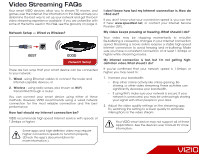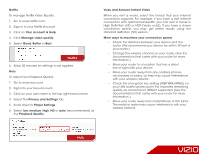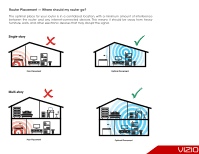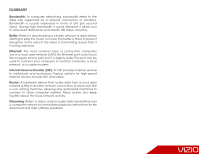Vizio M471i-A2 Download - Page 2
Netflix - settings
 |
View all Vizio M471i-A2 manuals
Add to My Manuals
Save this manual to your list of manuals |
Page 2 highlights
Netflix To manage Netflix Video Quality: 1. Go to www.netflix.com. 2. Sign in to your Netflix Account. 3. Click on Your account & Help. 4. Click Manage video quality. 5. Select Good, Better or Best. Netflix 6. Allow 30 minutes for settings to be applied. Hulu To adjust Hulu Playback Quality: 1. Go to www.hulu.com. 2. Sign into your Hulu Account. 3. Click on your user name in the top right-hand corner. 4. Select the Privacy and Settings tab. 5. Scroll down to Player Settings. 6. Select low, medium, high, HD or auto (recommended) as the Playback Quality. Vudu and Amazon Instant Video When you rent a movie, select the format that your Internet connection supports. For example, if you have a fast Internet connection with optimal bandwidth, you can rent a movie in High Definition (HD or HDX [Vudu only]). If you have a slower connection speed, you may get better results using the standard definition (SD) version. More ways to maximize your connection speed • Check the distance between your device and the router. (We recommend your device be within 30 feet of your router.) • Change the wireless channel on your router. (See the documentation that came with your router for more information.) • Move your router to a location that has a direct line-of-sight with your device. • Move your router away from any cordless phones, microwaves or radios, as they may cause interference with your wireless network. • Check the encryption key setting (WEP, WPA/WPA2) on your LAN router/access point. For improved streaming quality, we recommend WPA2 if supported. (See the documentation that came with your router for more information.) • Move your router away from metal fixtures or fish tanks. The metal or water may cause interference with your wireless network. Hulu