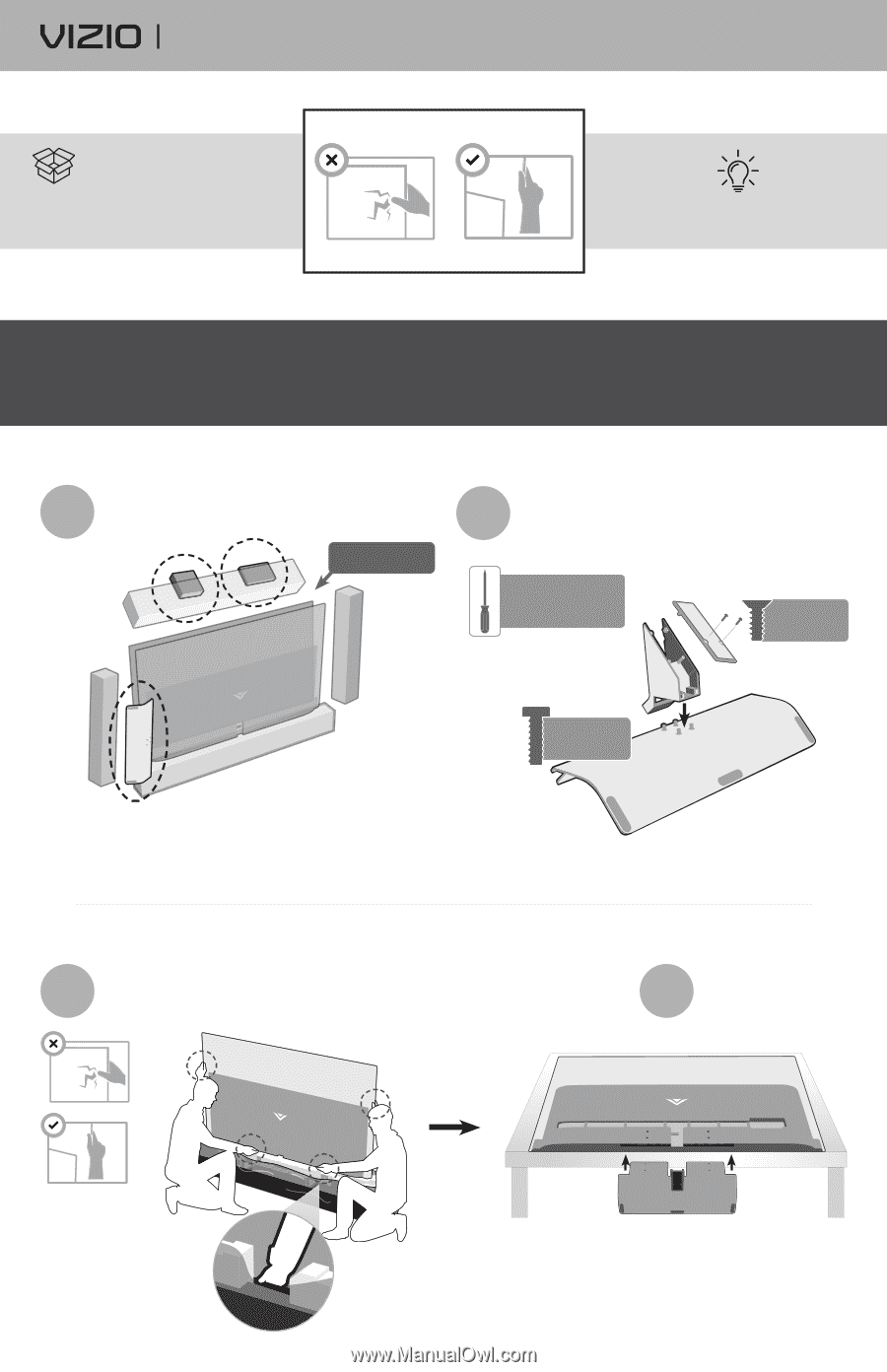Vizio OLED55-H1 Quick Start Guide - Page 1
Vizio OLED55-H1 Manual
 |
View all Vizio OLED55-H1 manuals
Add to My Manuals
Save this manual to your list of manuals |
Page 1 highlights
VIZIO Quick Start Guide Inside the box • OLED TV • Power Cable • Remote with Batteries • TV Stand • Screws for TV Stand IMPORTANT! DO NOT TOUCH THE SCREEN For more information, including the product's full User Manual, visit VIZIO.com Set Up Your OLED TV. If you are wall-mounting the TV without the stand, follow the instructions that came with your wall mount that is appropriate for your TV. 1 Base Accessory Box (top of the TV) Keep screen protector on until completion. • Place the triangle stand (black) onto the metal base 2 and secure using the 4 screws from bag A. • Then screw on the stand bottom using the 2 screws from bag B. Driver length: 120 mm/4.7'' (min.) B Q3X8 mm Leave the TV in its foam while assembling the stand. Base Bracket (side of TV) A M4X10 mm 3 Slide the bag down from the TV, reach inside the TV bag and use the hand cutouts to lift underneath the TV. Leave the screen protector on. 4 Carefully lay the TV panel side down on a flat surface. Slide the assembled stand into the slot at the bottom of the TV. 1