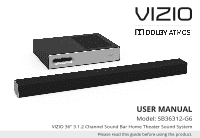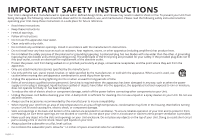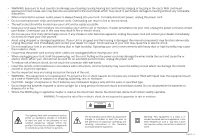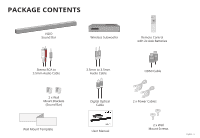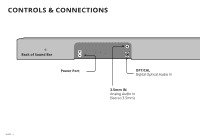Vizio SB36312-G6 User Manual
Vizio SB36312-G6 Manual
 |
View all Vizio SB36312-G6 manuals
Add to My Manuals
Save this manual to your list of manuals |
Vizio SB36312-G6 manual content summary:
- Vizio SB36312-G6 | User Manual - Page 1
USER MANUAL Model: SB36312-G6 VIZIO 36" 3.1.2 Channel Sound Bar Home Theater Sound System Please read this guide before using the product. - Vizio SB36312-G6 | User Manual - Page 2
block any ventilation openings. Install in accordance with the manufacturer's instructions. • Do not install near any heat sources such as radiators unused for long periods of time. • Refer all servicing to qualified service personnel. Servicing is required when the apparatus has been damaged in any - Vizio SB36312-G6 | User Manual - Page 3
With continued exposure to loud noises, ears may become accustomed to the sound level, which may result in permanent damage to hearing without any the user to the presence of important operating and servicing instructions in the literature accompanying the appliance. Warning: This equipment - Vizio SB36312-G6 | User Manual - Page 4
mode ...26 Advanced Setup...27 Advanced Setup - HDMI ARC ...28 Connecting with HDMI ARC ...29 Connecting a Subwoofer ...31 Wall-Mounting the Sound Bar...32 Help & Troubleshooting...36 Frequently Asked Questions ...37 Limited Warranty...38 Specifications ...41 Legal & Compliance...42 English - iv - Vizio SB36312-G6 | User Manual - Page 5
PACKAGE CONTENTS VIZIO Sound Bar Wireless Subwoofer Remote Control with 2x AAA Batteries Stereo RCA to 3.5mm Audio Cable 2 x Wall Mount Brackets (Sound Bar) Wall Mount Template 3.5mm to 3.5mm Audio Cable Digital Optical Cable User Manual HDMI Cable 2 x Power Cables 2 x Wall Mount Screws - Vizio SB36312-G6 | User Manual - Page 6
CONTROLS & CONNECTIONS Back of Sound Bar Power Port OPTICAL Digital Optical Audio In 3.5mm IN Analog Audio In (Stereo 3.5mm) English - 6 - Vizio SB36312-G6 | User Manual - Page 7
HDMI IN HDMI In HDMI OUT HDMI Out (ARC) to TV USB* USB In Ethernet Ethernet In * Supports .WAV and .MP3 file format playback only. English - 7 - Vizio SB36312-G6 | User Manual - Page 8
Top of Sound Bar Power Press to turn sound bar on or off. Input Press to change the audio source. Bluetooth Input Hold to pair. (See 'Bluetooth Audio Pairing' for more information.) English - 8 Volume Increase or decrease the loudness of the audio. - Vizio SB36312-G6 | User Manual - Page 9
Back of Subwoofer Power Port Power Button LED Indicator English - 9 - Vizio SB36312-G6 | User Manual - Page 10
above. To connect the sound bar directly to your other devices (Blu-ray player, game system, etc.). See your device's user manual. English - 10 3.5MM TO RCA CABLE OR GOOD DIGITAL OPTICAL CABLE† BETTER † When using the digital input, if there is no audio: (A) try setting the TV/Display output - Vizio SB36312-G6 | User Manual - Page 11
-Time Setup. See Advanced Setup if you would like to connect HDMI devices (such as Blu-ray™ players, cable boxes, and game consoles) to your Sound Bar. HDMI cables send Video (Out) and receive Audio from the TV/Display. See the Connecting with HDMI section for more information. Connect the - Vizio SB36312-G6 | User Manual - Page 12
is detected.** Tip: Pressing the INPUT button will stop the auto detect function. *Occurs only during first-time set up. **Auto detect function only occurs once when the sound bar is first powered on. To enable this feature again, you must do a Factory Reset (see the Using Button Combinations - Vizio SB36312-G6 | User Manual - Page 13
Back of Subwoofer 3 4 5 Connect a power cable to the subwoofer. Plug the power cable into a power outlet. The subwoofer should automatically power on and link to the sound bar when plugged in. The LED will glow to solid to confirm. English - 13 - Vizio SB36312-G6 | User Manual - Page 14
place. When needed, VIZIO recommends replacing the batteries that came with this remote with two, new Duracell 'AAA' alkaline batteries. Power You can press the INPUT button to switch between audio sources. 8 For example, if you connected your TV to AUX, set the sound bar to AUX. English - 14 - Vizio SB36312-G6 | User Manual - Page 15
effect if your ceiling is flat and 7.5 ft to 12 ft high. OPTION 1 If your couch permits, you can place the subwoofer underneath it. Sound bar is centered below the TV. Note: Make sure there is sufficient room to freely place the subwoofer underneath your couch. Do not place the couch - Vizio SB36312-G6 | User Manual - Page 16
OPTION 2 You can also stand the subwoofer upright with the ports facing out. Sound bar is centered below the TV. English - 16 Subwoofer Note: Do not block the subwoofer port. - Vizio SB36312-G6 | User Manual - Page 17
USING THE REMOTE Display Displays Sound Bar Settings Power Press to turn on or off Input Press to change the input source Previous Press to return to previous track (Changes audio settings in Menu) Up/Down Press to cycle through settings and options Mute Press to mute/unmute Menu Press to access - Vizio SB36312-G6 | User Manual - Page 18
Mobile™ app and turn your smartphone or tablet into a remote to control your sound bar system. • Visit www.vizio.com/smartcastapp on your device to download. • Install the app and follow the on screen instructions to setup your device. This will allow you to: Connect to Wi-Fi Enable automatic - Vizio SB36312-G6 | User Manual - Page 19
be discoverable for 15 minutes. You can now search for the sound bar (VIZIO SB36312*) using your Bluetooth Device. The sound bar will power down if no device is found. Note: Set your Bluetooth device into pairing mode prior to the sound bar. Bass Levels Bass Two center LEDs indicate Bass level - Vizio SB36312-G6 | User Manual - Page 20
consistent and comfortable volume level for a more enjoyable listening experience. Note: Default is setting is Off. Press the Next/Previous button to enable/disable Night Mode. When enabled (On), the sound bar will lower bass frequency levels to provide a more quiet environment (ideal for apartment - Vizio SB36312-G6 | User Manual - Page 21
button to enable/disable VIZIO TV Remotes. When enabled (On), you can use a VIZIO TV remote control to turn on the sound bar (using the TV Volume If you would like to cast content without the need to manually turn on the sound bar, set this function to OFF. Press the Next/Previous and Play buttons - Vizio SB36312-G6 | User Manual - Page 22
WiFi Setup on your sound bar. WiFi Setup allows the VIZIO SmartCast Mobile app to reconnect the sound bar to Wi-Fi or paired bluetooth devices in the event of a lost connection or if a new device is being paired. Press the Next/Previous buttons to reset either Audio or All settings. Press the Play - Vizio SB36312-G6 | User Manual - Page 23
Reset the sound bar to the factory default settings. To perform a Factory Reset, Press and Hold the Bluetooth( ) and Volume Down (-) buttons for 5 seconds. Note: This will erase all settings and preferences that you have set. VIZIO TV Remote Control Enable VIZIO TV Remote Disable VIZIO TV Remote - Vizio SB36312-G6 | User Manual - Page 24
Learn Volume Down Learn Vol- (Waiting to learn) Flash from bottom to top and back continuously. Press the Play button to put the sound bar into learning mode. While the sound bar is in learning mode, press the Volume Down button on the TV remote control. All of the LED Indicators on the - Vizio SB36312-G6 | User Manual - Page 25
bottom to top and back again. Once the device is paired, the LED Indicators will stop flashing. 2. You can now search for the sound bar (VIZIO SB36312*) using your Bluetooth device. For more information, refer to the user documentation that came with the device. 3. Play audio from your Bluetooth - Vizio SB36312-G6 | User Manual - Page 26
sound bar supports music streaming from smart phones, tablets, and computers with Bluetooth capability. Device compatibility will vary, see your device's documentation for more information. Once you have paired your source device to the sound bar, as long as you stay within range of the sound bar - Vizio SB36312-G6 | User Manual - Page 27
ADVANCED SETUP Back of Sound Bar 3.5MM TO RCA CABLE DIGITAL OPTICAL CABLE Note: Always use HDMI 2.0 certified cables. HDMI CABLE USB Thumb Drive* Tablet/MP3 Player/Laptop Network Media Player * Supports .WAV and .MP3 file format playback only. Game Console English - 27 - Vizio SB36312-G6 | User Manual - Page 28
TV HDMI cables transmit both audio and video. • To view video from these devices, turn the sound bar on, then set the sound bar input to HDMI In. • Set your TV input to the HDMI port to which the sound bar is connected. English - 28 Blu-ray Player HDMI CABLE Note: Always use HDMI 2.0 certified - Vizio SB36312-G6 | User Manual - Page 29
ARC) port on your VIZIO sound bar. 3. From the AUDIO menu on your TV, change the Digital Audio Setting to Dolby Digital or sound bar, enable System Audio Control from the CEC menu. * The following steps are for use with a VIZIO TV, steps may differ by TV manufacturer. See your TV's user manual - Vizio SB36312-G6 | User Manual - Page 30
Back of TV* Connect to HDMI (ARC) port on your TV English - 30 * HDMI ARC port location may differ by TV manufacturer. See your TV's user manual for more information. - Vizio SB36312-G6 | User Manual - Page 31
CONNECTING A SUBWOOFER The subwoofer has already been paired with the sound bar by VIZIO. However, the subwoofer may need to be re-linked to the sound bar if there is no sound coming from the subwoofer. 1 2 What does pairing mean? Pairing means to wirelessly connect. Buttons are located on top - Vizio SB36312-G6 | User Manual - Page 32
WALL-MOUNTING THE SOUND BAR 1 Wall-Mount Screw Holes Back of Sound Bar Insert the two wall-mount screws into the wall-mount screw holes, and then tighten them with a Phillips screwdriver. 2 English - 32 Place the included wall - Vizio SB36312-G6 | User Manual - Page 33
. Choose the screw type and length appropriate to your home's construction. If in doubt, consult a professional installer. *Bracket Screw Not Included with sound bar Suggested Screw Size: 3.5 diameter. 1.63 mm length If you are unfamiliar with power tools or the layout of electrical wiring in the - Vizio SB36312-G6 | User Manual - Page 34
Take a moment to register your product VIZIO.COM/PRODUCT-REGISTRATION Why register? Customized Support Get assistance quickly with your information on hand. News and Offers Take advantage of the latest news and special offers from VIZIO. Safety and Satisfaction Stay up-to-date with important product - Vizio SB36312-G6 | User Manual - Page 35
-Winning Customer Care At Your Convenience. NEED HELP? Go to: support.vizio.com Find help with: • New product setup • Connecting your devices • Technical problems • Product updates and more Live chat support available You can also contact our support team at: Phone: (844) 254-8087 Text Message: (205 - Vizio SB36312-G6 | User Manual - Page 36
HELP & TROUBLESHOOTING There is no power. • Press the POWER button on the remote control or on the top of your sound bar. • Ensure the power cord is securely connected. • Plug a different device into the electrical outlet to verify that the outlet is working correctly. There is no sound. I - Vizio SB36312-G6 | User Manual - Page 37
Mobile app and sync your sound bar. Go to Settings >System Information to see what type of audio is being played. Visit VIZIO.com/smartcast for more to the HDMI in port of the sound bar. Always use HDMI 2.0 certified cables. • Dolby Atmos supported streaming apps built into to connected TVs may - Vizio SB36312-G6 | User Manual - Page 38
where it was purchased at the time of warranty service. How to Get Service Before obtaining warranty service, you may visit www.vizio.com for additional help and troubleshooting. To obtain warranty service, contact VIZIO Technical Support via email at [email protected] or via phone at 877 MY - Vizio SB36312-G6 | User Manual - Page 39
damage from shipping; (g) acts of God; (h) customer misuse, modifications or adjustments; (i) installation, set-up, or repairs attempted by anyone other than by a VIZIO authorized service center; (j) products with unreadable or removed serial numbers; (k) products requiring routine maintenance; or - Vizio SB36312-G6 | User Manual - Page 40
PARTICULAR PURPOSE, WILL BE LIMITED IN DURATION TO THE WARRANTY PERIOD SET FORTH ABOVE. SOME STATES AND PROVINCES DO NOT ALLOW LIMITATIONS ON the greatest extent permitted by applicable law. General No employee or agent of VIZIO may modify this warranty. If any term of this warranty, other than the - Vizio SB36312-G6 | User Manual - Page 41
Specifications Sound Bar: Forward Firing - Two 1.65" x 2.76" Full Range Driver for Each Channel right) Subwoofer: One 5" Driver Connections: One 3.5mm Stereo Audio One Optical (Toslink) One USB (Supports .WAV and .MP3 format only) HDMI In HDMI Out (ARC) Bluetooth 802.11n (Wireless) Ethernet - Vizio SB36312-G6 | User Manual - Page 42
. 2. This equipment complies with FCC radiation exposure limits set forth for an uncontrolled environment. This equipment should be Warning This equipment must be installed and operated in accordance with provided instructions and the antenna(s) used for this transmitter must be installed to provide - Vizio SB36312-G6 | User Manual - Page 43
is subject to change without notice. To review the most updated version of this Quick Start Guide and the associated User Manual, go to http://www.vizio.com. © 2019 VIZIO, Inc. All Right Reserved. Image(s) used under license from Shutterstock.com This User Manual may not be copied in whole or in - Vizio SB36312-G6 | User Manual - Page 44
power savings will be achieved. Changing the factory default settings or enabling other features will increase power consumption that could exceed the limits necessary to qualify for ENERGY STAR rating. We want to help you save energy. English - 44 © 2019 VIZIO INC. ALL RIGHTS RESERVED. 190213SL
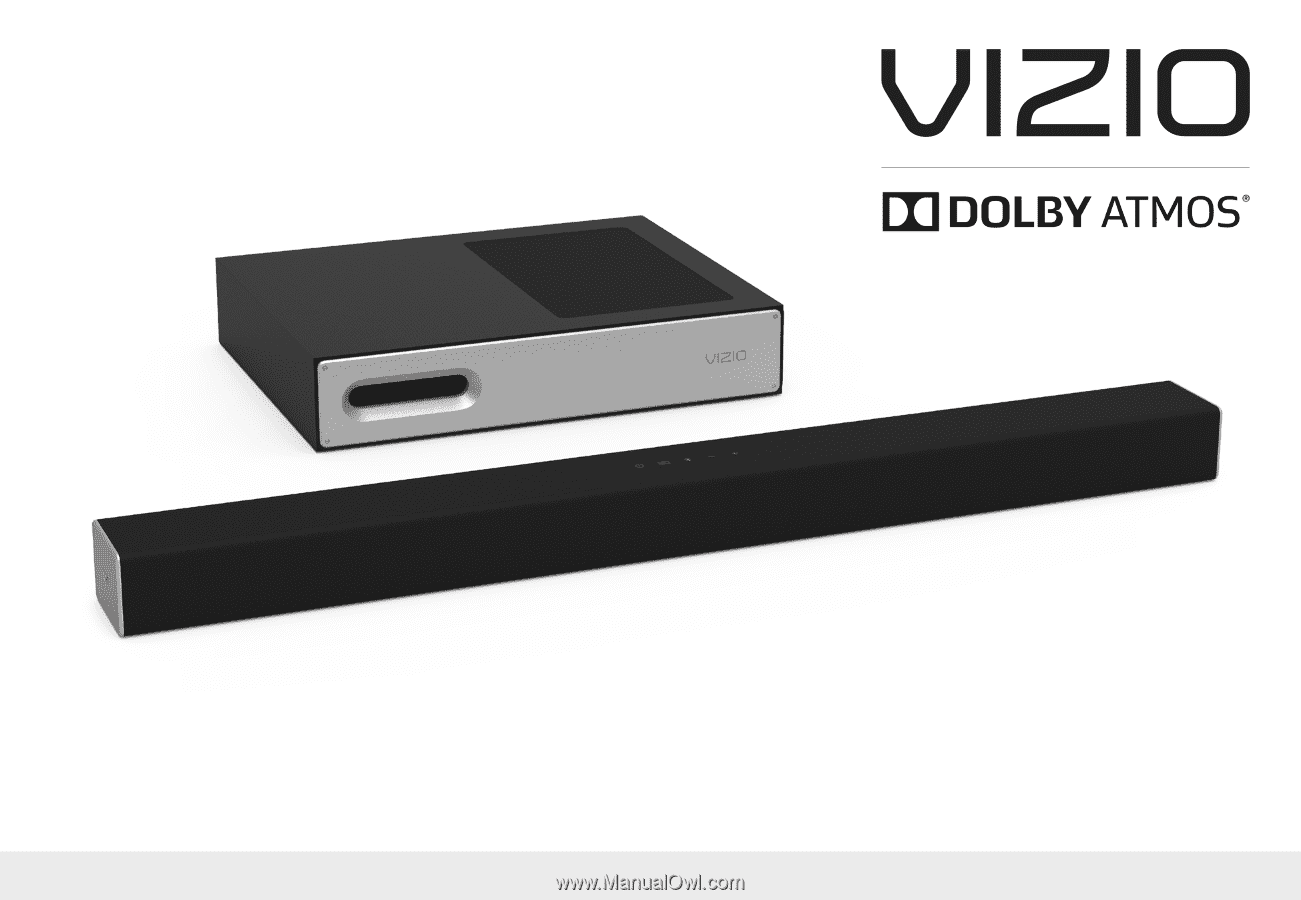
USER MANUAL
Model: SB36312-G6
VIZIO 36" 3.1.2 Channel Sound Bar Home Theater Sound System
Please read this guide before using the product.