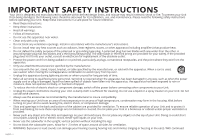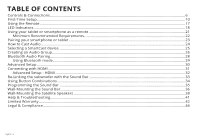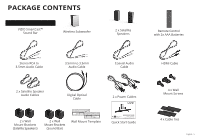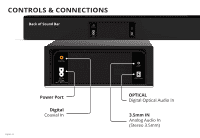Vizio SB3651-E6 Quick Start Guide
Vizio SB3651-E6 Manual
 |
View all Vizio SB3651-E6 manuals
Add to My Manuals
Save this manual to your list of manuals |
Vizio SB3651-E6 manual content summary:
- Vizio SB3651-E6 | Quick Start Guide - Page 1
Download the Free VIZIO SmartCast™ App to get started QUICK START GUIDE Model: SB3651-E6 VIZIO SmartCast™ Wireless Sound Bar Please read this guide before using the product. - Vizio SB3651-E6 | Quick Start Guide - Page 2
accordance with the manufacturer's instructions. • Do not install for replacement of the obsolete outlet. • Protect the power cord form in the housing. Wait before turning on your Unit to avoid causing parts causing a fire or electric shock. Never spill liquids on your Unit. • Never use the subwoofer - Vizio SB3651-E6 | Quick Start Guide - Page 3
power cord and any other cables are unplugged before moving your Unit. • When unplugging your Unit, hold the power plug, not the cord. Pulling on the power fire if batteries are mistreated. Replace only with the same or specified user to the presence of important operating and servicing instructions - Vizio SB3651-E6 | Quick Start Guide - Page 4
Connecting with HDMI ...31 Advanced Setup - HDMI ...32 Re-Linking the subwoofer with the Sound Bar 33 Using Button Combinations ...34 Programming the Sound Bar ...35 Wall-Mounting the Sound Bar...36 Wall-Mounting the Satellite Speakers ...38 Help & Troubleshooting...41 Limited Warranty...42 Legal - Vizio SB3651-E6 | Quick Start Guide - Page 5
Audio Cable 2 x Satellite Speaker Audio Cables Digital Optical Cable 2 x Power Cables 2 x Wall Mount Brackets (Satellite Speakers) 2 x Wall Mount Brackets (Sound Bar) Wall Mount Template Download the Free VIZIO SmartCast™ App to get started QUICK START GUIDE Model: SB3651-E6 VIZIO SmartCast - Vizio SB3651-E6 | Quick Start Guide - Page 6
DE DESCARGA ELÉCTRICA NO ABRIR English - 6 39 Tesla Irvine, CA 92618 WWW.VIZIO.COM 36" Sound Bar 5.1 System Model No /B Numéro de Modèle / No Modelo: SB3651-E6 Made In China / Fabriqué en Chine / Hecho en China Power Port Digital Coaxial In S/N LABEL Avis: Risque de choc electrique - ne pas - Vizio SB3651-E6 | Quick Start Guide - Page 7
other countries. This device complies with Part 15 of the FCC Rules. Operation NMB-3(B) FCC ID: XN6-SB3651E6 Contains Transmitter Module Contains other countries. This device complies with Part 15 of the FCC Rules. Operation -3(B) FCC ID: XN6-SB3651E6 Contains Transmitter Module Contains - Vizio SB3651-E6 | Quick Start Guide - Page 8
Power Press to turn sound bar on or off. Input Press to change the audio source. English - 8 Volume Increase or decrease the loudness of the audio. Bluetooth Input Hold to pair. (See 'Bluetooth Pairing' for more information.) Top of Sound Bar - Vizio SB3651-E6 | Quick Start Guide - Page 9
Back of Subwoofer Back of Satellite Speaker LED Indicator Power Switch Power Port Pairing Button Satellite Speaker Ports Connects to Left(blue cable)/Right (gray cable) Satellite Speakers Satellite Speaker Port (Connects to subwoofer) English - 9 - Vizio SB3651-E6 | Quick Start Guide - Page 10
WWW.VIZIO.COM 36" Sound Bar 5.1 System Model No / Numéro de Modèle / No Modelo: SB3651-E6 Made In China / Fabriqué en Chine / Hecho en China S/N LABEL Avis: Risque de choc electrique - ne pas ouvrir PRECAUCIÓN RIESGO DE DESCARGA ELÉCTRICA NO ABRIR 3.5MM TO RCA CABLE GOOD CHOOSE ONE CABLE GOOD - Vizio SB3651-E6 | Quick Start Guide - Page 11
Blu-ray/other source, some TVs do not pass through digital audio. * Not all TVs/Displays have the audio outputs shown above. To connect the Sound Bar directly to your other devices (Blu-ray player, game system, etc) see your device's user manual. English - 11 - Vizio SB3651-E6 | Quick Start Guide - Page 12
WWW.VIZIO.COM 36" Sound Bar 5.1 System Model No / Numéro de Modèle / No Modelo: SB3651-E6 Made In China / Fabriqué en Chine / Hecho en China B S/N LABEL Avis: Risque de choc electrique - ne pas ouvrir PRECAUCIÓN RIESGO DE DESCARGA ELÉCTRICA NO ABRIR 2 Connect the power cable to the sound bar - Vizio SB3651-E6 | Quick Start Guide - Page 13
3 Connect the satellite speakers to the subwoofer using the included satellite speaker audio cables. Match the color coded speaker cable to the matching speaker port color. Blue for left surround and gray is for right surround. English - 13 - Vizio SB3651-E6 | Quick Start Guide - Page 14
English - 14 4 Connect a power cable to the subwoofer. 5 Plug the power cable into a power outlet. 76 Press the power button to turn on the subwsoofer. The LED indicator will illuminate. The subwoofer should automatically power on when plugged in. - Vizio SB3651-E6 | Quick Start Guide - Page 15
7 For the best surround sound experience, position the sound bar, subwoofer, and satellite speakers as shown. The sound bar should be close to ear level. Left surround speaker Subwoofer Sound bar is centered below the TV. Right surround speaker Note: Speaker stands not included. Do not block the - Vizio SB3651-E6 | Quick Start Guide - Page 16
VIZIO recommends replacing the batteries that came with this remote with two, new Duracell 'AAA' alkaline batteries. 10 Turn on your TV and sound bar. The sound bar will automatically begin searching for an active input.* The LED indicators on the front of the sound bar will begin cycling in pairs - Vizio SB3651-E6 | Quick Start Guide - Page 17
USING THE REMOTE Display Displays Sound Bar Settings Power Press to turn on or off. Input *Press to change the input source Previous Press to return to previous track. (Changes audio settings in Menu) Up/Down Press to cycle through settings and options Mute Press to mute/unmute. Menu Press to - Vizio SB3651-E6 | Quick Start Guide - Page 18
button on the remote. The sound bar will be discoverable for 15 minutes. You can now search for the sound bar (VIZIO SB3651*) using your Bluetooth Device. The sound bar will power down if no device is found. Note: Set your Bluetooth device into pairing mode prior to the sound bar. Press the Next - Vizio SB3651-E6 | Quick Start Guide - Page 19
mode will produce 5.1 surround sound. Music will produce 3.1 surround sound. When disabled (Off), the satellite speakers will be disabled. Note: If EQ mode is set to Direct and Surround is set to Off, the sound bar will output 2.1 audio without center or satellites. Press the Next/Previous button - Vizio SB3651-E6 | Quick Start Guide - Page 20
the need to manually turn on the sound bar, set this function to OFF. Press the Play/Pause button to activate the speaker test function. A voice will begin calling out each speaker beginning with left front. (Left Front, Center, Right Front, Right Rear, Left Rear, and subwoofer-white noise) If - Vizio SB3651-E6 | Quick Start Guide - Page 21
the VIZIO SmartCast app and turn your smartphone or tablet into a remote to control your sound bar system. To use your smartphone or tablet as your VIZIO SmartCast Remote: • Download the VIZIO SmartCast app on your compatible smartphone or tablet and follow the on-screen instructions to pair your - Vizio SB3651-E6 | Quick Start Guide - Page 22
** • RAM: 1.5GB or more • Storage: 8GB or more • Networking: Wi-Fi For a list of supported devices, see Google Play™ supported device article. † iOS* • iOS 9.0 or later • Devices supported: iPhone, iPad The VIZIO SmartCast app is available for download from the Google Play Store and Apple App Store - Vizio SB3651-E6 | Quick Start Guide - Page 23
To pair your smartphone or tablet with your VIZIO SmartCast Sound Bar for the first time: 1. Install the VIZIO SmartCast app. 2. Launch the VIZIO SmartCast app on your smartphone or tablet and ensure the Sound Bar is on. 3. When prompted with Set up a New SmartCast Device window, select Setup to - Vizio SB3651-E6 | Quick Start Guide - Page 24
audio content from your device right to your sound bar. Streaming audio content to your sound bar is as simple as tapping an icon on your favorite app. 1. Ensure your mobile device is on the same Wi-Fi network as your VIZIO SmartCast™ sound bar and open a Chromecast-enabled app, such as Pandora - Vizio SB3651-E6 | Quick Start Guide - Page 25
different SmartCast device: 1. On the Home screen of the VIZIO SmartCast app, tap This Device to reveal a list of available devices. 2. Tap to select a new device to control. Make sure the newly selected SmartCast device is turned on. 1 This Device 2 This Device SmartCast Sound Bar English - 25 - Vizio SB3651-E6 | Quick Start Guide - Page 26
to create audio groups and cast different music or the same music to multiple sound bars at the same time. Prior to creating an audio group, ensure all devices were set up using the VIZIO SmartCast App and are powered on. To create an audio group: 1. Install and open the Google Home App. 2. Tap - Vizio SB3651-E6 | Quick Start Guide - Page 27
LLC in the United States and other countries. This device complies with Part 15 of the FCC Rules. Operation is subject to the following two cause undesired operation. CAN ICES-3 (B)/NMB-3(B) FCC ID: XN6-SB3651E6 Contains Transmitter Module Contains Transmitter Module FCC ID: PPQ-WCBN4515R IC - Vizio SB3651-E6 | Quick Start Guide - Page 28
from bottom to top and back again. Once the device is paired, the LED Indicators will stop flashing. 2. You can now search for the sound bar (VIZIO SB3651*) using your Bluetooth device. For more information, refer to the user documentation that came with the device. 3. Play audio from your Bluetooth - Vizio SB3651-E6 | Quick Start Guide - Page 29
sound bar supports music streaming from smartphones, tablets, and computers with Bluetooth capability. Device compatibility will vary, see your device's documentation for more information. Once you have paired your source device to the sound bar, as long as you stay within range of the sound bar - Vizio SB3651-E6 | Quick Start Guide - Page 30
, CA 92618 WWW.VIZIO.COM TITLE. REV 36" Sound Bar 5.1 System Model No / Numéro de Modèle / No Modelo: SB3651-E6 Made In China / Fabriqué en Chine / Hecho en China CHANGE RECORDS DATE REVISER MATERIAL. NO. COLOR. DRAWER.: ZYLUX Acoustic Corporation SHEET MODEL.: PART NO.: APPROVAL. DATE - Vizio SB3651-E6 | Quick Start Guide - Page 31
want to use the volume buttons on the TV remote control to control the sound bar, enable System Audio Control from the CEC menu. * The following steps are for use with a VIZIO TV, steps may differ by TV manufacturer. See your TV's user manual for more information. † CEC Function naming may differ by - Vizio SB3651-E6 | Quick Start Guide - Page 32
transmit both audio and video. To view video from these devices, turn the sound bar on, then set the sound bar input to HDMI In. Set your TV input to the HDMI port to which the sound bar is connected. Blu-ray Player OR Cable/Satellite Box * Cables appearance may differ from the ones supplied. - Vizio SB3651-E6 | Quick Start Guide - Page 33
SUBWOOFER WITH THE SOUND BAR The subwoofer has already been paired with the sound bar by VIZIO. However, they may need to be re-linked if there is no sound coming from the subwoofer. Turn off your TV speakers when programming your sound bar. 1 2 Top of Sound Bar First confirm that the power - Vizio SB3651-E6 | Quick Start Guide - Page 34
that you have set. VIZIO TV Remote Control Enable VIZIO TV Remote Disable VIZIO TV Remote Energy Star/ Ecomode English - 34 Enable Energy Star Disable Energy Star Enable/disable the use of a VIZIO TV remote control to power on and adjust the volume of the sound bar. To enable/disable - Vizio SB3651-E6 | Quick Start Guide - Page 35
. All of the LED Indicators on the sound bar will flash two times indicating that it has successfully recognized the TV remote. Turn off your TV speakers when programming your sound bar. Point both the sound bar and TV remotes towards the front of the sound bar when programming. English - 35 - Vizio SB3651-E6 | Quick Start Guide - Page 36
SOUND BAR Wall-Mount Screw Holes 1 Back of Sound Bar 39 Tesla Irvine, CA 92618 WWW.VIZIO.COM 36" Sound Bar 5.1 System Model No / Numéro de Modèle / No Modelo: SB3651-E6 countries. This device complies with Part 15 of the FCC Rules. FCC ID: XN6-SB3651E6 Contains Transmitter Module Contains - Vizio SB3651-E6 | Quick Start Guide - Page 37
to your home's construction. If in doubt, consult a professional installer. *Bracket Screw Not Included with sound bar Wall Mount Screw Screw Size: M4 x 10 Included with sound bar If you are unfamiliar with power tools or the layout of electrical wiring in the walls of your home, consult - Vizio SB3651-E6 | Quick Start Guide - Page 38
SATELLITE SPEAKERS To wall-mount the satellite speakers: 1. Attach the wall mount screw to the back of the satellite speaker. *Bracket Screw Not Included 2. Secure the wall mount bracket to the wall. Bracket screw is not included. 3. Slide the speaker you are unfamiliar with power tools or the - Vizio SB3651-E6 | Quick Start Guide - Page 39
Take a moment to register your product VIZIO.COM/PRODUCT-REGISTRATION Why register? Customized Support Get assistance quickly with your information on hand. News and Offers Take advantage of the latest news and special offers from VIZIO. Safety and Satisfaction Stay up-to-date with important product - Vizio SB3651-E6 | Quick Start Guide - Page 40
Customer Care At Your Convenience. NEED HELP? Go to: support.vizio.com Find help with: • New product setup • Connecting your devices • Technical problems • Product updates and more Live chat support available You can also contact our popular support team at: Phone: (877) 698-4946 (toll-free) Hours - Vizio SB3651-E6 | Quick Start Guide - Page 41
all cables and wires are securely connected. • Connect a different source device (TV, Blu-ray player, etc) to see if the buzzing persists. If it does not, the problem may be with the original device. • Connect your device to a different input on the Sound Bar. • Replace the remote batteries - Vizio SB3651-E6 | Quick Start Guide - Page 42
in its original packaging or in packaging that affords an equal degree of protection. VIZIO Technical Support will provide instructions for packing and shipping the product to the VIZIO service center. ALL USER DATA AND DOWNLOADED APPLICATIONS STORED ON A PRODUCT WILL BE DELETED IN THE COURSE OF - Vizio SB3651-E6 | Quick Start Guide - Page 43
and sole discretion. Replacement parts and VIZIO's labor are warranted for the remaining portion of the original warranty or for ninety (90) days from warranty service, whichever is longer. Types of Service Products must be sent to a VIZIO service center to obtain warranty service. VIZIO is not - Vizio SB3651-E6 | Quick Start Guide - Page 44
PARTICULAR PURPOSE, WILL BE LIMITED IN DURATION TO THE WARRANTY PERIOD SET FORTH ABOVE. SOME STATES AND PROVINCES DO NOT ALLOW LIMITATIONS ON DEFECTS ARE DISCOVERABLE OR LATENT), VIZIO MAY, AT ITS SOLE AND EXCLUSIVE OPTION AND IN ITS DISCRETION, REPAIR OR REPLACE YOUR PRODUCT, OR REFUND ITS - Vizio SB3651-E6 | Quick Start Guide - Page 45
Sound Bar: Satellite Speakers: Subwoofer: Conexiones: Two 2.8" Full Range Driver for Each Channel (1 for left, 1 for right) One 2.6" Full Range Driver for Center Channel Two 2.8" Full Range Driver for Each One 5.2" Full Range Driver One 3.5mm Stereo Audio One Optical (Toslink) One USB (Supports - Vizio SB3651-E6 | Quick Start Guide - Page 46
instructions turning the equipment off and on, the user with Part 15 of channel mobile satellite systems; (2) the user's authority to operate the equipment. 2. Shielded interface cables and AC power set forth for an uncontrolled environment. IC Statement 1. This device complies with Industry Canada - Vizio SB3651-E6 | Quick Start Guide - Page 47
notice. To review the most updated version of this Quick Start Guide and the associated User Manual, go to http://www.vizio.com. © 2017 VIZIO, Inc. All Right Reserved. Image(s) used under license from Shutterstock.com This Quick Start Guide may not be copied in whole or in part without the written - Vizio SB3651-E6 | Quick Start Guide - Page 48
™ supported devices see HTTPS://Support.Google.com/GooglePlay/Answer/1727131?HL=EN Article. iOS devices supported: iPhone Sound is a trademark of DTS, Inc. © DTS, Inc. All Rights Reserved. This product qualifies for ENERGY STAR in the "factory default" setting and this is the setting in which power - Vizio SB3651-E6 | Quick Start Guide - Page 49
© 2017 VIZIO INC. ALL RIGHTS RESERVED. 170120AD-US

QUICK START GUIDE
Model: SB3651-E6
VIZIO SmartCast™ Wireless Sound Bar
Please read this guide before using the product.
Download the Free
VIZIO SmartCast
™
App
to get started