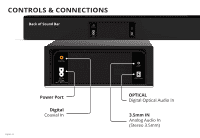Vizio SB3651-E6 Quick Start Guide - Page 11
Bbest - setup
 |
View all Vizio SB3651-E6 manuals
Add to My Manuals
Save this manual to your list of manuals |
Page 11 highlights
Manufactured under license from Dolby Laboratories. Dolby, Dolby Audio and the double-D symbol are trademarks of Dolby Laboratories. For DTS patents, see http://patents.dts.com. The terms HDMI and HDMI High-Definition Multimedia Interface, and the HDMI Logo are trademarks or registered trademarks of HDMI Licensing, LLC in the United States and other countries. This device complies with Part 15 of the FCC Rules. Operation is subject to the following two conditions: (1) this device may not cause harmful interference, and (2) this device must accept any interference received, including interference that may cause undesired operation. CAN ICES-3 (B)/NMB-3(B) FCC ID: XN6-SB3651E6 Contains Transmitter Module Contains Transmitter Module FCC ID: PPQ-WCBN4515R IC: 4419A-WCBN4515R FCC ID:NKR-SWA52 IC: 4441A-SWA52 B HDMI ARC CABLE BEST Do not use HDMI IN for First-Time Setup. See Advanced Setup if you would like to connect HDMI devices (such as Blu-ray™ players, cable boxes, and game consoles) to your Sound Bar. HDMI cables send Video (Out) and receive Audio from the TV/Display. See the Connecting with HDMI section for more information. Connect the Sound Bar to your TV/Display* using one of the connection types to the left. Choose the best possible connection type. Be sure the TV/Display port is an audio output, not an audio input. † When using the Digital Inputs, if there is no audio: (A) try setting the TV/Display output to PCM or (B) Connect directly to your Blu-ray/other source, some TVs do not pass through digital audio. * Not all TVs/Displays have the audio outputs shown above. To connect the Sound Bar directly to your other devices (Blu-ray player, game system, etc) see your device's user manual. English - 11