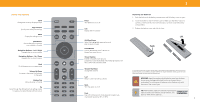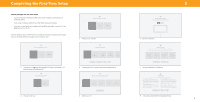Vizio V435-H11 QuickStart Guide - Page 7
Getting to Know Your TV, Front Panel
 |
View all Vizio V435-H11 manuals
Add to My Manuals
Save this manual to your list of manuals |
Page 7 highlights
Getting to Know Your TV 1 FRONT PANEL Remote Sensor and Power Indicator When using the remote, aim it directly at this sensor. The power indicator flashes on when the TV turns on, then goes out after several seconds. To keep the power indicator on, see Turning the Power Indicator On or Off on page 23. 1

1
1
Getting to Know Your TV
Remote Sensor and Power Indicator
When using the remote, aim it directly at this sensor.
The power indicator flashes on when the TV turns on, then goes out after several seconds.
To keep the power indicator on, see
Turning the Power Indicator On or Off on page 23.
FRONT PANEL